Page View pixel with empty "prod_id" field
Problem and Background
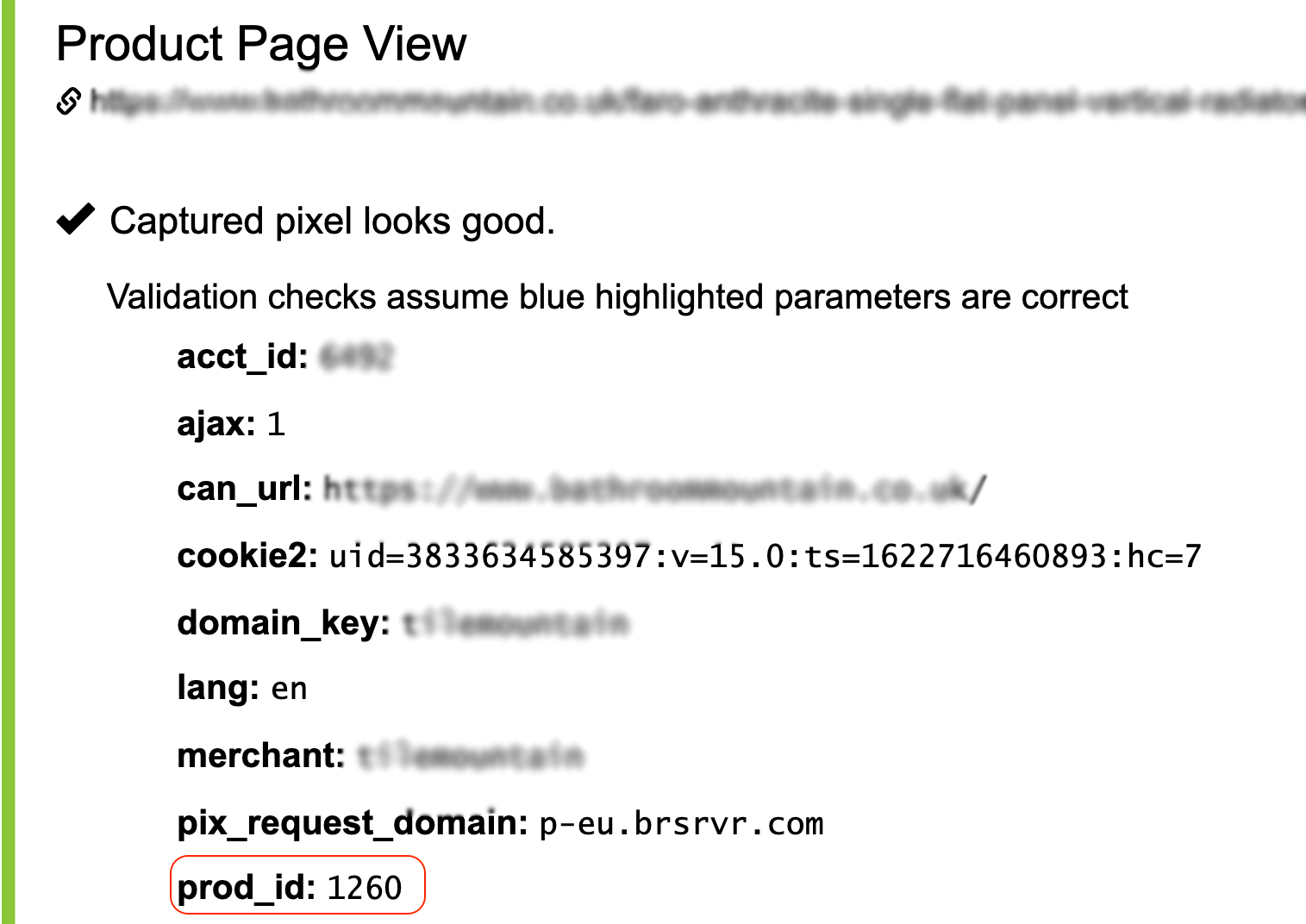
Note
Note that this only checks if the field is empty or not.
Debugging Steps
- Reach out to Bloomreach Support for the list of URLs with product page view pixels missing "prod_id" field.
- Try the URLs listed.
- Verify the pixel to check if "prod_id" field is empty. The Pixel Checker Chrome extension also flags this pixel issue since "prod_id" is a required field for product page views.
Common Causes
The pixel implementation is not populating the "prod_id" field of the Product Page View pixel.
Solution
Once you have debugged the issue, download the examples from the Simple Pixel tool and fix the issue. Reach out to the Bloomreach Support team on how to download the examples on the tool.
Did this article help you?
Please provide your feedback. We would like to know if our help center is effective in solving your queries. You can also leave comments and suggestions on how we can make our help articles better. You can also suggest topics you’d like us to cover.
Updated 5 months ago
