Variant slicing feature impact
This guide covers how Variant slicing impacts ranking rules and other features.
Impact on ranking rules
The sections below cover the impact of Variant slicing on ranking rules in each case.
Impact of applying Variant slicing to rule with existing operations
When you apply Variant slicing to a rule with existing merchandising operations.
Preserved operations
- Attribute-based operations: Exclude, Include only, Boost, and Bury, with their defined strengths, remain active and apply to listings created through slicing.
- Algo weights operations: Algo weight operations remain active and apply to the new listings created through slicing.
Removed operations
- PID operations: When slicing is applied, all product-level operations like Lock Position, Lock in Place, Boost to Top, Bury to Bottom, Add to recall, and Block are removed.
- Sequential lock: Existing sequential locks on products are removed when slicing is applied.
- Conditional slot: Conditional slot rules aren’t supported and are therefore removed.
Feature interactions
1:1 personalization
Enabling Variant slicing automatically removes personalization.
A/B testing
Ranking rules with Variant slicing work identically to rules without slicing for A/B testing.
Autosuggest
Variant slicing is compatible with Autosuggest. Sliced products appear in autosuggest results.
Dynamic categories
You can create dynamic categories using either attributes or by selecting products. Variant slicing doesn't impact category creation and can be applied to any category, including dynamic ones.
Dynamic facets
The dynamic facets that you enable using the attribute configurations for dynamic faceting (facetable) are ignored in the Variant slicing response. We recommend that you configure facts via the Facet application instead.
Group merchandising rules
Variant slicing can't be applied to products that are already grouped using group-by rules. Choose between grouping or slicing for any given rule based on your merchandising strategy.
Loomi Search+
Variant slicing supports Loomi Search+.
Personalized media in grid rules
Media in grid placement into slots works the same whether you're displaying products or sliced variants.
Product grid insights
When Variant slicing is enabled, sliced variants are displayed. You can view sliced listings in Product grid insights. Performance scores are visible on the listing page.
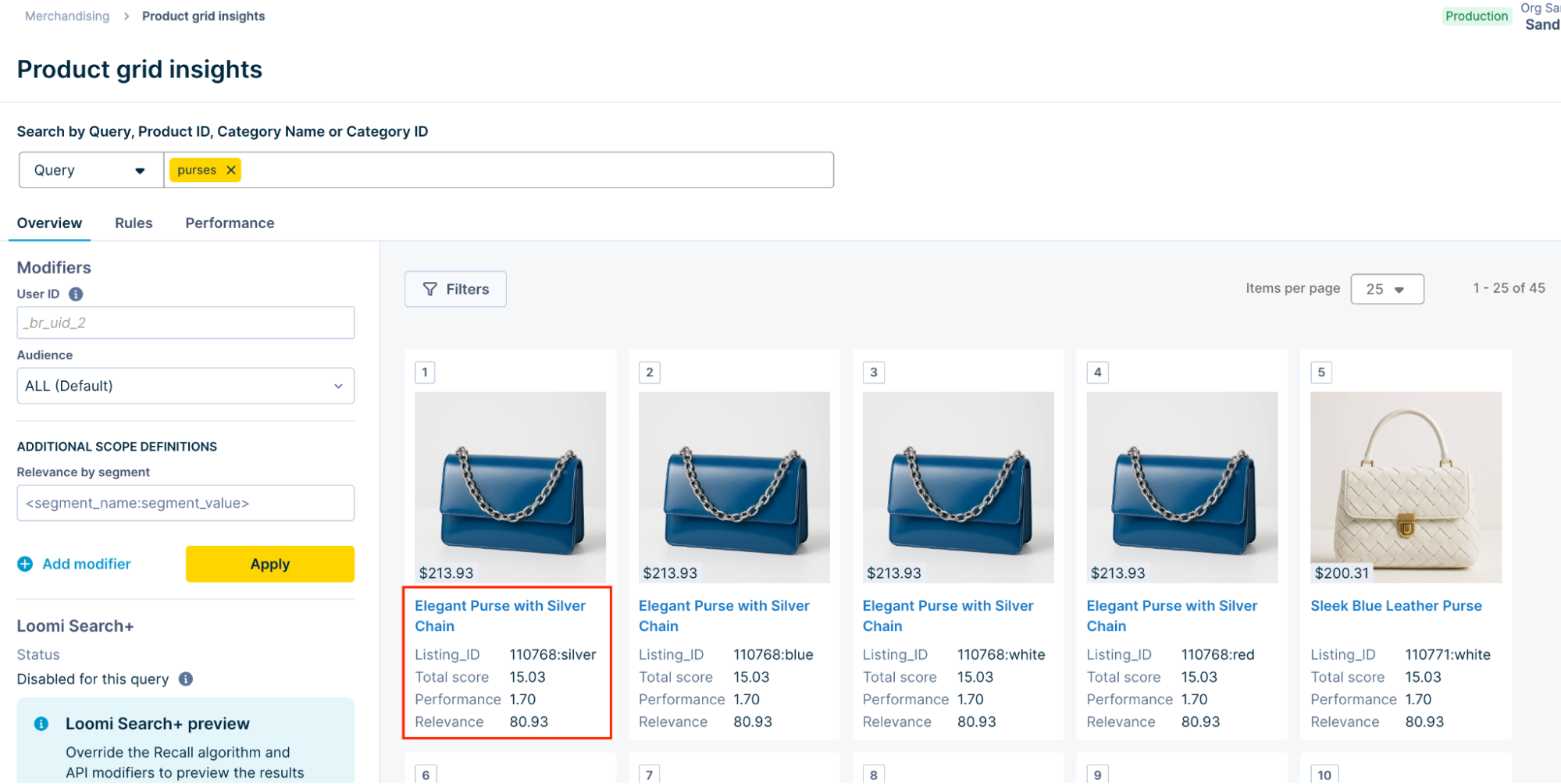
Click the cards to open the product detail page and view the scores.
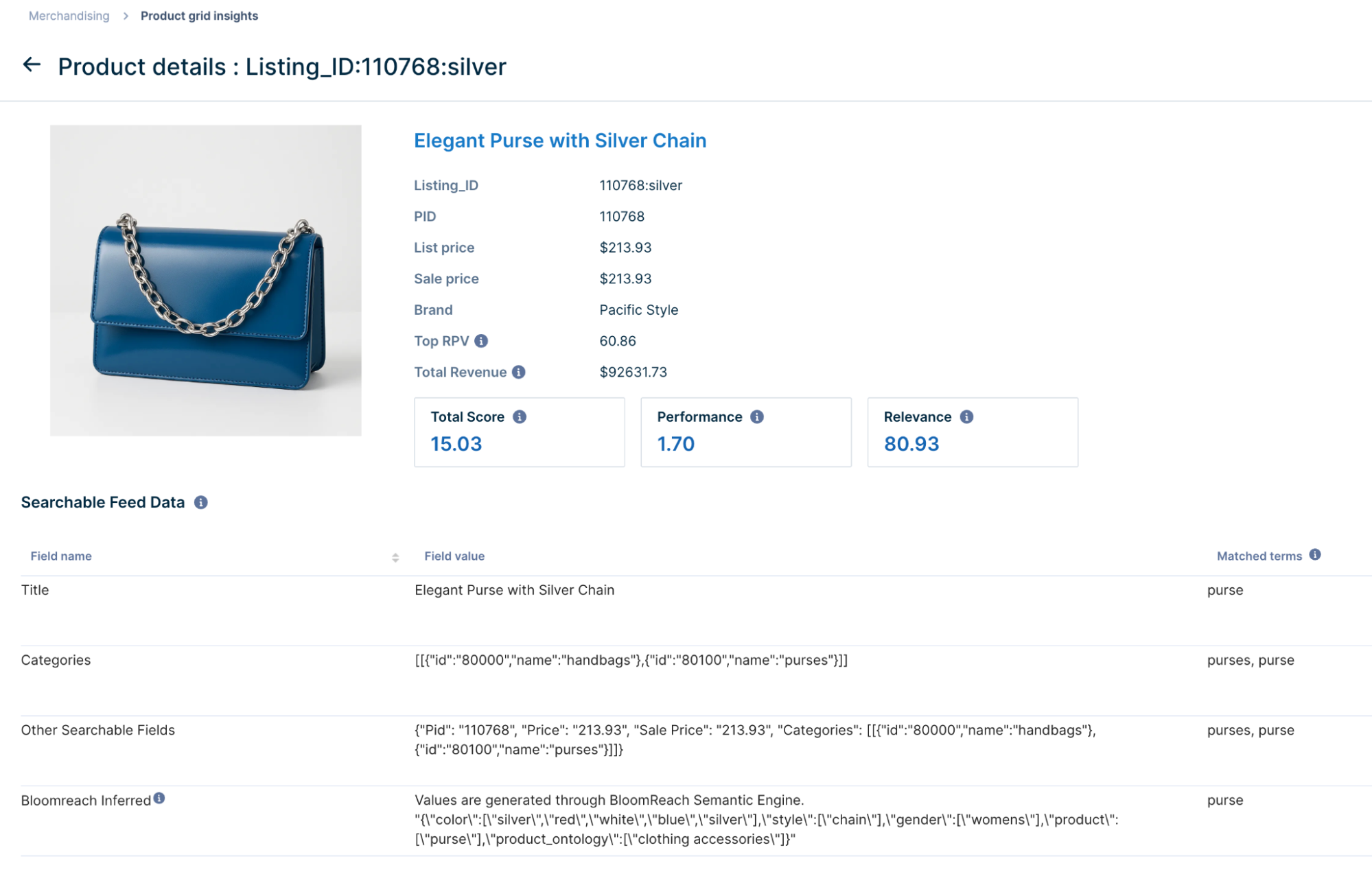
Ranking studio
Variant slicing only supports the default Classic Search/Category ranking model. Enabling slicing automatically removes the custom ranking algorithm. Removing slicing reapplies the custom ranking algorithm.
Segmented merchandising
Variant slicing can be applied with Segmented merchandising.
SKU select
All SKU Select features are applicable to variants within an item. You can select a default variant for an item, bury any out-of-stock (OOS) variants, and use variant attributes for faceting and filtering. Variants within an item can be merged based on a "grouping" field. The variant with the highest score displays as the "Hero."
SKU searchability
SKU searchability still applies with active Variant slicing.
Color-based image SKU selection
Color-based image SKU selection still applies with Variant slicing active.
Configuration cloner
The configuration cloner can be used to clone Variant slicing rules to other sites.
Impact on API features
Field stats
With Variant slicing, stats.field parameter isn't supported.
Filtering efq support
efq is supported on both product and variant fields, but they can't be combined in a single efq parameter.
Sorting variants
Sorting isn't supported. This is planned for a future iteration.
V3 facet response support
V3 facet response is supported for Variant slicing.
Updated 3 months ago
