Variant slicing
Note
Variant slicing is currently in Beta. Contact your Bloomreach representative to access this feature. Check the requirements to enable Variant slicing.
This guide introduces the Variant slicing feature.
What is Variant slicing?
Variant slicing allows you to slice product variants into separate listings using a variant attribute like color, size, texture, newness, and more. Instead of showing just one product with hidden variants, display variants as distinct, discoverable listings in the grid.
Suppose a shopper is looking for a “Summer dress”.
Without Variant slicing: The grid shows a "Summer dress" product with 3 color variants as one listing, hiding color options from the shopper.
With Variant slicing: When split using the color attribute, the same dress appears as separate listings—"Summer Dress—Blue," "Summer Dress—Red," "Summer Dress—Green." This makes all color options immediately visible.
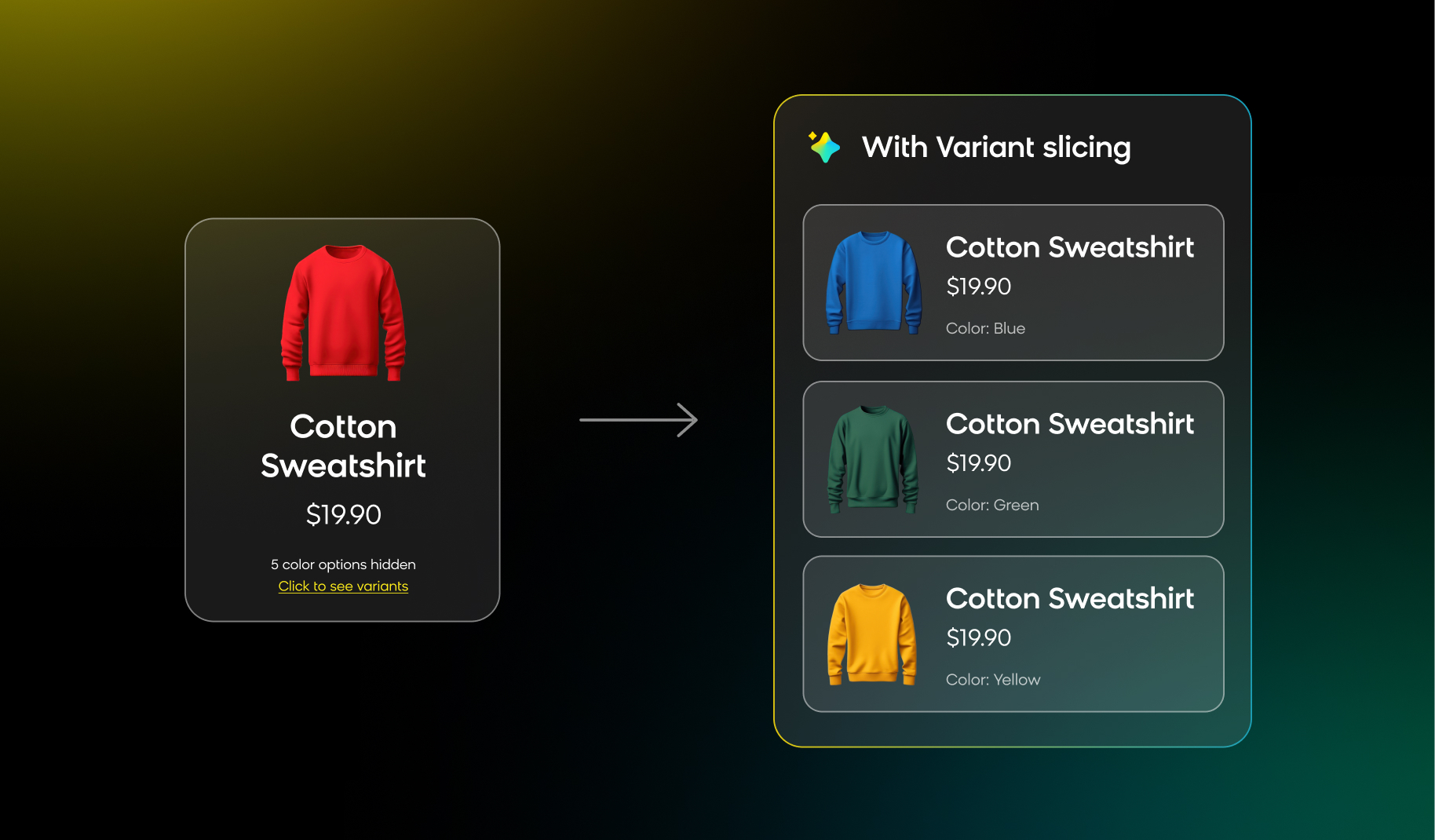
This improved variant visibility and perceived catalog variety can help boost conversions and RPV. Further, merchandise each listing to meet specific business goals.
Variant slicing benefits
Boost conversions with variant visibility
With Variant slicing, shoppers can find specific variants directly in the grid instead of discovering them only on product detail pages (PDPs).
When shoppers can immediately see variant options, they're more likely to engage with products that match their search preferences, leading to higher conversion rates.
Build shopper trust with catalog perception
Smaller catalogs appear larger and more diverse when variants display as unique listings. This expanded visual presence helps you compete more effectively against larger retailers, build shopper trust through perceived variety, and reduce bounce rates.
Strategic merchandising control
Variant slicing gives you granular control over grid and catalog presentation. You can apply attribute-based merchandising operations (attribute boost, bury, exclude, include) and selected listing-specific (such as boost to top) operations, empowering you to drive specific business objectives like promoting on-sale listings, high-margin listings, or clearing seasonal inventory.
Variant slicing practical examples
Color-themed campaigns
A sportswear retailer launches a "Trail Blue" campaign for its fall collection. They want electric blue products to be the star of their trail running line and use different colors for other activities—green for climbing gear and black for lifestyle apparel.
They apply Variant slicing by color and then for each category:
- Trail running category: Include only
color=electric-bluelistings to showcase just the Trail Blue variants. - Climbing category: Include only
color=forest-greenlistings for the climbing aesthetic. - Lifestyle category: Include only
color=blacklistings for a premium appeal.
Each category tells a distinct visual story that drives the campaign goals, while the same products appear in strategic color-themed showcases.
Showcase product variety
A jewelry retailer wants to display the same necklace design in both gold and silver on their category page, treating each metal finish as a distinct listing to maximize perceived selection.
They apply Variant slicing by the metal attribute. They boost specific finishes with seasonal campaign goals: boost metal=gold during holiday campaigns.
When split by two metal finishes, a 20-product page becomes a 40-product page. Shoppers see the full breadth of available options at a glance, reducing bounce rates and increasing engagement.
Price point targeting
A brand slices by a price-related attribute to showcase different value tiers within the same product, helping shoppers quickly identify preferred options in their budget.
For example, a furniture brand can slice sofas by size to display "3-Seat Sofa ($599)," "2-Seat Sofa ($399)," and "Chair ($199)" as separate listings, making it easy for customers to find seating options that fit both their budget preferences.
Sales campaign
A brand runs a site-wide "End of Season Sale" and wants to feature discounted variants while maintaining the visibility of full-price products.
They apply Variant slicing by the sale_status attribute and create targeted rules:
- Sale landing page: Include only
sale_status=activelistings to showcase all discounted variants as individual listings. - Category pages: Boost
sale_status=activeacross all category pages during the promotional period to increase visibility of discounted options.
The sale variants rank higher during the promotion, driving conversions on discounted inventory while the full-price variants remain discoverable for shoppers.
Explore the Variant slicing inspiration library.
Related articles
Updated 4 months ago
