Loomi Connect setup
This guide provides an overview of the Loomi Connect framework’s setup. It shows the architecture and key components that work together to deliver the conversational commerce experience through ChatGPT.
Prerequisites
Before you start, you need:
- Bloomreach Discovery account: Active subscription with API access credentials.
- OpenAI paid development instance: Required for ChatGPT App SDK access.
- Development environment: Node.js 16+, and
pnpm/npm/yarnfor ChatGPT app development. - Discovery Search API knowledge: Familiarity with the Bloomreach Discovery Product and Category Search API.
Architecture overview
Loomi Connect uses a three-tier architecture where the MCP server acts as middleware between ChatGPT and Bloomreach Discovery:
Data flow
- Shopper asks a question: User has a natural conversation with ChatGPT about products.
- ChatGPT interprets intent: ChatGPT extracts key information and decides to call your app.
- MCP server translates: The MCP server converts the natural language into Discovery API parameters.
- Discovery API returns results: Bloomreach Discovery searches your catalog with structured parameters.
- MCP server formats response: Server transforms Discovery results for ChatGPT.
- ChatGPT presents products: Your app shows products in a natural, conversational format through the app.
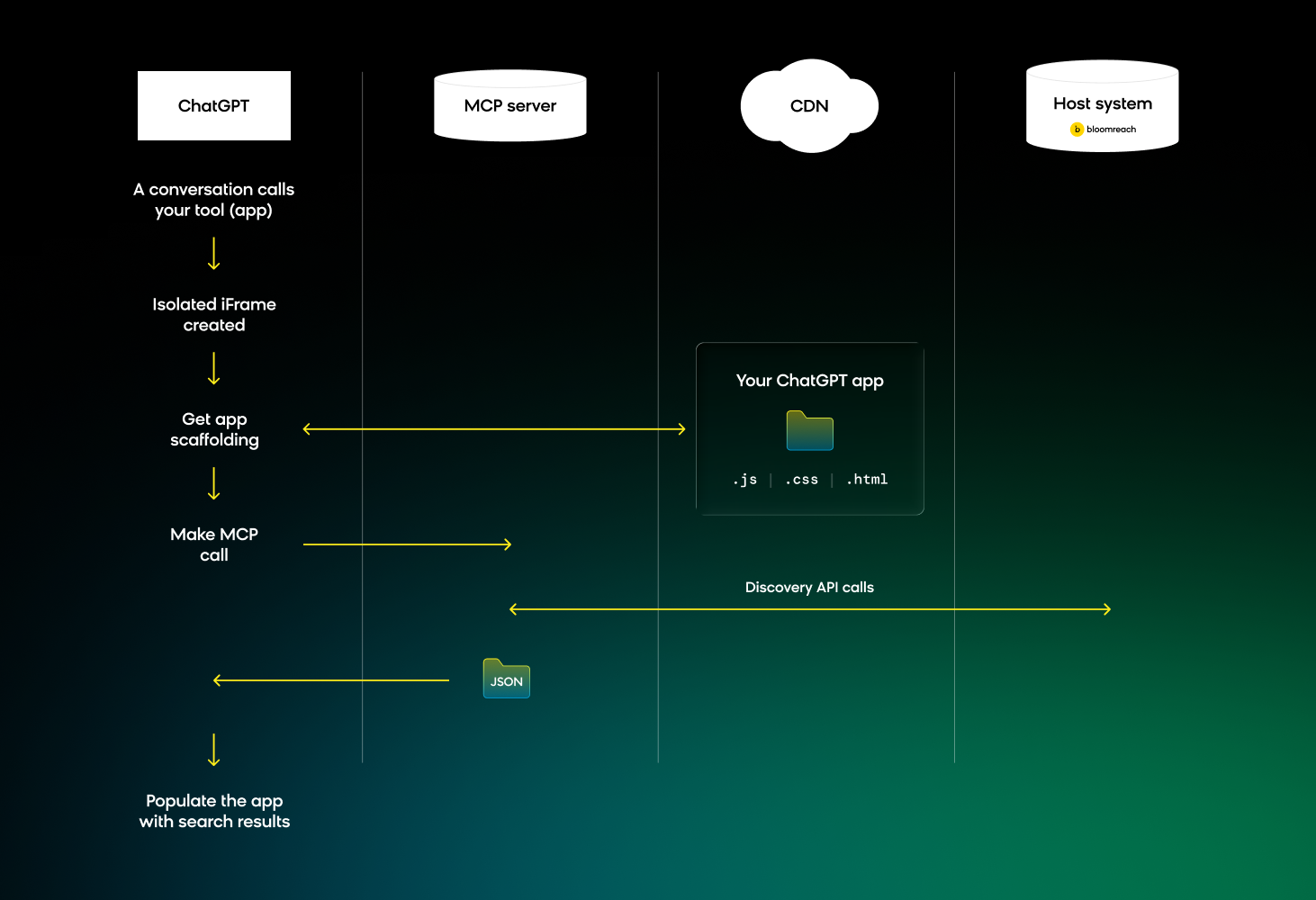
Loomi Connect architecture overview
Key components
To learn about the configuration and file structure of a ChatGPT app project, refer to the OpenAI Apps SDK examples repository on GitHub.
Given below are the key components of an app created through Loomi Connect:
- ChatGPT app: Handles user conversation and interface.
- MCP server: Translates between ChatGPT and Discovery, maintains session context.
- Discovery APIs: Provide product search, filtering, ranking, and Discovery’s tracking capabilities.
- Product catalog: Your ecommerce product data indexed in Bloomreach Discovery.
Updated 8 days ago
