Connect and test a ChatGPT app
This guide shows you how to connect a custom app powered by the Bloomreach MCP server to use inside ChatGPT. Once connected, users can search your product catalog through natural conversation—asking questions like "Show me red dresses under $100" and getting relevant results from Bloomreach Discovery.
You'll learn how to enable developer mode in ChatGPT, connect your app, and test the integration to make sure it works as expected.
Connect in developer mode
Developer mode lets you set up unpublished custom apps in ChatGPT. You need a paid ChatGPT subscription.
Go to the ChatGPT website to register and connect your custom app.
-
Enable developer mode: Go to Settings > Apps and Connectors > Advanced Settings and toggle ON Developer mode.
-
Import your connector: Go to Apps and Connectors and import your connector app. Provide the necessary details, like the MCP Server URL and a Description of what the tool does.
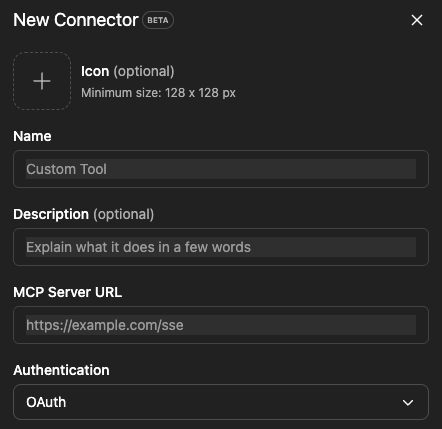
-
Connect the app: Return to Apps and Connectors, select your configured app, and click Connect.
-
Accept permissions: Review the data sharing permissions and accept to complete the connection.
Once connected, the custom app becomes available for use within your ChatGPT environment, enabling the conversational AI to interact with Bloomreach Discovery for product search and merchandising.
Test the integration
Watch this short video that demonstrates the process to connect and use the developer app powered by our demo MCP server.
Use these test scenarios to validate that ChatGPT calls your tool and returns relevant results.
Test basic search
Try simple queries to confirm the basics work:
-
Simple product queries: "Show me laptops"
-
Category browsing: "What toys do you have?"
-
Brand searches: "Find Nike shoes"
Test conversational filtering
Check how the app handles natural conversation patterns:
-
Progressive refinement: Start broad, then narrow with follow-up questions
-
Multi-criteria search: "Red dress under $100 for a wedding"
-
Contextual understanding: "Show me more like the second one"
Test targeted merchandising
Test targeted merchandising experiences specifically created for ChatGPT users shopping through your conversational AI channel. The process involves:
-
Creating a ChatGPT-specific audience in Bloomreach Discovery to identify traffic originating from ChatGPT.
-
Configuring merchandising rules that target this audience, allowing you to boost specific products or customize the shopping experience differently from your standard website.
-
Testing the implementation by running searches in ChatGPT and verifying that the merchandising rules display different results from the website.
Test performance
Check how the app performs under real conditions:
-
Response time: Aim to minimize the response time and latency
-
Concurrent users: Test with multiple simultaneous conversations
-
Session persistence: Verify context is maintained across multiple exchanges
Test edge cases
Confirm the app handles unusual scenarios gracefully:
-
No results found: Verify the app suggests alternatives when searches return nothing.
-
Ambiguous queries: Try "Find something nice" to check how the app responds
-
Multiple interpretations: Test "Apple products" to confirm the app handles both fruit and electronics appropriately.
Updated 21 days ago
