Product feed reference
New integrations
As of May 2021, all new integrations are required to use API based catalog feed management to send data and perform index updates.
Fields
Each of your products is represented by fields in your product feed. Together these fields describe the product, price, SKU, and similar inventory data. The quick reference table provides a list of most of the fields that you can include in your feed. Some fields are required in your full feed, and these fields are flagged for you in the quick reference table.
Feed Attribute Sync Time
When you add new attributes/categories to the feed, it takes around 1.5 hours for them to reflect on the dashboard. You can add customisations to the new attributes/categories after this sync time.
Custom fields for Search and Merchandising
You also need to add any custom fields that you want Search and Merchandising to support. Here are some examples:
- Advertised promotional text
- Sale or clearance flags
- Product condition
- Product SKU to enable searches by SKU
Add a column in your feed for each filter, sort, product flag, promotional text, search method, and anything else that needs to be supported. Your Bloomreach representative can help you.
Custom fields for Insights
You also need to add fields for any business metrics that you want Insights to support. Here are some examples:
- Margin
- Inventory
- On sale
- On sale percentage
- Prices (particularly if your site has multiple price updates throughout the day)
Add a column in your feed for each business metric that needs to be supported. Your Bloomreach representative can help you.
Quick Reference
This table provides a list of each product feed field and a brief description. Some fields have more complexity than others; scroll to the end of the table for more detailed information, such as extended descriptions and relationships with other fields.
Help me understand the Required column
An always flag in the Required column indicates that the field is required in your full product feed for all products, regardless of use cases. A use case flag in the Required column indicates that the field is generally optional, but is required for certain use cases. For example, if you have multiple SKUs for a given product in your product catalog, then the skuid field is required for your use case. Your Bloomreach representative can help you determine which fields are required for your specific use cases.
| Field Name | Required | Description | Example |
| age_group | use case |
The age group that the product or SKU is generally intended for. Use one of the following values:
|
adult |
|
availability |
always |
Indicates the current availability of the product. Use the inventory value or one of the following values:
|
in stock |
|
brand |
use case |
The name of the product's brand or manufacturer. |
Rockabilly Grace |
| catalog_code | use case | An alternate ID for the product. |
Dress-Jr-599201 |
| color | use case | The color of the SKU item. Use this field if the product has multiple SKUs with different colors. Omit this field if the product has just one SKU. |
crimson |
| color_group | use case | The color of the SKU item. This field is required if the SKU has a swatch_image. |
red |
|
crumbs |
always |
The category and subcategories of the product. You can have multiple sets of categories and subcategories for this attribute. |
Apparel|Women|Dresses |
|
crumbs_id |
use case |
The category and subcategory IDs of the product. These IDs map to the values in the crumbs attribute. You can have multiple sets of categories and subcategories for this attribute. To merchandise within the context of a Category, the Category must have an explcit crumbs_id and associated products must be mapped to the crumbs_id in the catalog data feed.
|
cat00|cat20|cat26 |
|
description |
always |
The description of the product. |
Mid-length red crepe dress with open features in the back. Long sleeves, kicky skirt. 100% rayon, dry clean or hand wash cold, lay flat to dry. |
|
flag |
use case |
Any static product flags associated with the product. |
digital-only |
| gender | use case |
The gender that the product or SKU is generally intended for. Use one of the following values:
|
female |
|
keywords |
use case |
A comma-separated list of keywords or key-value pairs that describe the product. |
red,dress,rayon,long-sleeves,mid-length,90s |
|
large_image |
use case |
The URL or URLs for images of the product or SKU. |
http://www.images.example.com/red-crepe-peek-a-boo-dress-highres |
| material | use case | The material, fabric, or substance that the product or SKU item is made from. |
rayon |
| pattern | use case | The visible pattern or graphic of the product or SKU item. |
solid |
|
pid |
always |
The unique product ID. If the product has multiple SKUs, then this value is the ID shared by all of the product's SKUs.
Use alphanumeric characters and hyphens only for pidvalues. Don't use special characters like *, ?, or ~. |
D599201 |
|
price |
always |
The list price of the product. |
47.88 |
|
promotion |
use case |
Any dynamic promotion string associated with the product. |
special |
|
reviews |
use case |
The average review rating for the product. |
4.2 |
|
reviews_count |
use case |
The number of reviews for the product. |
337 |
|
sale_price |
use case |
The sale price of the product if the product is on sale. If the product isn't on sale, then omit this field. However, if you are passing data using view_id separators, this value cannot be null. To read about using view_id, go to Mutli-view Feed page. |
39.88 |
| size | use case | The size of the SKU. Use this field if the product has multiple SKUs with different colors. Omit this field if the product has just one SKU. |
medium |
| skuid | use case |
The unique SKU ID. Required for products with multiple SKUs The skuid field is required if the product has multiple SKUs. You can omit this field if the product has just one SKU. |
DBC-DR-MID-MED-WH |
| swatch_image | use case | The URL for an image of the SKU's color swatch. A typical size for a swatch is 25x25 pixels. |
http://www.images.example.com/red/crimson |
|
thumb_image |
always |
The URL for a thumbnail image of the product or SKU. |
http://www.images.example.com/red-crepe-peek-a-boo-dress-thumbnail |
|
title |
always |
The title or name of the product. |
Red Crepe Peek-a-Boo Dress |
|
url |
always |
Canonical url of the product page. |
http://www.example.com/dresses/juniors/red-crepe-peek-a-boo.html |
Do you have additional attributes?
If you have additional fields that aren't in this table, then contact your Bloomreach representative to provide information about them. We need to know the names of your additional fields, a brief description of their contents or values, and a description of their role in your product catalog. Example values are helpful.
SKU fields
Some products have variants, such as different colors and sizes. Each variant of a product has a different SKU from the encompassing product's SKU. Each of these SKUs has its own set of fields. This table has a list of fields that you might need for these SKUs. Use the quick reference table for descriptions and examples.
Tip
Some SKU fields also apply to products.
| SKU field | Required for each SKU? | Available for products? |
|---|---|---|
| age_group | ✅ | |
| availability | ✅ | ✅ |
| color | ❌ | |
| color_group | ❌ | |
| gender | ✅ | |
| material | ✅ | |
| pattern | ✅ | |
| price | ✅ | |
| sale_price | ✅ | |
| size | ❌ | |
| skuid | ✅ | ❌ |
| swatch_image | ✅ | ❌ |
| url | ✅ |
Field details
Most of the information that you need for product feed fields is in the quick reference table. Some fields have more complexity than others; these fields have more detailed information, such as extended descriptions and relationships with other fields.
availability field
The availability field indicates whether or not the product is currently available for sale. You can use an enumerated value or you can use the product's inventory value.
The inventory value is the number of items currently in stock. This number can change frequently.
If you don't want to use the product's inventory for your availability field, then here are the enumerated values:
- in stock
- pre-order
- out of stock
- available for order
Your Bloomreach representative can help you decide between the inventory value or an enumerated value.
thumb_image and large_image fields
The thumb_image field is the URL for a thumbnail image of the product or SKU. The large_image field is the URL or URLs for additional images of the product or SKU. You can have multiple values for the large_image field.
If you have two sizes of the image, then map the smaller size to thumb_image and the larger size to large_image. You can have only one image for thumb_image. Your product must have a thumb_image value, but it doesn't have to have a large_image value.
To specify multiple URL values for large_image, separate each URL with an ASCII character. A pipe (|) character is a common separator. Here's an example:
crumbs and crumbs_id fields
You must have a crumbs field for each product in your feed. You can also specify a crumbs_id field that maps to the appropriate crumbs field value.
Category Pages and crumbs_ids
To merchandise within the context of a Category, the Category must have an explcit crumbs_id and associated products must be mapped to the crumbs_id in the catalog data feed.
A breadcrumb trail is the series of category and subcategories in a product's taxonomy. Your product feed specifies this trail in the crumbs or crumbs_id attribute. The difference between these fields is crumbs specifies the trail by category name and crumbs_id specifies the trail by category ID.
Both fields accept multiple breadcrumb trails.
To specify a single value, separate each category and subcategory with an ASCII character. A pipe (|) character is a common separator. To specify multiple values, use a different separator. An angle bracket (< or >) character is a common second separator.
Don't use / or & or ; as separators
Don't use forward slash ( / ) or ampersand ( & ) characters because these are reserved characters. Using these reserved characters causes API requests to return a 502 error.
We also recommend against using semicolon ( ; ) as a separator as it may conflict with our internal feed-config language.
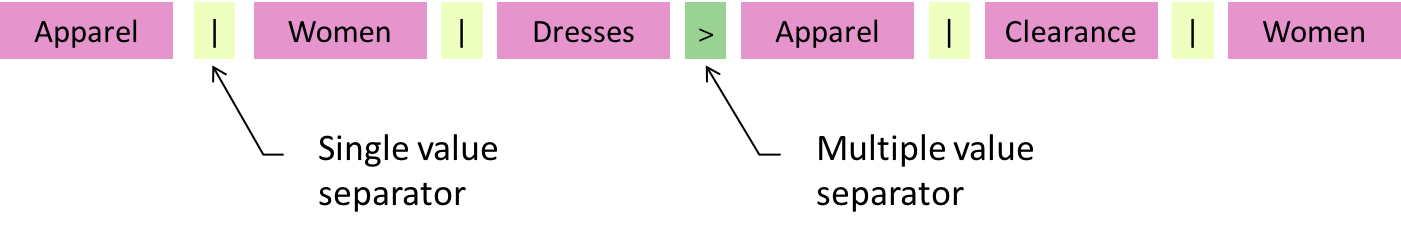
Here are some examples:
| Field | Single value | Multiple values |
|---|---|---|
| crumbs | Apparel|Women|Dresses | Apparel|Women|Dresses>Apparel|Clearance|Women |
| crumbs_id | cat00|cat20|cat26 | cat00|cat20|cat26>cat00|cap90|cat92 |
Bloomreach reads the category names from the crumbs field and maps them to the corresponding category ID in the crumbs_id field. Here's how the mapping works in the crumbs_id example:
- cat00 maps to Apparel
- cat20 maps to Women
- cat06 maps to Dresses
Each category ID in the crumbs_id field can map to only one category in the crumbs field. For example, cat20 must map only to Women, not to both Women and Dresses.
Updated about 2 years ago
