Recommendations and Pathways
Product discovery micro experiences on your site can be enhanced using Recommendations and Pathways. Below are some details:
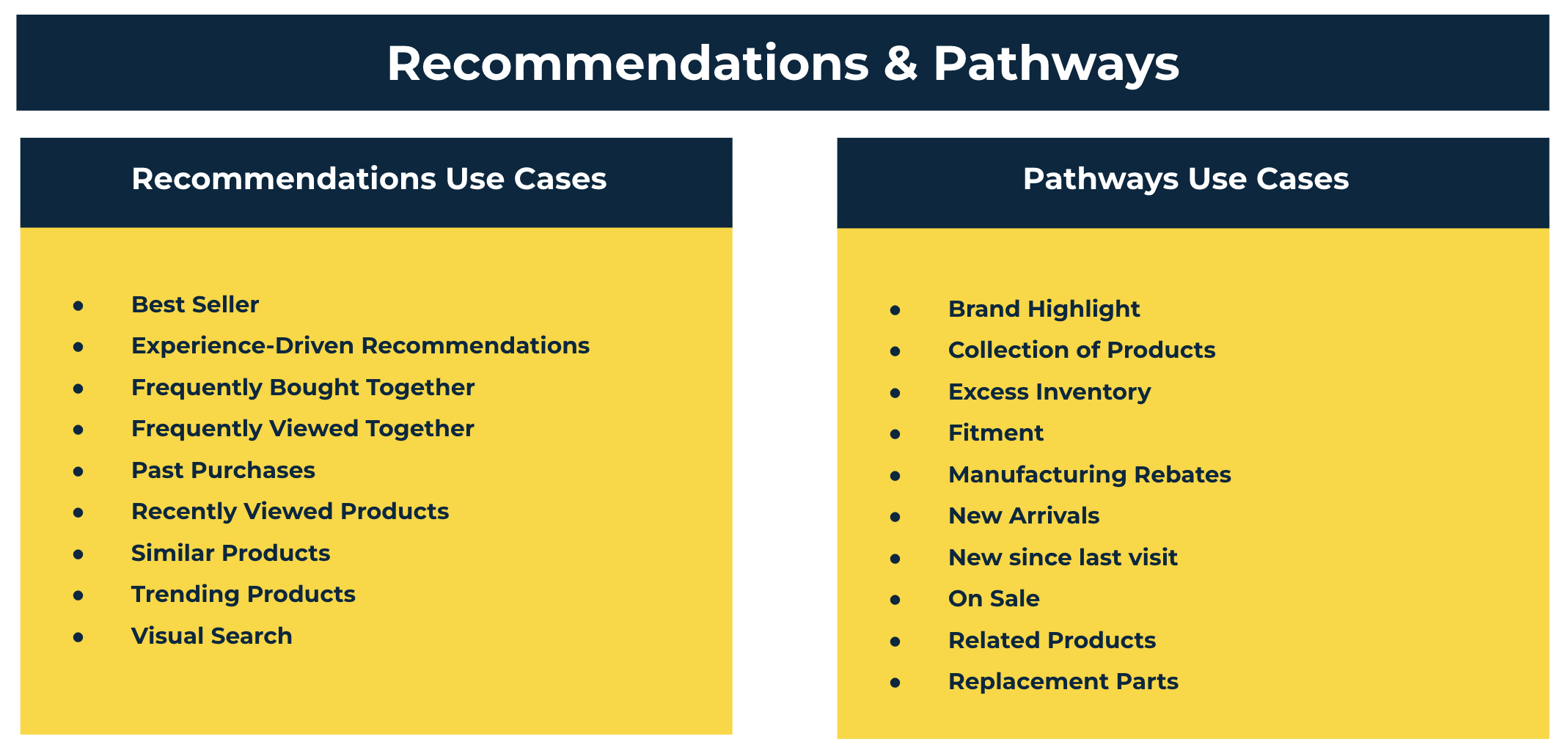
Watch a video from the Mini Masterclass series provided by Bloomreach Academy, which will help you understand the concepts and usage of Pathways and Recommendations in more detail:
Sign up for the Mini Masterclass
Check out more free content from the Discovery Mini Masterclass. Walk through some practical examples, learn valuable tips on how to reap the maximum benefits of Pathways and Recommendations.
Recommendations
- Frequently Bought Together, Frequently Viewed Together or Similar Products provide for Product Detail Page (PDP) or Cart Page experiences that promote user engagement during their PDP experiences.
You could also use the Pathways framework to leverage Bloomreach algorithms and build innovative search and discovery experiences such as an in-store kiosk, a store associate app, or even an interactive window shopping display. These guided discovery apps help your customers discover your products and content in an innovative way.
We call this feature "Pathways" because they allow you to prescribe products and content to your customers and also help them explore and discover your products.
Pathways recalls products based on the Bloomreach Intelligent Index built off your product feed and objectives defined by you ( like own brand or new arrival promotions ) where as Recommendations are powered by behaviour signals like purchase, views and other interactions.
Pathways
- Provide unique experiences using Bloomreach Search & Merchandising algorithms while focusing on specific business goals like promoting your own brand products or high inventory products for example. Some placements of these experiences could be Search Result Pages, Category/Department pages or even Landing Pages.
When should I use Recommendations or Pathways widgets?
Use Recommendations if:
- You want the Algorithm to automatically select which products it displays, based on purchase, views and other interactions.
- You want to spend less time on setup and maintenance. For example, a carousel on a Product Detail Page that presents a "Frequently Bought Together" collection based on what other users who have bought this product have also bought:
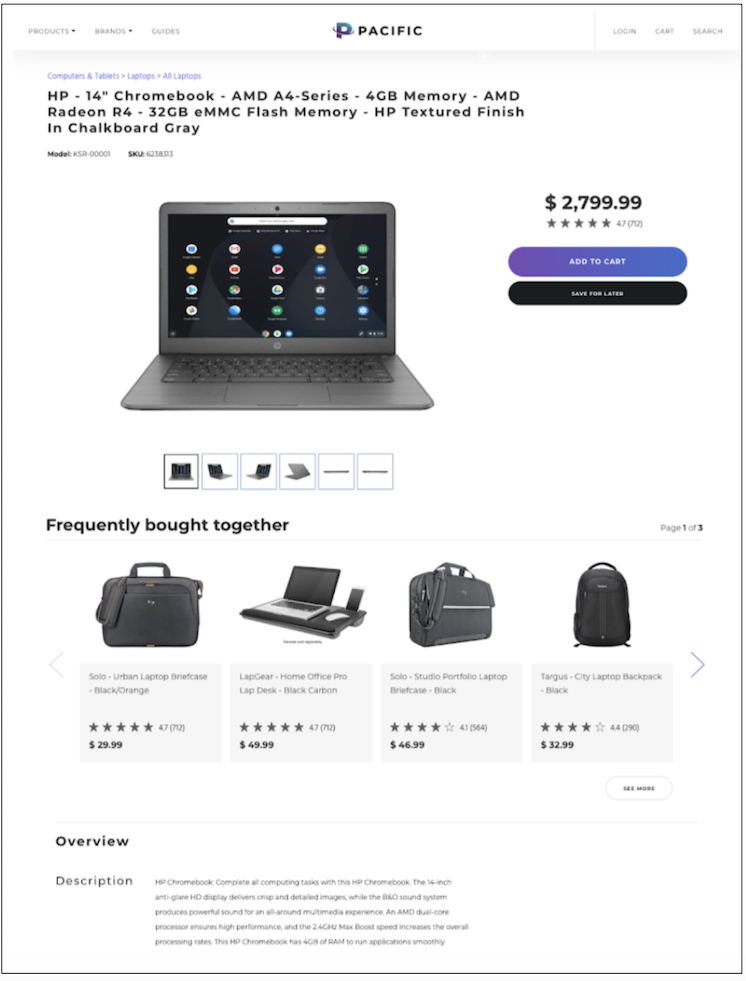
Use Pathways if:
- You want to create a more guided and uniform experience
- You know which products or group of products ( based on product attributes ) you want to highlight. For example, a carousel highlighting a collection of "On Sale" Products on a Category page as shown here below.
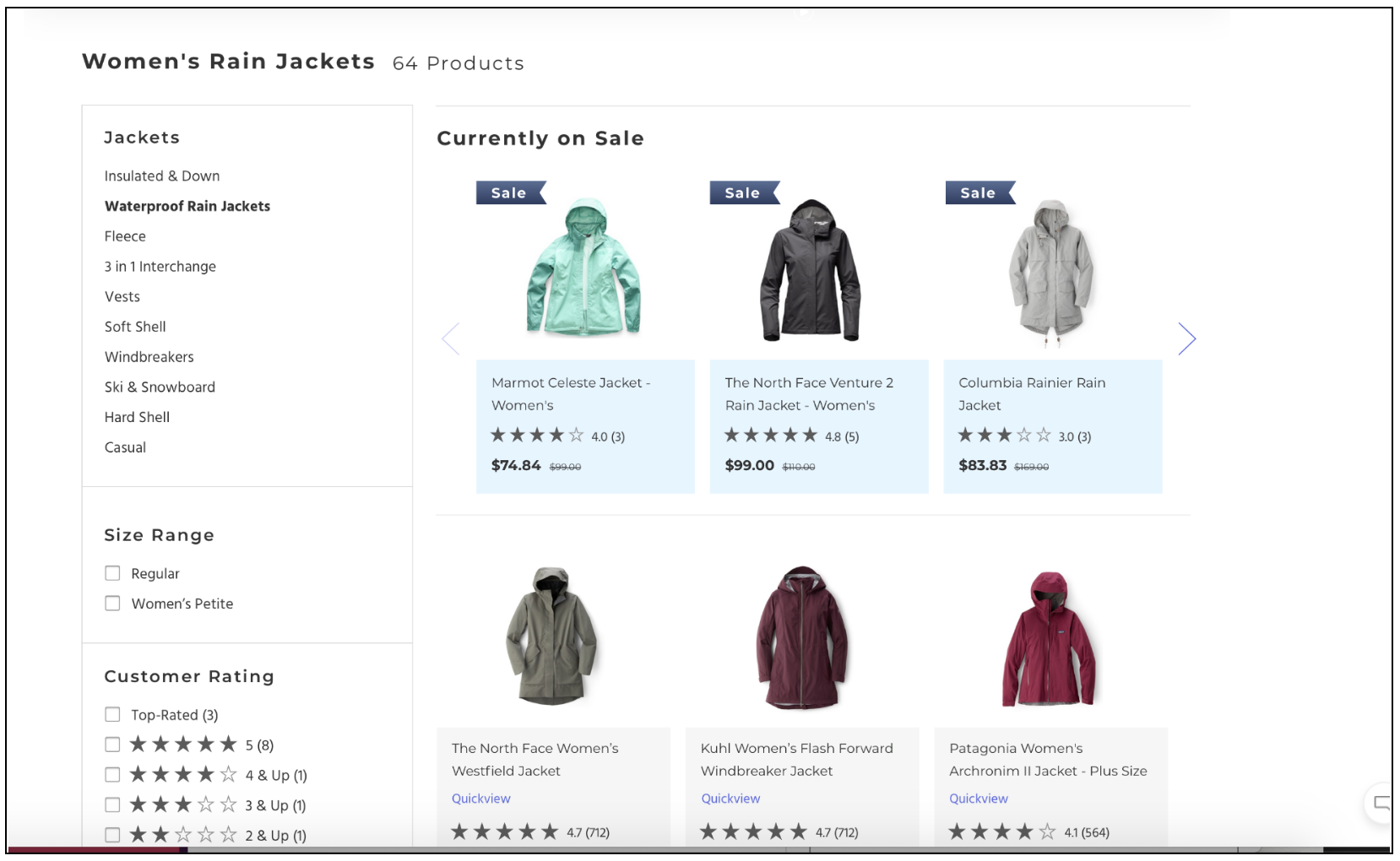
Watch this short video to learn more about how you can optimize your site pages and increase conversions using Recommendations and Pathways widgets:
Updated 8 months ago
