Merchandising Audiences
This guide explains how to merchandize the Real-time Customer Segments using Audiences.
The Real-time Customer Segments for Discovery feature personalizes your search results in real-time based on meaningful segments. If you’d like to merchandise these segmented results, you can do so using Audiences. This will give you the ability to configure manual rules against the segments identified with Real-time Customer Segments.
Creating Audiences
Firstly, you need to create audiences as follows:
a. Go to Merchandising audiences in Discovery Dashboard.
b. Click New Audience. The Audience Setup screen appears.
c. Enter the Audience Name. Select the dimension “URL” from the drop-down list and set the match type to “Contains”.
d. Specify the segment name.
The segment should be configured inside the Discovery account. The Services team configures the segmented name - for example, &segment=segname:segvalue.
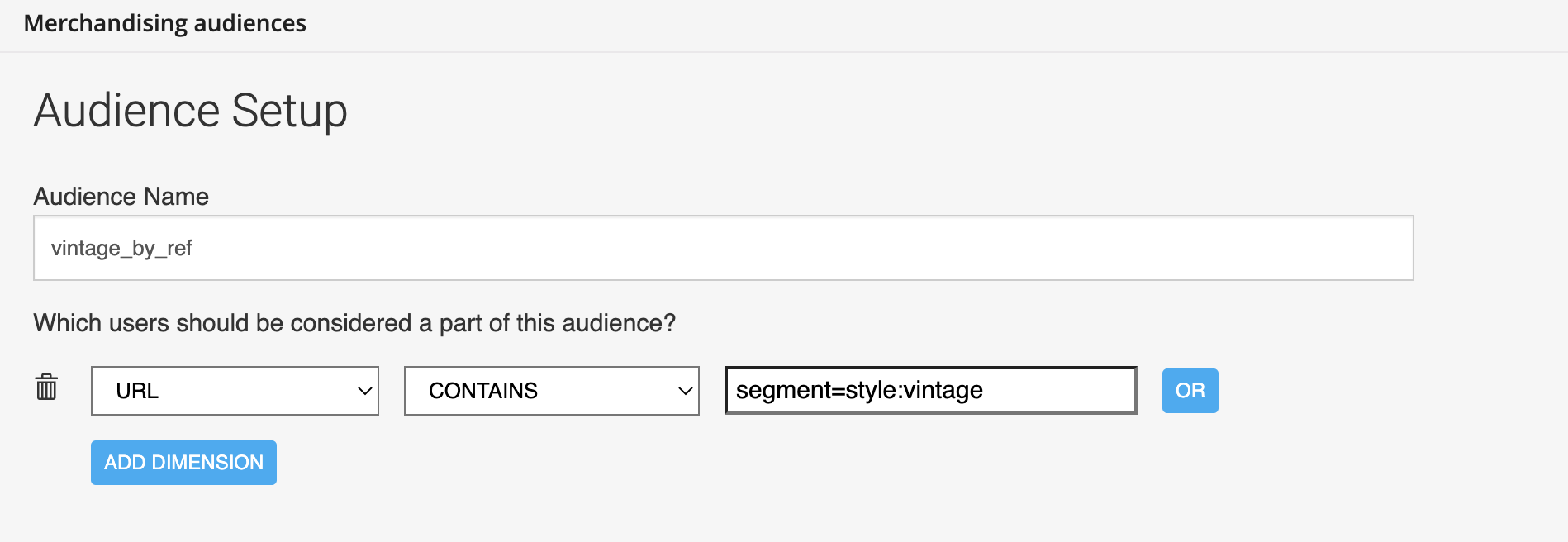
Previewing Real-time Customer Segments
Once you have defined an audience, you can preview segmented results. Within the Product Grid Editor, you can preview results from:
(a) the individual segment perspective
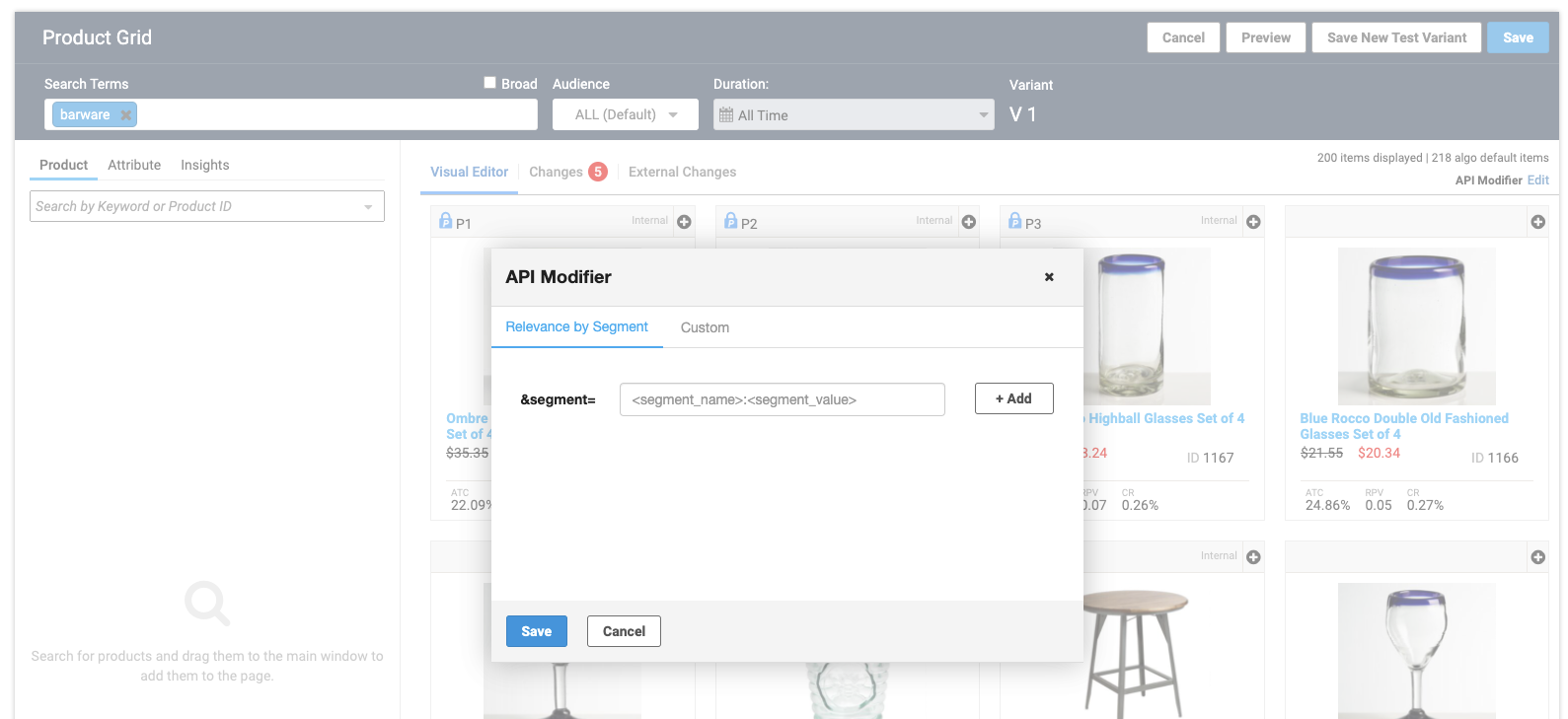
and (b) the audience-based perspective
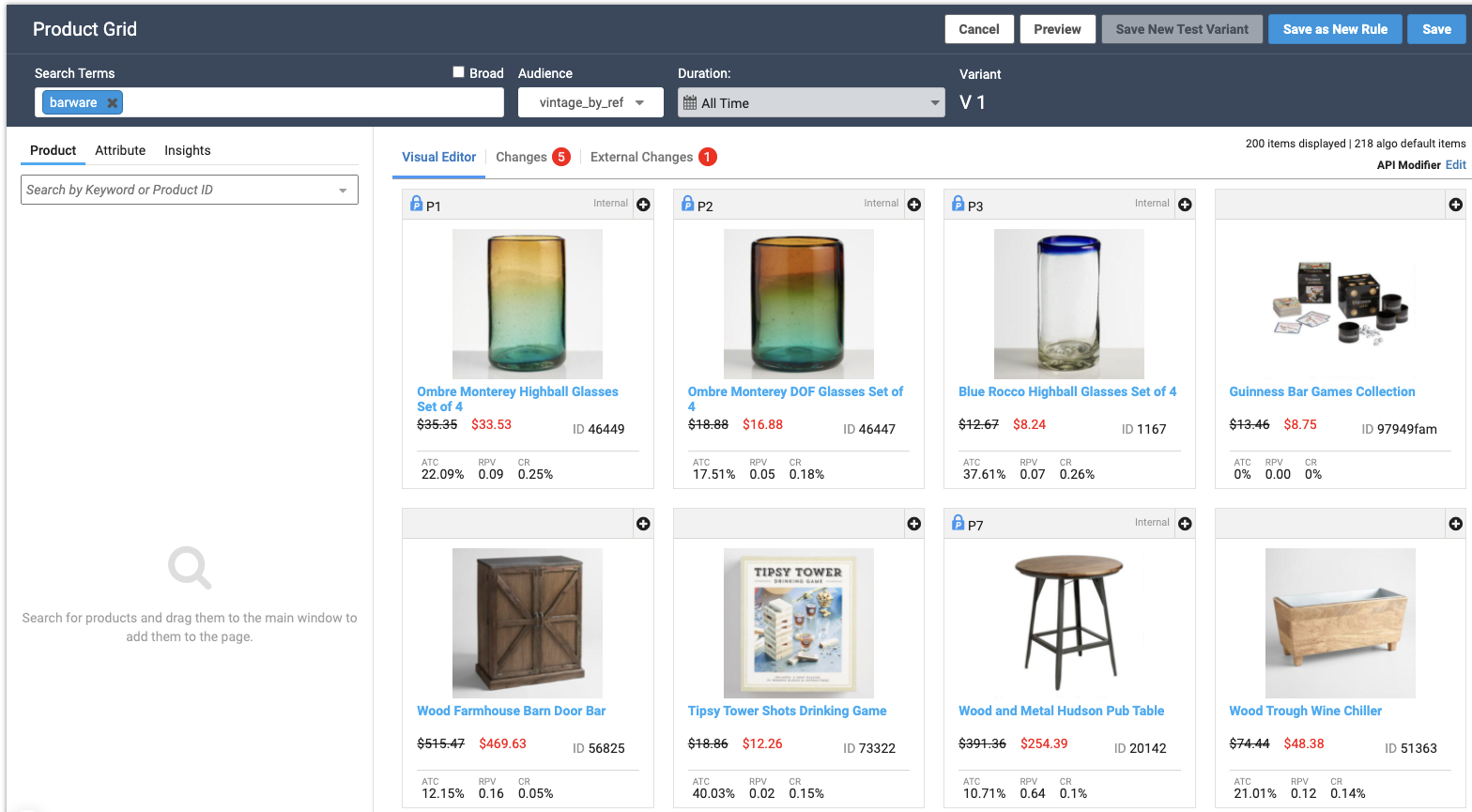
Updated about 2 years ago
