Feed Upload (XML, TSV)
New integrations
As of May 2021, all new integrations are required to use API based catalog feed management to send data and perform index updates.
All Bloomreach products require a daily product feed.
What's a product feed?
The contents of your product catalog constitute your product feed. Your product feed provides critical information that Bloomreach technology needs to act on your content. You can deliver your feed to a Bloomreach FTP site.
It's important that you include all of your products when you generate your product feed. If your product doesn't exist in your feed, then Bloomreach can't act on it.
Format and delivery
Bloomreach supports CSV, TSV and XML feeds encoded as UTF-8. You can also use your Google Base feed. Most of Google's fields overlap with Bloomreach's fields, making alignment quick and easy.
You can deliver your product feed daily to a Bloomreach-provided FTP location, using ftp.bloomreach.com and the credentials that your Bloomreach representative gives you with your integration package. For SFTP access, we can use your public RSA keys.
Frequency
Generate your product feed daily to keep your data fresh and reflective of your current inventory.
Feed Attribute Sync Time
When you add new attributes/categories to the feed, it takes around 1.5 hours for them to reflect on the dashboard. You can add customisations to the new attributes/categories after this sync time.
Requirements
- Use CSV, TSV or XML format.
- Use UTF-8 encoding.
- Use gzip compression.
- Name the file ProductCatalog_YYYYMMDD.xml.gz or ProductCatalog_YYYYMMDD.tsv.gz.
- Update the value of YYYYMMDD in the filename.
- Deliver the feed to ftp.bloomreach.com or through another pre-arranged delivery mechanism.
XML feeds
If your product feed is in XML, then you need to decide if it's a flat feed or a variant feed. A flat feed is composed of products that don't have SKUs inside. A variant feed is composed of products with individual SKUs nested inside.
XML feeds cannot have both variants and products that don't have SKUs inside. That is, you cannot combine the flat feed and variant feed formats. However, you can nest SKU fields in your products in a flat feed.
Some fields accept multiple values, such as crumbs. If your feed is in XML, then we recommend that you use separators, and send these values all in a single path.
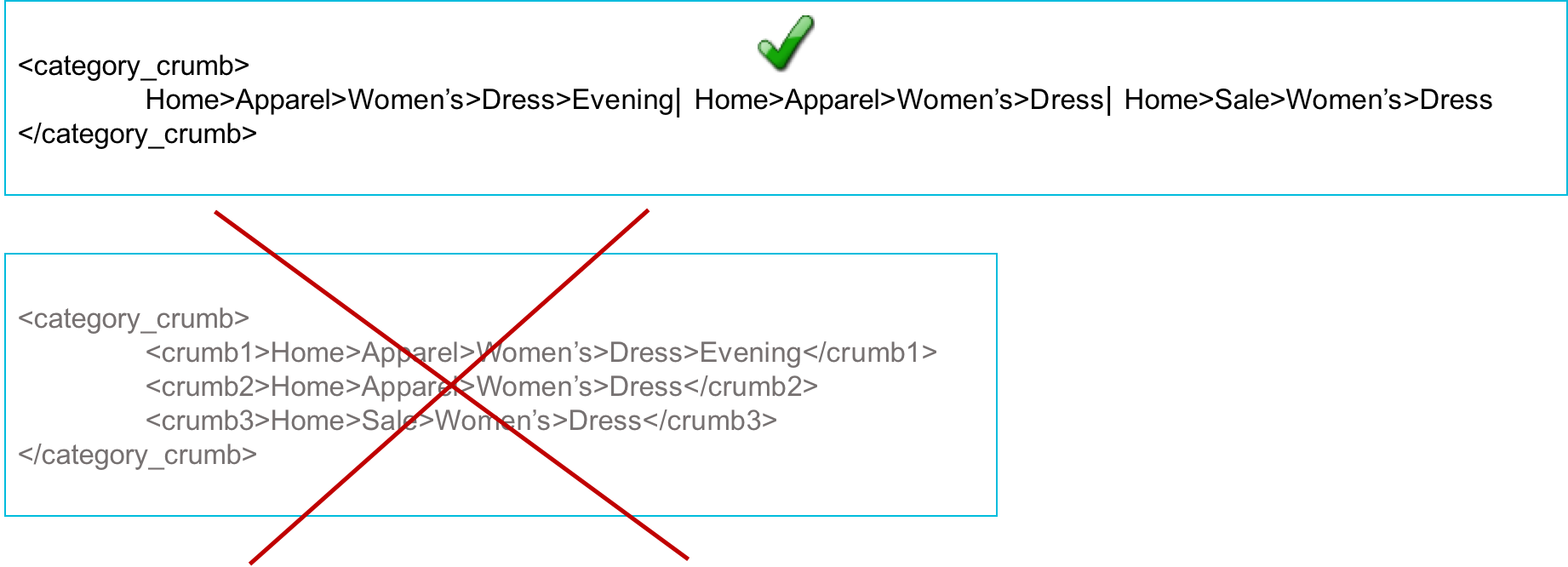
Single view and Multi-view
The feed differs depending on whether you have a single view or a multi-view feed. Multi-view feeds use a view ID field to filter the catalog to only show specific products that you want a particular site visitor or subsite within your account to see, while a single view feed does not use the view ID field. You can read more about multi-view feeds here.
XML feed templates
<Products xmlns:xsd="http://www.w3.org/2001/XMLSchema" xmlns:xsi="http://www.w3.org/2001/XMLSchema-instance">
<!-- This flat file format is commonly used for catalogs that do not have 'variant' items -
ie. cd / dvd, home, diy tools
This format is not suitable for fashion catalogs where products will often have size and color based variants.
The delta feed format of this feed can be identical and at a minimum must contain availability and pid fields.
In XML optional fields do not need to be declared if that product record has no value for that field.
This format can be used as a TSV feed where the element names simply become the values for the header row. -->
<Product>
<!-- Mandatory Fields -->
<availability>true | false OR 'in stock' | 'out of stock' OR 'actual stock count'</availability>
<pid>Product ID -- Each PID is one slot on the API response</pid>
<title>The name of the product</title>
<thumb_image>Fully qualified URL of product thumbnail</thumb_image>
<url>Fully qualified URL of product page</url>
<description>Full description of product</description>
<crumbs>Category names, > separated at each node, and | separated for different chains</crumbs>
<crumbs_id>Category IDs, > separated at each node, and | separated for different chains</crumbs_id>
<price>RRP of product</price>
<sale_price>Current active price</sale_price>
<!-- Optional Fields -->
<size>Size of product - text based field </size>
<color>Color of product - can be multi-valued</color>
<material>Material type of product</material>
<gender/>
<pattern/>
<keywords>Any keywords associated to product - | or , separated is normal</keywords>
<reviews>Star rating - numeric data only</reviews>
<review_count>How many reviews logged - numeric data only</review_count>
</Product>
<!-- Example Product -->
<Product>
<!-- Mandatory Fields -->
<availability>true</availability>
<pid>585864</pid>
<title>Ryobi Cordless Drill</title>
<thumb_image>https://example.co.uk/Common/Items/Default/Default/ItemImages/AltItemThumb/585864.jpg</thumb_image>
<url> https://example.co.uk/product/585864</url>
<description>This Ryobi cordless combi drill is the perfect tool for diy'ers and professionals alike. With multiple speed and torque settings no job is too tough. Additionally due its lightweight and large battery capacity (4 hours of continuous usage) this drill can keep doing all day.</description>
<crumbs>home>tools and equipment>newin|home>tools and equipment>drills</crumbs>
<crumbs_id>1>197>211|1>197>221</crumbs_id>
<price>80.99</price>
<sale_price>64.99</sale_price>
<!-- Optional Fields -->
<size/>
<color>Green|Black</color>
<material/>
<gender/>
<pattern/>
<keywords>Drill, Combi Drill, Cordless</keywords>
<reviews>4.5</reviews>
<review_count>65</review_count>
<weight_kg>1.1</weight_kg>
<battery_life>4 hours</battery_life>
</Product>
</Products>
<Products xmlns:xsd="http://www.w3.org/2001/XMLSchema" xmlns:xsi="http://www.w3.org/2001/XMLSchema-instance">
<!-- This variant based format is usually required for fashion catalogs where size and color versions of products exist.
This format is also to applicable to any catalog where a product is configurable in a dimension or pack size that effects pricing.
In XML optional fields do not need to be declared if that product record has no value for that field.
This format can be used as a TSV feed where the element names simply become the values for the header row.
Values declared within the <product> section will be applied to all variants. Product section requires unique <pid> values.
Values declared within the <variant> tag will be applied to that specific variant only. Variant section requires unique <skuid> values.
If a value is declared at <product> level - it should always be done so for all records.
If a value is declared at <variant> level - it should always be done so for all records.
This ensures that the mapping for the product feed can collapse back to a simple XSD - which ensures consistent, faster processing and expected outputs in the API
The two most common reporting methods are -
Option 1 - Rolled Up Products
<pid> = style / master id. There is 1 product in the API response regardless of total number of size / color variants.
<skuid> = size AND color id. Often this directly equals the ecommerce sku id. Size M Red, Size L Red, Size M Blue - are all unique entries in the variants array.
Option 2 - Color Split Products
<pid> = the specific Color and Style Id. If a tshirt had 3 different colors, it is reported as three different products in the feed and displays as 3 different products in the API...
<skuid> = Size ID. This again is usually directly equal to the ecommerce sku id. The difference to option is that all variants are the same color, and that other colors are reported in different <product> records.
<availability> must always be reported at the variant level to track variant stock status.
Delta feed has 3 rules for variants:
1. pid, skuid, availability are the minimum required fields.
2. Once a delta feed format (that is, the fields that will be sent) has been agreed, your delta feeds must always contain those exact fields. If new fields are added, they will be ignored.
3. Fields with view specific values must always be reported with all view values
-->
<Product>
<!-- Mandatory Fields -->
<pid>Product ID -- Each PID is one slot on the API response</pid>
<title>The name of the product</title>
<url>Fully qualified URL of product page</url>
<description>Full description of product</description>
<crumbs>Category names, > separated at each node, and | separated for different chains</crumbs>
<crumbs_id>Category IDs, > separated at each node, and | separated for different chains</crumbs_id>
<!-- In variants array you report attributes that will change by variant.
Some clients have different prices for variants - so price moves there,
for other variants do not change prices so should stay at pid level -->
<variants>
<variant>
<skuid>Unique ID for variant 1</skuid>
<availability>true | false OR 'in stock' | 'out of stock' OR 'actual stock count'</availability>
<color>Color of variant</color>
<price>RRP of variant</price>
<sale_price>Current variant price</sale_price>
<size>Available sizes</size>
<thumb_image>Specific variant image</thumb_image>
<swatch_image>URL or hex code for color swatch</swatch_image>
</variant>
<variant>
<skuid>Unique ID for variant 2</skuid>
<availability>true | false OR 'in stock' | 'out of stock' OR 'actual stock count'</availability>
<color>Color of variant</color>
<price>RRP of variant</price>
<sale_price>Current variant price</sale_price>
<size>Available sizes</size>
<thumb_image>Specific variant image</thumb_image>
<swatch_image>URL or hex code for color swatch</swatch_image>
</variant>
</variants>
<material>Material type of product</material>
<gender/>
<pattern/>
<keywords>Any keywords associated to product - | or , separated is normal</keywords>
<reviews>Star rating - numeric data only</reviews>
<review_count>How many reviews logged - numeric data only</review_count>
</Product>
<!-- Example Product -->
<Product>
<!-- Mandatory Fields -->
<pid>585864</pid>
<title>Skinny Check Tuxedo Trousers</title>
<url> https://example.co.uk/product/585864</url>
<description>Looking for a modern, edgy take on the traditional tuxedo, then look no further than these delightful skinny check trousers. Available in a range of colors to truly stand out!</description>
<crumbs>home>mensclothing>newin|home>mensclothing>suits|home>mensclothing>trousersandchinos|home>mensclothing>allmens</crumbs>
<crumbs_id>1>197>211|1>197>221|1>197>223|1>197>254</crumbs_id>
<!-- Variants array - noting price can be different for different colors.
Example below assumes price has been reduced for the blue check trousers as they are least popular color -->
<variants>
<variant>
<skuid>58564-blue-8-r</skuid>
<availability>true</availability>
<size_type>Regular</size_type>
<color>Blue</color>
<price>80.99</price>
<sale_price>65.00</sale_price>
<size>8</size>
<thumb_image>https://example.co.uk/Common/Items/Default/Default/ItemImages/AltItemThumb/58586-blue.jpg</thumb_image>
<swatch_image>https://example.co.uk/swatching/blue.jpg</swatch_image>
</variant>
<variant>
<skuid>58564-blue-10-r</skuid>
<availability>true</availability>
<size_type>Regular</size_type>
<color>Blue</color>
<price>80.99</price>
<sale_price>65.00</sale_price>
<size>10</size>
<thumb_image>https://example.co.uk/Common/Items/Default/Default/ItemImages/AltItemThumb/58586-blue.jpg</thumb_image>
<swatch_image>https://example.co.uk/swatching/blue.jpg</swatch_image>
</variant>
<variant>
<skuid>58564-blue-8-t</skuid>
<availability>true</availability>
<size_type>Tall</size_type>
<color>Blue</color>
<price>80.99</price>
<sale_price>65.00</sale_price>
<size>8</size>
<thumb_image>https://example.co.uk/Common/Items/Default/Default/ItemImages/AltItemThumb/58586-blue.jpg</thumb_image>
<swatch_image>https://example.co.uk/swatching/blue.jpg</swatch_image>
</variant>
<variant>
<skuid>58564-blue-10-t</skuid>
<availability>true</availability>
<size_type>Tall</size_type>
<color>Blue</color>
<price>80.99</price>
<sale_price>65.00</sale_price>
<size>10</size>
<thumb_image>https://example.co.uk/Common/Items/Default/Default/ItemImages/AltItemThumb/58586-blue.jpg</thumb_image>
<swatch_image>https://example.co.uk/swatching/blue.jpg</swatch_image>
</variant>
<variant>
<skuid>58564-red-8-r</skuid>
<availability>true</availability>
<size_type>Regular</size_type>
<color>Red</color>
<price>80.99</price>
<sale_price>80.99</sale_price>
<size>8</size>
<thumb_image>https://example.co.uk/Common/Items/Default/Default/ItemImages/AltItemThumb/58586-red.jpg</thumb_image>
<swatch_image>https://example.co.uk/swatching/red.jpg</swatch_image>
</variant>
<variant>
<skuid>58564-red-10-r</skuid>
<availability>true</availability>
<size_type>Regular</size_type>
<color>Red</color>
<price>80.99</price>
<sale_price>80.99</sale_price>
<size>10</size>
<thumb_image>https://example.co.uk/Common/Items/Default/Default/ItemImages/AltItemThumb/58586-red.jpg</thumb_image>
<swatch_image>https://example.co.uk/swatching/red.jpg</swatch_image>
</variant>
<variant>
<skuid>58564-red-8-t</skuid>
<availability>true</availability>
<size_type>Tall</size_type>
<color>Red</color>
<price>80.99</price>
<sale_price>80.99</sale_price>
<size>8</size>
<thumb_image>https://example.co.uk/Common/Items/Default/Default/ItemImages/AltItemThumb/58586-red.jpg</thumb_image>
<swatch_image>https://example.co.uk/swatching/red.jpg</swatch_image>
</variant>
<variant>
<skuid>58564-red-10-t</skuid>
<availability>true</availability>
<size_type>Tall</size_type>
<color>Red</color>
<price>80.99</price>
<sale_price>80.99</sale_price>
<size>10</size>
<thumb_image>https://example.co.uk/Common/Items/Default/Default/ItemImages/AltItemThumb/58586-red.jpg</thumb_image>
<swatch_image>https://example.co.uk/swatching/red.jpg</swatch_image>
</variant>
</variants>
<!-- additional values can then be reported at PID level again, if they are the same for all variants -->
<material>Cotton</material>
<gender>Men</gender>
<pattern>Checked</pattern>
<keywords> Check Trousers, Tuxedo Trousers, Skinny Tuxedo Trousers, Tuxedo Sale</keywords>
<reviews>4.5</reviews>
<review_count>65</review_count>
</Product>
</Products>
<Products xmlns:xsd="http://www.w3.org/2001/XMLSchema" xmlns:xsi="http://www.w3.org/2001/XMLSchema-instance">
<!-- This flat file format is commonly used for catalogs that do not have 'variant' items -
ie. cd / dvd, home, diy tools
This format is not suitable for fashion catalogs where products will often have size and color based variants.
In XML optional fields do not need to be declared if that product record has no value for that field.
This format can be used as a TSV feed where the element names simply become the values for the header row.
*** MULTISITE or B2B SPECIFIC *****
<view_id> must be declared for each product record, choose a common 'view separating character' such as ^ to differentiate views.
View specific fields must also use the same view separating character to differentiate the values per view. These values must be ordered to match their respective view in the view_id field.
Example:
<view_id>gb^ie^au</view_id><price>55.99^63.99^84.99</price>
Represents prices of gb = 55.99, ie = 63.99 and au = 84.99
view_id can be used either for multisite (views are markets / websites) or B2B (views are the same site, but different price lists) but NOT both.
Delta feed has 2 rules for view_id:
1. view_id, pid, availability are the minimum required fields.
2. fields with view specific values must always be reported with all view values
You cannot only update a value in a single view.
-->
<Product>
<!-- Mandatory Fields -->
<availability>true | false OR 'in stock' | 'out of stock' OR 'actual stock count'</availability>
<pid>Product ID -- Each PID is one slot on the API response</pid>
<title>The name of the product</title>
<thumb_image>Fully qualified URL of product thumbnail</thumb_image>
<url>Fully qualified URL of product page</url>
<description>Full description of product</description>
<crumbs>Category names, > separated at each node, and | separated for different chains</crumbs>
<crumbs_id>Category IDs, > separated at each node, and | separated for different chains</crumbs_id>
<view_id/>
<price>RRP of product</price>
<sale_price>Current active price</sale_price>
<!-- Optional Fields -->
<size>Size of product - text based field </size>
<color>Color of product - can be multi-valued</color>
<material>Material type of product</material>
<gender/>
<pattern/>
<keywords>Any keywords associated to product - | or , separated is normal</keywords>
<reviews>Star rating - numeric data only</reviews>
<review_count>How many reviews logged - numeric data only</review_count>
</Product>
<!-- Example Product -->
<Product>
<!-- Mandatory Fields -->
<availability>true</availability>
<pid>585864</pid>
<title>Ryobi Cordless Drill</title>
<thumb_image>https://example.co.uk/Common/Items/Default/Default/ItemImages/AltItemThumb/585864.jpg</thumb_image>
<url>https://example.co.uk/product/585864</url>
<description>This Ryobi cordless combi drill is the perfect tool for diy'ers and professionals alike. With multiple speed and torque settings no job is too tough. Additionally due its lightweight and large battery capacity (4 hours of continuous usage) this drill can keep doing all day.</description>
<crumbs>home>tools and equipment>newin|home>tools and equipment>drills</crumbs>
<crumbs_id>1>197>211|1>197>221</crumbs_id>
<view_id>gb^ie</view_id>
<price>80.99^90.99</price>
<sale_price>64.99^70.99</sale_price>
<!-- Optional Fields -->
<size/>
<color>Green|Black</color>
<material/>
<gender/>
<pattern/>
<keywords> Drill, Combi Drill, Cordless</keywords>
<reviews>4.5</reviews>
<review_count>65</review_count>
<weight_kg>1.1</weight_kg>
<battery_life>4 hours</battery_life>
</Product>
<Product>
<!-- Mandatory Fields -->
<availability>true</availability>
<pid>585865</pid>
<title>Ryobi Corded Drill</title>
<thumb_image>https://example.co.uk/Common/Items/Default/Default/ItemImages/AltItemThumb/585865.jpg</thumb_image>
<url>https://example.co.uk/product/585865</url>
<description>This Ryobi corded combi drill is the perfect tool for diy'ers and professionals alike. With multiple speed and torque settings no job is too tough. </description>
<crumbs>home>tools and equipment>newin|home>tools and equipment>drills</crumbs>
<crumbs_id>1>197>211|1>197>221</crumbs_id>
<view_id>gb^ie^au</view_id>
<price>80.99^90.99^120.99</price>
<sale_price>64.99^70.99^85.99</sale_price>
<!-- Optional Fields -->
<size/>
<color>Green|Black</color>
<material/>
<gender/>
<pattern/>
<keywords>Drill, Combi Drill, Corded</keywords>
<reviews>4.5</reviews>
<review_count>65</review_count>
<weight_kg>1.1</weight_kg>
</Product>
</Products>
<Products xmlns:xsd="http://www.w3.org/2001/XMLSchema" xmlns:xsi="http://www.w3.org/2001/XMLSchema-instance">
<!-- This variant based format is usually required for fashion catalogs where size and color versions of products exist.
This format is also to applicable to any catalog where a product is configurable in a dimension or pack size that effects pricing.
In XML optional fields do not need to be declared if that product record has no value for that field.
This format can be used as a TSV feed where the element names simply become the values for the header row.
Values declared within the <product> section will be applied to all variants. Product section requires unique <pid> values.
Values declared within the <variant> tag will be applied to that specific variant only. Variant section requires unique <skuid> values.
If a value is declared at <product> level - it should always be done so for all records.
If a value is declared at <variant> level - it should always be done so for all records.
This ensures that the mapping for the product feed can collapse back to a simple XSD - which ensures consistent, faster processing and expected outputs in the API
The two most common reporting methods are -
Option 1 - Rolled Up Products
<pid> = style / master id. There is 1 product in the API response regardless of total number of size / color variants.
<skuid> = size AND color id. Often this directly equals the ecommerce sku id. Size M Red, Size L Red, Size M Blue - are all unique entries in the variants array.
Option 2 - Color Split Products
<pid> = the specific Color and Style Id. If a tshirt had 3 different colors, it is reported as three different products in the feed and displays as 3 different products in the API...
<skuid> = Size ID. This again is usually directly equal to the ecommerce sku id. The difference to option is that all variants are the same color, and that other colors are reported in different <product> records.
<availability> must always be reported at the variant level to track variant stock status.
<view_id> is normally reported per <variant> this lets you exclude certain variants per view (market / price list).
<view_id> can only be reported at <product> level if all products in the feed have universal fulfillment and never have different variant availability per view.
*** MULTISITE or B2B SPECIFIC *****
<view_id> must be declared for each product record, choose a common 'view separating character' such as ^ to differentiate views.
View specific fields must also use the same view separating character to differentiate the values per view. These values must be ordered to match their respective view in the view_id field.
Example:
<view_id>gb^ie^au</view><price>55.99^63.99^84.99</price>
Represents prices of gb = 55.99, ie = 63.99 and au = 84.99
view_id can be used either for multisite (views are markets / websites) or B2B (views are the same site, but different price lists) but NOT both.
Delta feed has 2 rules for view_id:
1. view_id, pid, skuid, availability are the minimum required fields.
2. all variant information must always be recorded in full
a) This allows you to put variants in and out of stock
b) Report in full to ensure that view_id information is always correctly updated.
You cannot only update a single 'view' or 'variant' in this feed type.
-->
<Product>
<!-- Mandatory Fields -->
<pid>Product ID -- Each PID is one slot on the API response</pid>
<title>The name of the product</title>
<url>Fully qualified URL of product page</url>
<description>Full description of product</description>
<crumbs>Category names, | separated at each node, and ; separated for different chains</crumbs>
<crumbs_id>Category IDs, | separated at each node, and ; separated for different chains</crumbs_id>
<!-- In variants array you report attributes that will change by variant.
Some clients have different prices for variants - so price moves there,
for other variants do not change prices so should stay at pid level -->
<variants>
<variant>
<skuid>Unique ID for variant 1</skuid>
<availability>true | false OR 'in stock' | 'out of stock' OR 'actual stock count'</availability>
<view_id>site 1 ^ site 2 ^ etc</view_id>
<color>Color of item</color>
<price>RRP of variant</price>
<sale_price>Current variant price</sale_price>
<size>Available sizes</size>
<thumb_image>Specific variant image</thumb_image>
<swatch_image>URL or hex code for color swatch</swatch_image>
</variant>
<variant>
<skuid>Unique ID for variant 2</skuid>
<availability>true | false OR 'in stock' | 'out of stock' OR 'actual stock count'</availability>
<view_id>site 1 ^ site 2 ^ etc</view_id>
<color>Color of variant</color>
<price>RRP of variant</price>
<sale_price>Current variant price</sale_price>
<size>Available sizes</size>
<thumb_image>Specific variant image</thumb_image>
<swatch_image>URL or hex code for color swatch</swatch_image>
</variant>
</variants>
<material>Material type of product</material>
<gender/>
<pattern/>
<keywords>Any keywords associated to product - | or , separated is normal</keywords>
<reviews>Star rating - numeric data only</reviews>
<review_count>How many reviews logged - numeric data only</review_count>
</Product>
<!-- Example Product -->
<Product>
<!-- Mandatory Fields -->
<pid>585864</pid>
<title>Skinny Check Tuxedo Trousers</title>
<url>https://example.co.uk/product/585864</url>
<description>Looking for a modern, edgy take on the traditional tuxedo, then look no further than these delightful skinny check trousers. Available in a range of colors to truly stand out!</description>
<crumbs>home|mensclothing|newin;home|mensclothing|suits;home|mensclothing|trousersandchinos;home|mensclothing|allmens</crumbs>
<crumbs_id>1|197|211;1|197|221;1|197|223;1|197|254</crumbs_id>
<!-- Variants array - noting price can be different for different colors.
Example below assumes price has been reduced for the blue check trousers as they are least popular color -->
<variants>
<variant>
<skuid>58564-blue-8-r</skuid>
<availability>true</availability>
<view_id>gb^au^ie</view_id>
<size_type>Regular</size_type>
<color>Blue</color>
<price>80.99^70.99^95.00</price>
<sale_price>65.00^70^80</sale_price>
<size>8^AU8^EU8</size>
<thumb_image>https://example.co.uk/Common/Items/Default/Default/ItemImages/AltItemThumb/58586-blue.jpg</thumb_image>
<swatch_image>https://example.co.uk/swatching/blue.jpg</swatch_image>
</variant>
<variant>
<skuid>58564-blue-10-r</skuid>
<availability>true</availability>
<view_id>gb^au</view_id>
<size_type>Regular</size_type>
<color>Blue</color>
<price>80.99^70.99</price>
<sale_price>65.00^70</sale_price>
<size>10^10</size>
<thumb_image>https://example.co.uk/Common/Items/Default/Default/ItemImages/AltItemThumb/58586-blue.jpg</thumb_image>
<swatch_image>https://example.co.uk/swatching/blue.jpg</swatch_image>
</variant>
<variant>
<skuid>58564-blue-8-t</skuid>
<availability>true</availability>
<view_id>gb^au^ie</view_id>
<size_type>Tall</size_type>
<color>Blue</color>
<price>80.99^70.99^95.00</price>
<sale_price>65.00^70^80</sale_price>
<size>8^AU8^EU8</size>
<thumb_image>https://example.co.uk/Common/Items/Default/Default/ItemImages/AltItemThumb/58586-blue.jpg</thumb_image>
<swatch_image>https://example.co.uk/swatching/blue.jpg</swatch_image>
</variant>
<variant>
<skuid>58564-blue-10-t</skuid>
<availability>true</availability>
<view_id>gb^au</view_id>
<size_type>Tall</size_type>
<color>Blue</color>
<price>80.99^70.99</price>
<sale_price>65.00^70</sale_price>
<size>10^10</size>
<thumb_image>https://example.co.uk/Common/Items/Default/Default/ItemImages/AltItemThumb/58586-blue.jpg</thumb_image>
<swatch_image>https://example.co.uk/swatching/blue.jpg</swatch_image>
</variant>
<variant>
<skuid>58564-red-8-r</skuid>
<availability>true</availability>
<view_id>gb^au^ie</view_id>
<size_type>Regular</size_type>
<color>Red</color>
<price>80.99^70.99^95.00</price>
<sale_price>80.99^70.99^95.00</sale_price>
<size>8^AU8^EU8</size>
<thumb_image>https://example.co.uk/Common/Items/Default/Default/ItemImages/AltItemThumb/58586-red.jpg</thumb_image>
<swatch_image>https://example.co.uk/swatching/red.jpg</swatch_image>
</variant>
<variant>
<skuid>58564-red-10-r</skuid>
<availability>true</availability>
<view_id>gb^au</view_id>
<size_type>Regular</size_type>
<color>Red</color>
<price>80.99^70.99</price>
<sale_price>80.99^80</sale_price>
<size>10^10</size>
<thumb_image>https://example.co.uk/Common/Items/Default/Default/ItemImages/AltItemThumb/58586-red.jpg</thumb_image>
<swatch_image>https://example.co.uk/swatching/red.jpg</swatch_image>
</variant>
<variant>
<skuid>58564-red-8-t</skuid>
<availability>true</availability>
<view_id>gb^au^ie</view_id>
<size_type>Tall</size_type>
<color>Red</color>
<price>80.99^70.99^95.00</price>
<sale_price>80.99^70.99^95.00</sale_price>
<size>8^AU8^EU8</size>
<thumb_image>https://example.co.uk/Common/Items/Default/Default/ItemImages/AltItemThumb/58586-red.jpg</thumb_image>
<swatch_image>https://example.co.uk/swatching/red.jpg</swatch_image>
</variant>
<variant>
<skuid>58564-red-10-t</skuid>
<availability>true</availability>
<view_id>gb^au</view_id>
<size_type>Tall</size_type>
<color>Red</color>
<price>80.99^70.99</price>
<sale_price>80.99^80</sale_price>
<size>10^10</size>
<thumb_image>https://example.co.uk/Common/Items/Default/Default/ItemImages/AltItemThumb/58586-red.jpg</thumb_image>
<swatch_image>https://example.co.uk/swatching/red.jpg</swatch_image>
</variant>
</variants>
<!-- additional values can then be reported at PID level again, if they are the same for all variants -->
<material>Cotton</material>
<gender>Men</gender>
<pattern>Checked</pattern>
<keywords> Check Trousers, Tuxedo Trousers, Skinny Tuxedo Trousers, Tuxedo Sale</keywords>
<reviews>4.5</reviews>
<review_count>65</review_count>
</Product>
</Products>
Do Bloomreach Dashboard changes affect the product feed?
No, changes made in the Bloomreach Dashboard do not change your product feed. Your product feed is based on your product catalog. We don't alter that content.
Instead, we store the rules that your business users create when they use the Bloomreach Dashboard. We apply these rules for each request independently without overwriting your feed.
Example
<?xml version="1.0" encoding="utf-8"?>
<feed>
<products>
<product>
<title>Three-Pocket Straight Leg Jeans</title>
<pid>435898</pid>
<skuid>435-92-jj-202</skuid>
<price>70.00</price>
<sale_price>60.00</sale_price>
<description>For the most flattering fit, these gorgeous straight leg jeans have a great mid-rise.</description>
<keywords>straight leg, mid-rise, back pockets, three pocket</keywords>
<url>http://www.example.com/435898-Three-Pocket-Straight-Leg-Jeans.aspx</url>
<thumb_image>http://www.images.example.com/three-pocket-straight-leg-jeans-435898-thumbnail.jpg</thumb_image>
<large_image>http://www.images.example.com/435898/435-92-jj-202.jpg|three-pocket-straight-leg-jeans-435898.jpg</large_image>
<crumb>Apparel/Petites/Pants/Denim</crumb>
<availability>In stock</availability>
<launch_date>20170629</launch_date>
<brand>Calliope</brand>
<size>0</size>
<reviews>3.5</reviews>
<review_count>3</review_count>
</product>
<product>
<title>Ruffle Front V-Neck Top</title>
<pid>84324</pid>
<skuid>843-11-rt-999</skuid>
<price>80.00</price>
<sale_price>65.00</sale_price>
<description>A basic sleeveless top is updated with a feminine ruffle detail, making this gorgeous piece a wardrobe necessity.</description>
<keywords>sleeveless, ruffle, ruffle front, v-neck</keywords>
<url>http://www.example.com/84324-Ruffle-Front-V-Neck-Top.aspx</url>
<thumb_image>http://www.images.example.com/ruffle-front-v-neck-84324-thumbnail.jpg</thumb_image>
<large_image>http://www.images.example.com/84324/843-11-rt-999.jpg|http://www.images.example.com/ruffle-front-v-neck-84324.jpg</large_image>
<crumb>Apparel/Blouses|Tops/Tops</crumb>
<availability>In stock</availability>
<launch_date>20170627</launch_date>
<brand>Lyre</brand>
<reviews>5</reviews>
<review_count>8</review_count>
</product>
</products>
</feed>
Updated about 2 years ago
