Release Notes Archive
This archive contains a list of all the Engagement releases launched before Release 1.247. Read more in the post.

Release 1.246
Leverage Analytics templates for Funnels to save time
We are adding more analytics templates! Now for Funnels. Analyze the most common customer behaviors, and campaign performances, and feel free to suggest what else you’d like to see templated!
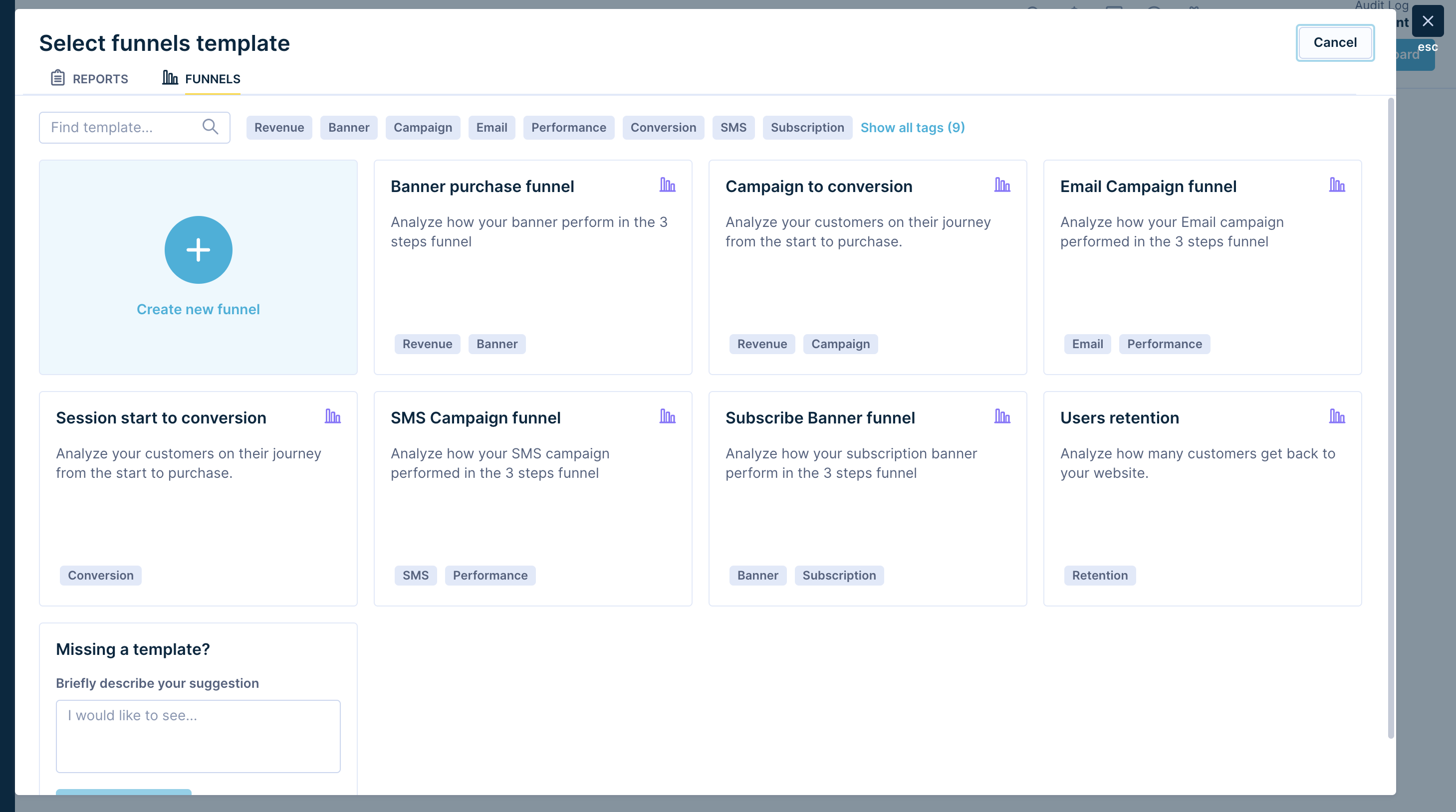
Pick correct definitions in Reports seamlessly
We have added two fantastic features that will make picking the correct definition in your Reports a breeze. Save time by efficiently choosing the right definitions among many using the Open in a new tab option and an information toolbar.
Open in a new tab option
Tired of losing track of definitions while navigating through reports? This option allows for an easy side-by-side comparison, making it seamless to identify and pick the correct definition.
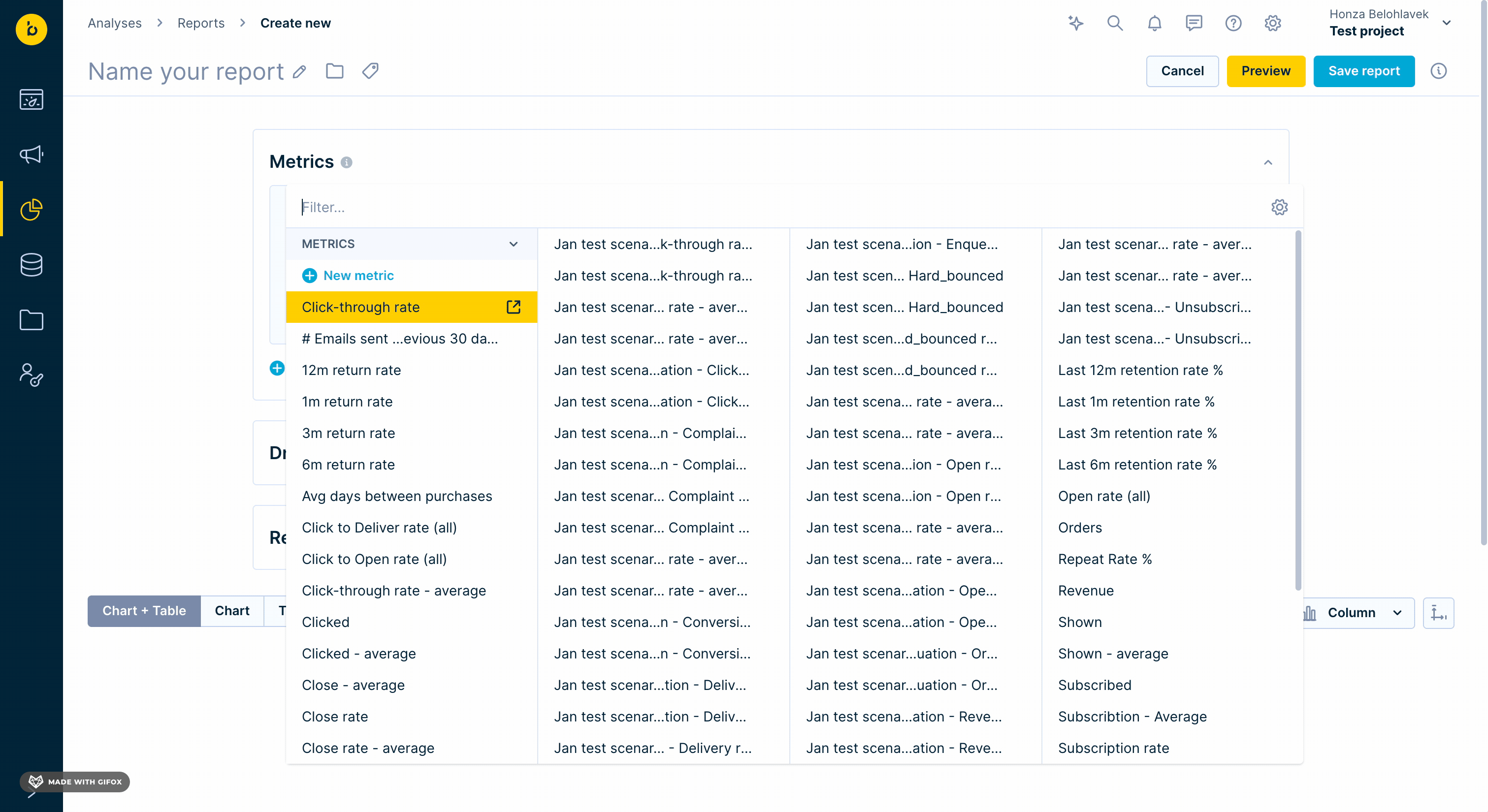
Info toolbar
Now providing you with valuable additional details, you can instantly find the full name of the definition, the creator, the last update, and even the usage information. Never again will you have to second-guess your choice.
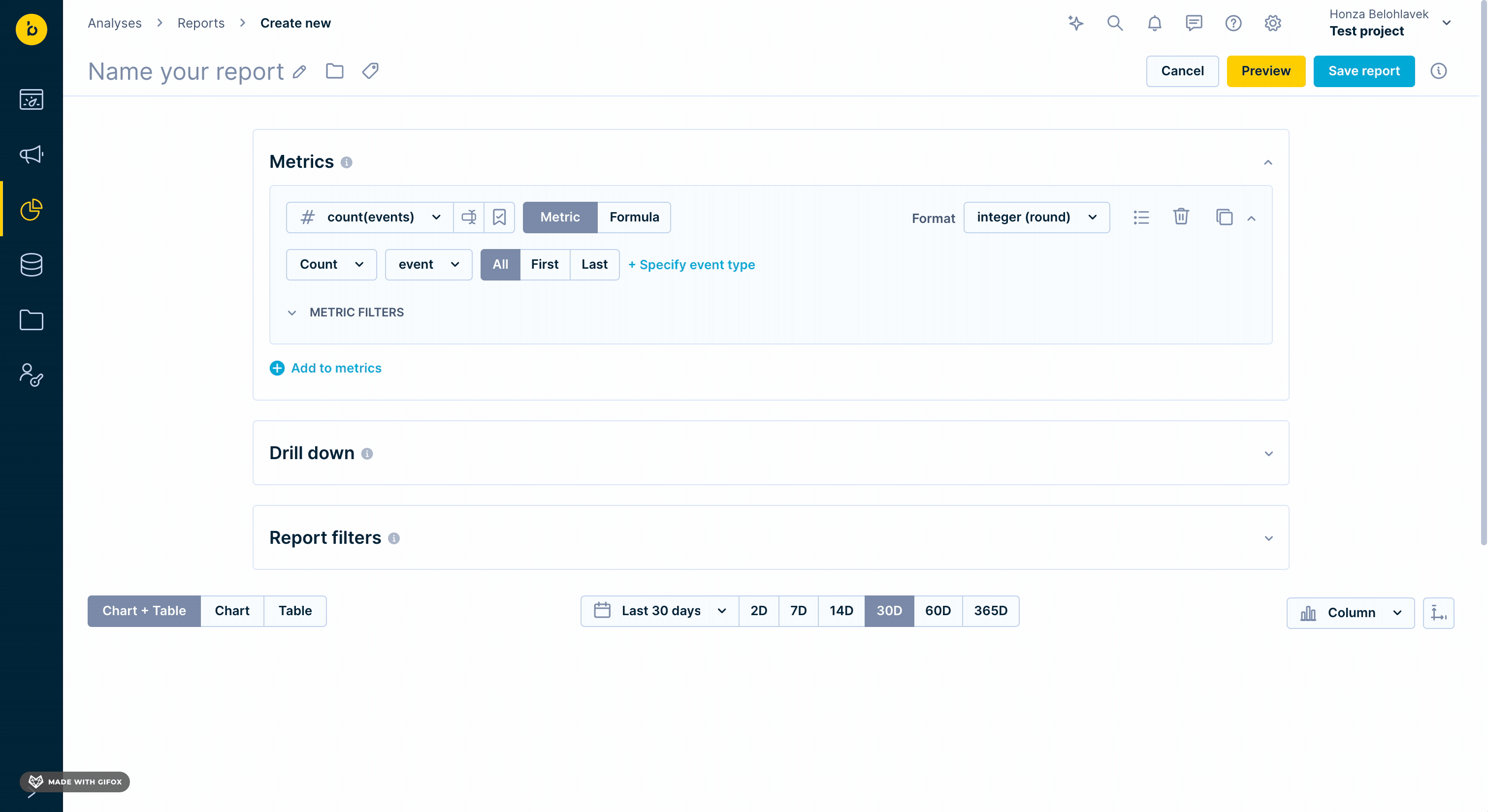
Measure the Effectiveness of your Email Campaigns More Effectively with Aggregated Campaign Dashboard
You may have encountered issues when you tried to gain an overall view of your campaign effectiveness without connecting actions with individual customers. Now, we offer a solution.
With this new Use Case, you can get a comprehensive overview of performance metrics, such as Open Rate and Click Rate, from aggregated anonymized click and open actions from email campaigns. No direct link to your customer data is created and this ensures privacy and data protection regulations compliance.
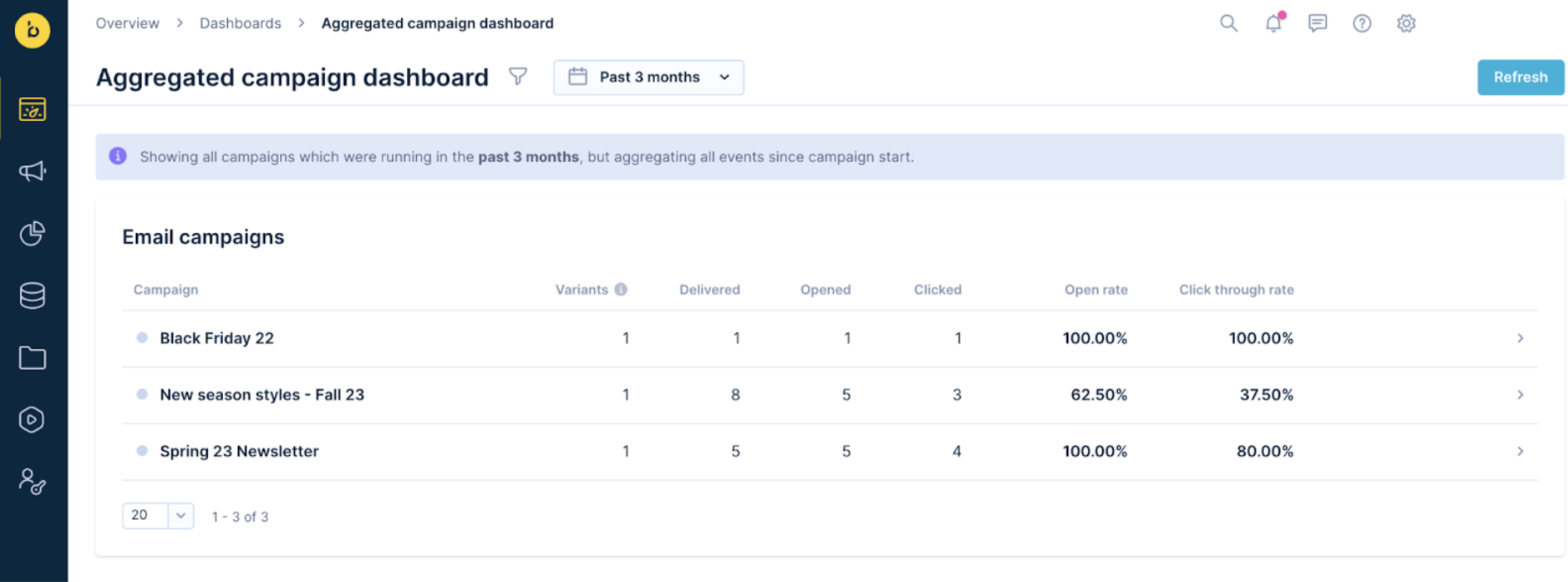
You can also compare the effectiveness of your campaigns on an annual basis or compare their Open and Click rate metrics.
Aggregated Campaign Dashboard enhances the value and utility of your email campaign analytics and allows you to make informed decisions and optimize your strategies effectively.
SDKs update
The new release of iOS SDK 2.18.0 has been delivered, and it contains:
- Added EXP prefix for SDK-related log output
- Added dynamic scaling for App Inbox PUSH message
- Added support for dark mode in App Inbox push messages and native In-app messages in by isDarkMode
- Documentation extension with PUSH notification payload structure description, PUSH handling, and more
- Small internal refactoring for better compatibility with MAUI wrapper
- Fixed: Image is under navbar in App Inbox PUSH message detail
Release 1.245
Changes in Reports
Better Sections Visibility
We improved visibility by adding new frames to sections like Metrics, Drilldowns, and Report filters.
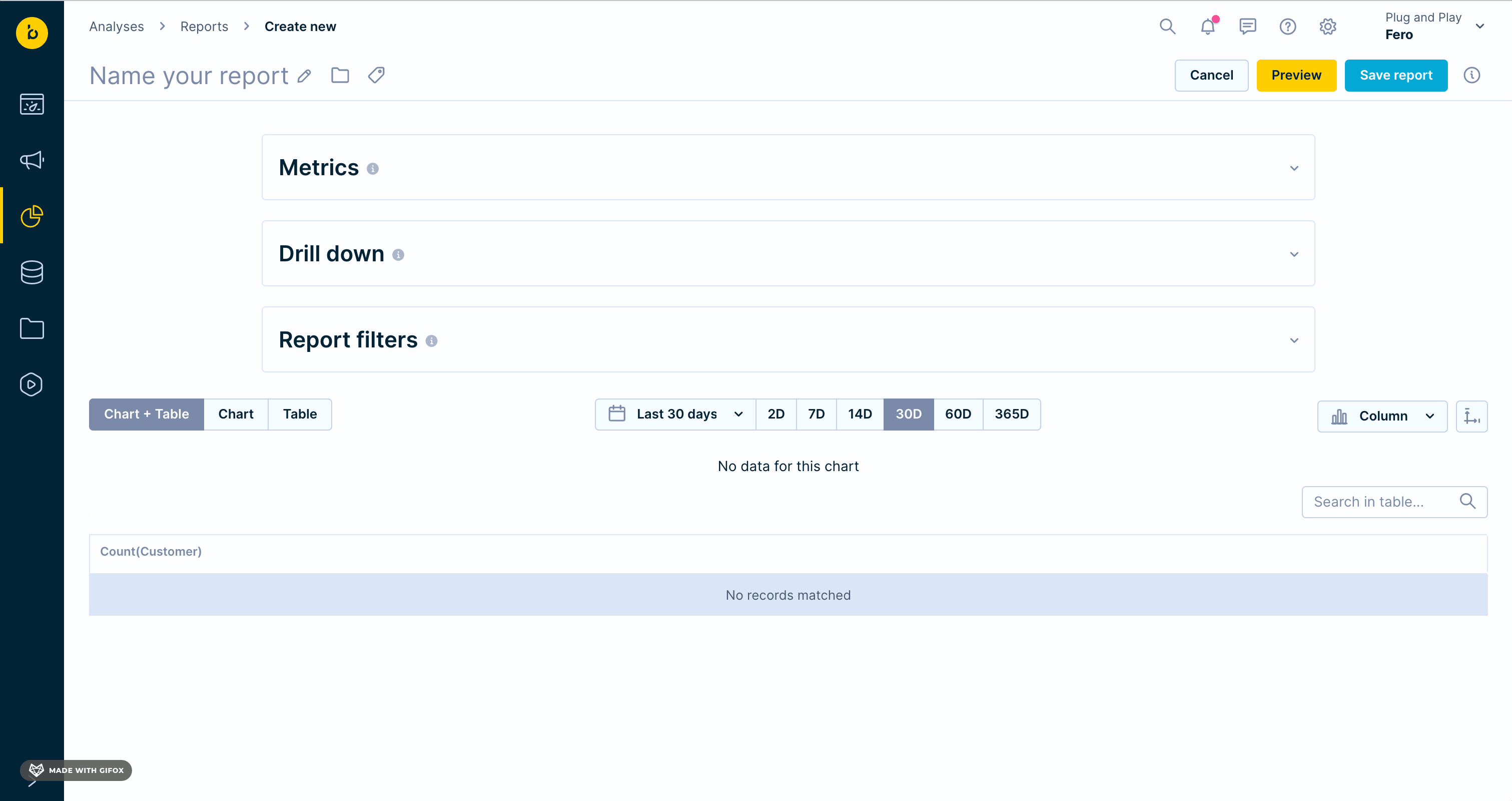
Picker Improvements
We made the "Add new" button in the picker more visible by introducing a new design. This allows for easier creation of new metrics in reports.
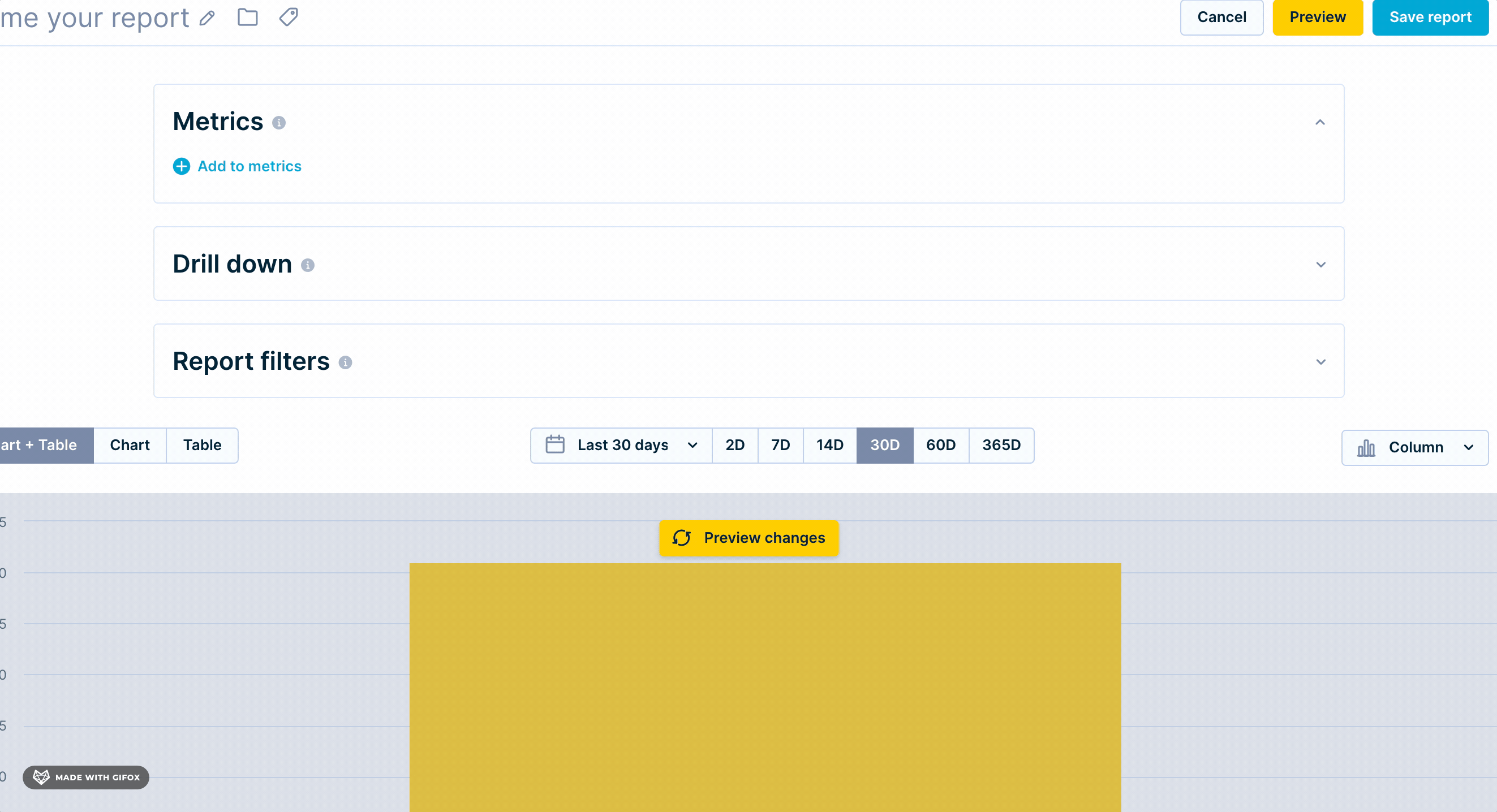
Modifiers Icon (Now Named as View Options)
We added new frames to sections like Metrics, Drilldowns, and Report filters to improve visibility and make it easier for you to locate and utilize modifiers. This also temporarily resolves the issue with the One Metric + Column drill-down when the modifiers icon is not visible. The release is scheduled for either today, September 11th, or tomorrow, September 12th.
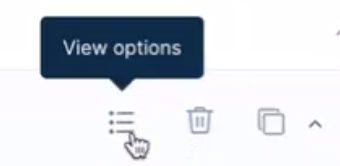
Enhanced Renaming Flow
Based on your feedback, we’ve refined the process for renaming metrics.
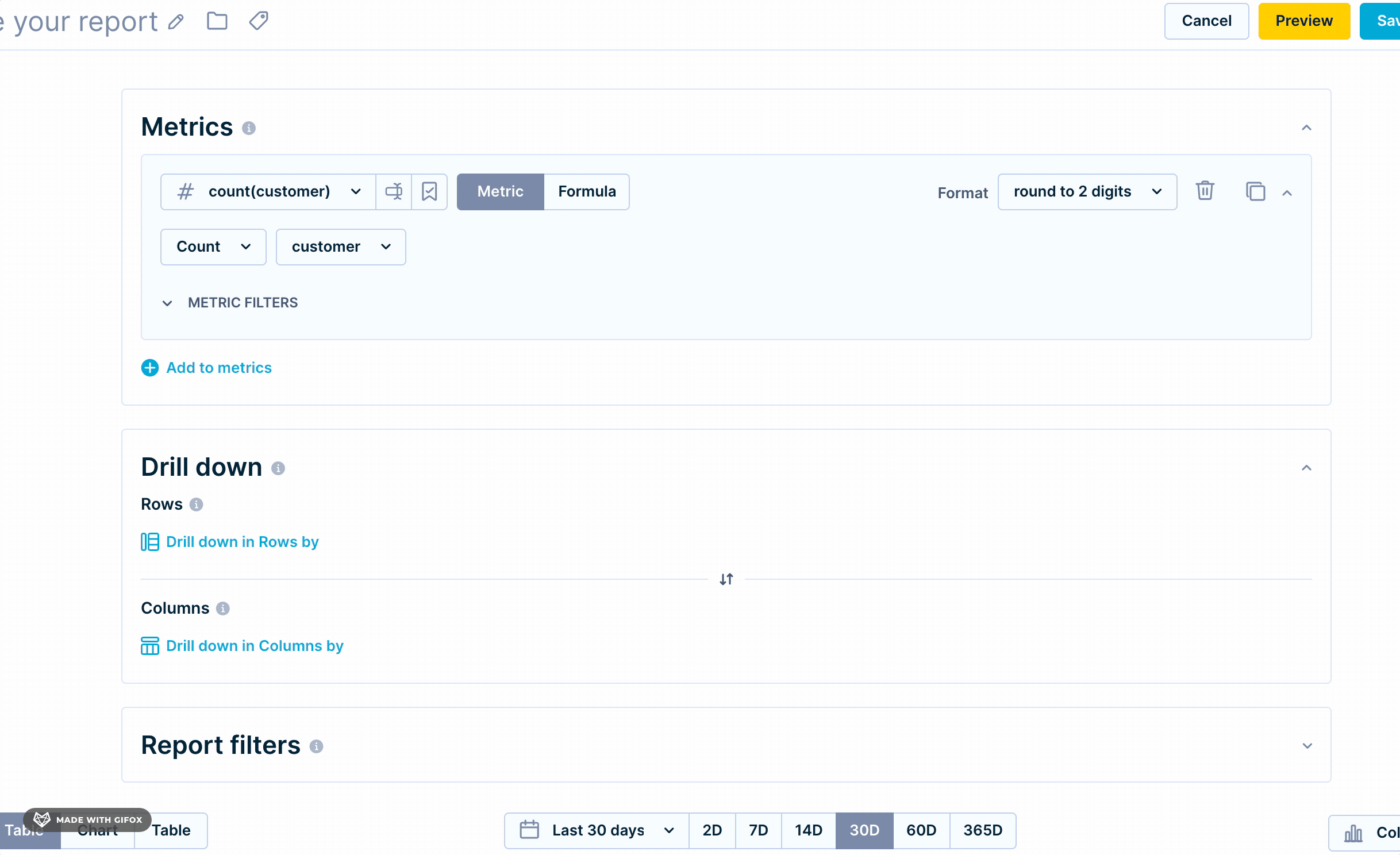
Save the metric improvements
When you create a metric and decide to keep it in your project, you can save the metric as you are used to. In this improvement, after saving the metric, the metric is automatically referenced to the recently saved one so you do not have to go into the picker and pick the one you just saved.
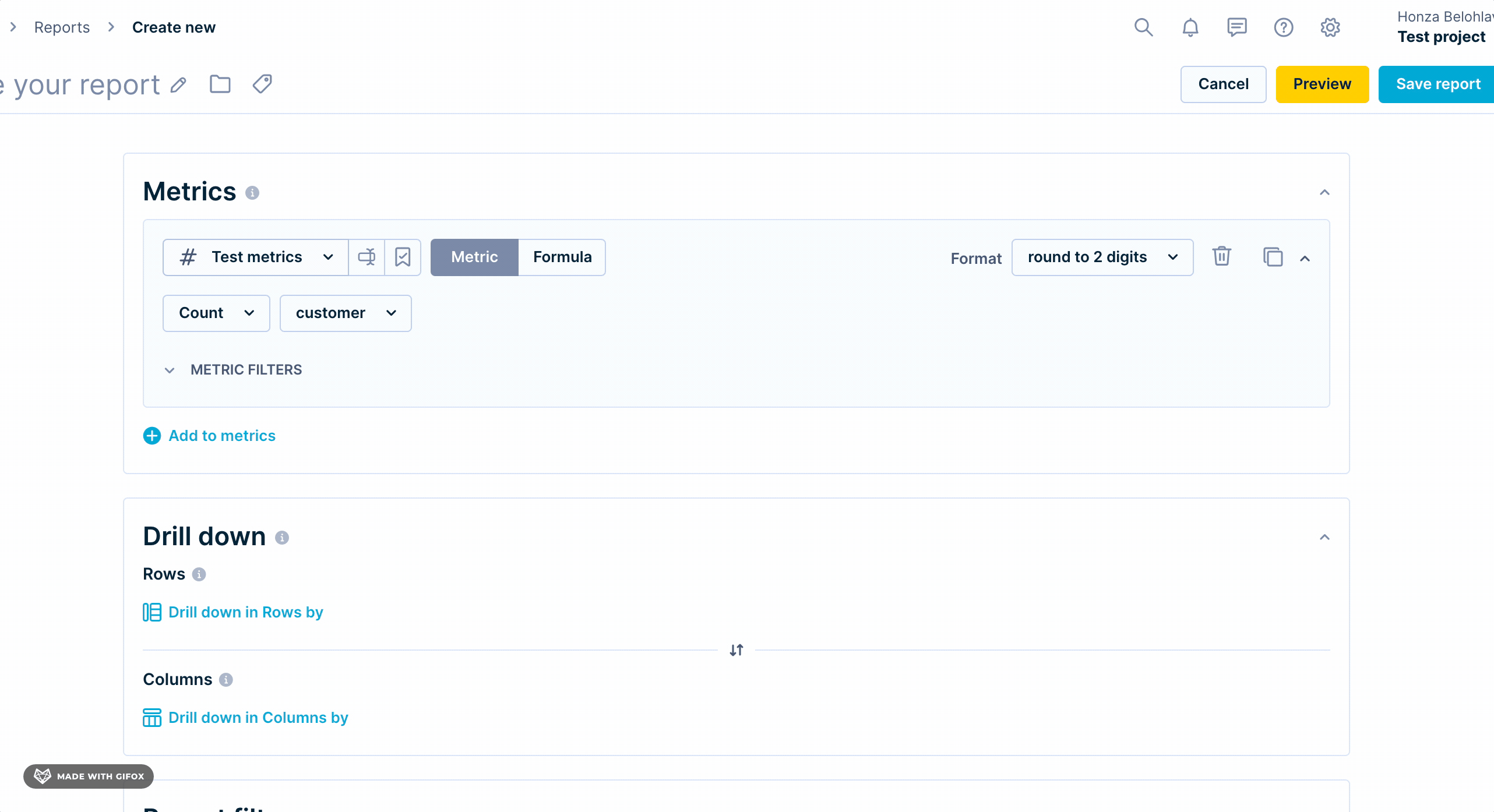
Role changes
Campaigns Admin now has the ability to view and edit the menu in the Project settings > privacy management > consents. This new feature allows Campaigns Admin to easily manage general consent usage permissions and the consent page, adding flexibility and control to your privacy management strategy. Previously, only Project Admin had access to this menu.
Additionally, we have introduced a new role, Customers Consent Editor. This role can grant and revoke customer consent, making it even easier to manage and track customer privacy preferences.
Stay in control of your data and harness the power of customized consents with our latest update! Refer to this article for more information about the Granular roles.
Ensure more precise insights with our new update on UTM parameters, designed to give you greater control. You can now set UTM parameters on a per-channel basis.
In the past, UTM parameters were applied universally to all channels, but now you can choose which channel(s) your UTM parameters will be active on. This means you can tailor your tracking and analytics to suit the unique needs of each marketing channel, ensuring more precise insights and better campaign optimization.
Enhanced web targeting allows you to create more bespoke targeting rules for your experiments using the webpage variables.
Using this feature helps you personalize your website experience based on various factors like the product page type, product ID, price range, basket value, and even the location of the user.
Previously used URL targeting was not sufficient in some use cases. Now you can create more customized rules for targeting specific parts of a webpage by using enhanced web targeting. Moreover, you can now use enhanced web targeting even for experiments.
Use enhanced web targeting when you need to create a highly personalized experience when your customers visit your website.
Magento Plugin brings you a quicker and simpler way to integrate your Magento store with Bloomreach Engagement.
You can efficiently utilize our cross-channel automation, extensive personalization, and store optimization features.
This plugin update brings you extended functions, such as granular data controls, DataLayer, automatic and more effective import creation, failure notifications, and many more. It also allows you to integrate Magento with Bloomreach Engagement much more easily.
Integrate your Magento store with Bloomreach Engagement to use the Magento data from your customers and utilize Engagement’s power in marketing.
SDKs updates
The new release of Android SDK 3.7.1 has been delivered and it contains:
- Small internal refactoring for better compatibility with the MAUI wrapper.
Release 1.244
Reports facelift
We are excited to introduce the latest improvements to our reporting feature, making it even more powerful and user-friendly. In this release, we have focused on enhancing the visual experience, improving navigation, and helping with using columns and rows for deeper analysis of your metrics. Read this guide for more information about this new design.
Watch this video to understand how to make the most out of Reports with UI Improvements!
Advanced authentications for Webhooks - mTLS
Introducing an exhilarating leap forward in security for the banking and financial sector, the Mutual Transport Layer Security (mTLS) authentication. The mTLS Authentication simplifies the use of Webhooks as an Authentication Method, enabling new integrations. Embrace the power of dual authentication, where both client and server verify each other's digital identities. Implement this feature designed to safeguard sensitive transactions and data to thwart even the most sophisticated cyber threats. For a successful configuration of fmTLS Authentication, follow this guide.
Grouping by attribute
The “Group by attribute” feature will let you segment your audience by looking at a series of event’s updates and filtering based on the first or last update to the event. A powerful enhancement of Bloomreach’s aggregates functionality, this feature will help you answer questions like: ‘find customers flying to Dubai in June’, automatically removing anyone who has booked and canceled their trip already, or ‘segment customers with high spend’, automatically excluding returns. Follow this guide to learn more about how Grouping by attribute works.
We are excited to bring you a new way of limiting access within your projects to enhance security and avoid unintentional errors. User Groups are a new level of access management you can use to limit which scenarios or segmentations users can edit within your project.
User groups are an option for you to choose specific users with their roles, assign them to a group, and allow them to edit just the chosen scenarios and segmentations, while their edit access to other ones is locked.
Although you can already limit specific permissions with our granular roles, all users with a correct role could edit all scenarios or segmentations. Now you can even limit access to specific users by creating groups where you can assign them to edit just the chosen ones.
This feature is especially useful if you have multiple teams, agencies, or users that work with a set of different scenarios or segmentations and want to prevent unintentional changes also to scenarios or segmentations from other users.
Reward your loyal customers with special offers and double your engagement rates even more with our native Yotpo Loyalty integration. It allows you to analyze customer loyalty and execute personalized campaigns for your subscribed customers, using Bloomreach’s AI-driven capabilities.
Yotpo Loyalty targets your prospective or current subscribed customers, syncs and analyzes data with Enagement, and deploys targeted omnichannel campaigns. Your customers engage more with your content and bring additional value to your business.
Now we offer you a native integration with Yotpo Loyalty within our platform, which you can easily set up yourself.
Received a bad review or lost a customer? Now you can win them back! Yotpo Reviews is a new native integration available within Bloomreach Engagement that allows you to target these customers and bring them satisfaction after a negative experience.
This integration exports product and website reviews in real-time to your project in Engagement and assigns them to your customers. You can use this feedback to send special offers to these customers to attract them back to your business. The review data from Yotpo Reviews can be used in segmentations, scenarios, or other features.
Win back lost or unsatisfied customers with special campaigns thanks to this new integration with Yotpo Reviews!
Enable Slack notifications
Streamline communication with Bloomreach's latest update: receive important event notifications from Bloomreach directly on Slack. Enhance your team collaboration by providing easy access to information. This lets you conveniently get the information you'd normally find on our app or in your email, all in one channel. Read our article to find out more.
SDKs updates
The fresh release of Xamarin SDK 1.2.1, now available on GitHub comes with an important fix:
- Runtime Android crash due to corrupted Xamarin.Android nuget
SDKs updates
The fresh release of Flutter SDK 1.4.1, now available for you to explore at GitHub brings some important fixes:
- Mapping of 'is_read' vs 'isRead' and 'create_time' vs 'createTime'
- Registration of App Inbox button for iOS part
Release 1.243
Conversation API (WhatsApp API upgrade)
Now, not only can you seamlessly connect with your audience using Sinch, but we're thrilled to announce that you can also integrate WhatsApp through Infobip – giving you even more ways to engage your customers.
We've introduced brand-new webhooks for both Sinch and Infobip, complete with WhatsApp Template Messages and WhatsApp Text or Media Messages support.
Learn how to craft personalized WhatsApp messages that resonate with your audience, whether it's through templates or rich media in our article.
SMS project templates
We know you love convenience, so we've taken it up a notch. In addition to our handy predefined templates, we're thrilled to introduce the ability for you to build and customize your very own SMS Project templates right in the Asset Manager.
You can efficiently reuse and customize these Project templates time and time again during your campaign creation journey. Find out more about the Project templates here.
SMS version history
Ever accidentally deleted a version? We got you! With the SMS Campaigns version history, you can effortlessly recover deleted versions and pick up where you left off. But that's not all – dive into the SMS Campaigns history and gain insights into changes by pinpointing those specific versions that have been tweaked. Preview past changes by simply clicking on each version. Read our article to find out more.
Enhanced Web Targeting
Enhanced web targeting allows you to create more bespoke targeting rules for your weblayers using the webpage variables. Using this feature helps you personalize your website experience based on various factors like the product page type, product ID, price range, basket value, and even the location of the user.
Previously used URL targeting was not sufficient in some use cases. Now you can create more customized rules for targeting specific parts of a webpage by using enhanced web targeting.Use enhanced web targeting when you need to create a highly personalized experience when your customers visit your website.
In-App Content Blocks
In-app content blocks provide a way to display campaigns within your mobile applications that seamlessly blend with the overall app design. You have the flexibility to strategically position placeholders for in-app content blocks within your mobile app. We also support CSS images and custom fonts from Comment start in the suitable SDK versions.
Previously, we offered in-app messages that appear as overlays or pop-ups demanding immediate attention. In-app content blocks are shown in line with the app's existing content and appear more native to your customers using your app. Using in-app content blocks enriches the user experience without being overly intrusive and can increase the engagement and even purchases of your customers.
Managed endpoints
We are happy to announce that our Managed Endpoints feature just got enhanced. You can now use Managed Endpoints directly from your browser without any limitations. No more setting up of a Custom Tracking Domain to avoid CORS errors.
SDKs updates
Exciting news for Android SDK users! Introducing version 3.7.0-realm available here. The Github release has not been created for this version, because it is currently for optional usage, for customers that have SQLite-related issues. This update brings Realm as the new local database, replacing Room, to address thread safety issues with SQLite. Realm ensures seamless, isolated database functionality, eliminating lock and closed database problems. While not on GitHub officially yet, Realm is being tested with selected clients over a few months before a full switch.
This is what’s new in the iOS SDK version 2.17.0 available here:
- In-app Content Blocks to craft personalized in-app experiences.
- Crash Prevention: No more worries about nil/null values inside objects during tracking, thanks to enhanced handling within the requestFactory.
- Expanded Device Compatibility
- Bug fixes: Action click events from In-app messages, HTML Inbox messages tracked button text with HTML tags – all now fixed. Plus, HTML in-app messages and App Inbox messages are now fully functional offline.
Release 1.242
Single Sign-On and authorization
We're taking our Single Sign-On (SSO) feature to the next level. Now, not only does SSO handle authentication, but it also manages authorization. Seamlessly control user roles via identity providers like Azure Active Directory and Okta. Plus, we've streamlined automatic user creation, saving you from invitation emails. Read up on our article and leverage this update that facilitates user onboarding, offers improved access control, and ultimately bolsters account security.
Custom CDN Domain for multi-tenant instances
Custom CDN Domain is now available for multi-tenant instances (Beta). Read more about Custom Domains here to learn how to stand out from the crowd with a branded and secure content delivery experience.
SDKs updates
New improvements released in the Android SDK 3.7.0.
This new release includes an in-app content block feature that has been added to SDK. Please note that the Engagement App part of the In-app improvements will be released in the next release and this is just the mobile SDK part.
The documentation is updated to describe the fetching of In-app messages with identifyCustomer process in detail.
The action click event from In-app messages and App Inbox HTML Inbox messages tracked button text with HTML tags were fixed, as well as previously missing Proguard configuration for GSON library for R8.
Read more about the release in its respective documentation.
Release 1.241
Scenario naming convention
The names of scenarios are now automatically saved using the current year and month, followed by '_target_medium_content.' So, the default name this month would be '202307_target_medium_content.' _Previously, when creating a scenario, the default name was 'Unnamed scenario.'_ However, this change provides you with a template for naming your scenarios, making them more distinguishable and clear.
SDKs updates
With the new iOS SDK 2.16.4 as well as ReactNative SDK 1.5.2, XCode 14.3 support has been added.
Release 1.240
Contextual Personalization
Contextual personalization - a feature that drives your conversion rates and creates tailored campaigns for your customers.
Contextual personalization selects the best option - variant in scenario node, email variant, or weblayer variant - from a predefined list of variants to show to your customer and to achieve your targets. It uses AI and machine learning to serve the best content to each of your customers.
Previously, contextual personalization was only available in Weblayers. Now, you can also deploy contextually personalized Email Campaigns, and Scenarios, including SMS.
Contextual personalization automatically analyzes and understands the unique contexts of each customer. It allows you to serve them with the most compelling campaign content instead of generic marketing messages.
TikTok Ads
TikTok Ads integration allows you to efficiently manage your ad audiences, seamlessly stream or delete customer data, and take full advantage of TikTok Ad Audiences without leaving the Bloomreach Engagement platform when deploying campaigns.
The power and size of TikTok's engaged user base help you enhance the effectiveness of your advertising campaigns with the TikTok Ads integration. It allows you to expand your reach and improve campaign efficiency on TikTok.
Previously, manually transferring audience data between platforms resulted in inefficiencies and limited scalability. But now, with the TikTok Ad Audiences integration, we offer a solution that eliminates these obstacles.
When deploying campaigns on TikTok, you can effortlessly synchronize your audience data, optimize targeting, and deliver personalized ad experiences to achieve improved advertising performance and increased return on investment.
App Users Management
Account administrators can now lock and unlock user accounts directly as well as end active sessions. These capabilities speed up response times when a user account is compromised.
Previously, admins could only delete users or contact our support to lock a user account, often leading to frustrating delays. With our update, if a user account is at risk, admins can lock it, end its session, and investigate promptly – download users' last login details and roles in the account. This helps identify potential security issues and understand users' accesses, aiding in account security, incident management, and cleanup of old user accounts from projects.
Release 1.239
Shopify Integration API update - action needed
By connecting your Shopify or Shopify Plus account to Bloomreach Engagement, you can easily analyze your Shopify data, run marketing campaigns across multiple channels, and use Bloomreach Engagement's advanced AI features on your Shopify store.
With this release, we have updated the API version to 2023-01 for the Shopify integration.
Make sure to update your Custom App inside your Shopify account. To do so, go to 'Settings' > 'Apps and sales channels' > 'Develop apps' > Select your existing private app > Configuration > Select '2023-01' under Webhook API version > Save changes.
In addition, we would like to remind you that with this update comes the final stage of deprecation of the _total_price_usd event attribute for purchase events. More information on deprecation can be found here.
Gorgias update
Gorgias integration is a customer support platform that manages your customers’ support tickets on your e-commerce stores.
It saves your time - information about ticket status and customer insights is automatically exchanged between the platforms, so you do not need to switch between the windows or request detailed info from different teams inside your organization.
Previously, you could automatically export information about open and closed support tickets only from Gorgias. Now, you can also send data back about your customers from Bloomreach to Gorgias in real-time.
Use it when you need to manage customer inquiries and support tickets from various channels such as email, phone, social media, and chat.
Send via mail deprecation
The 'Send via mail' feature of dashboards will be deprecated by the end of July 2023. Existing dashboard sharing via mail will continue to function. Adjust your sharing settings in the new 'Share' feature, which includes the email option to ensure continued email sending. Learn more about the deprecation and dashboard sharing here.
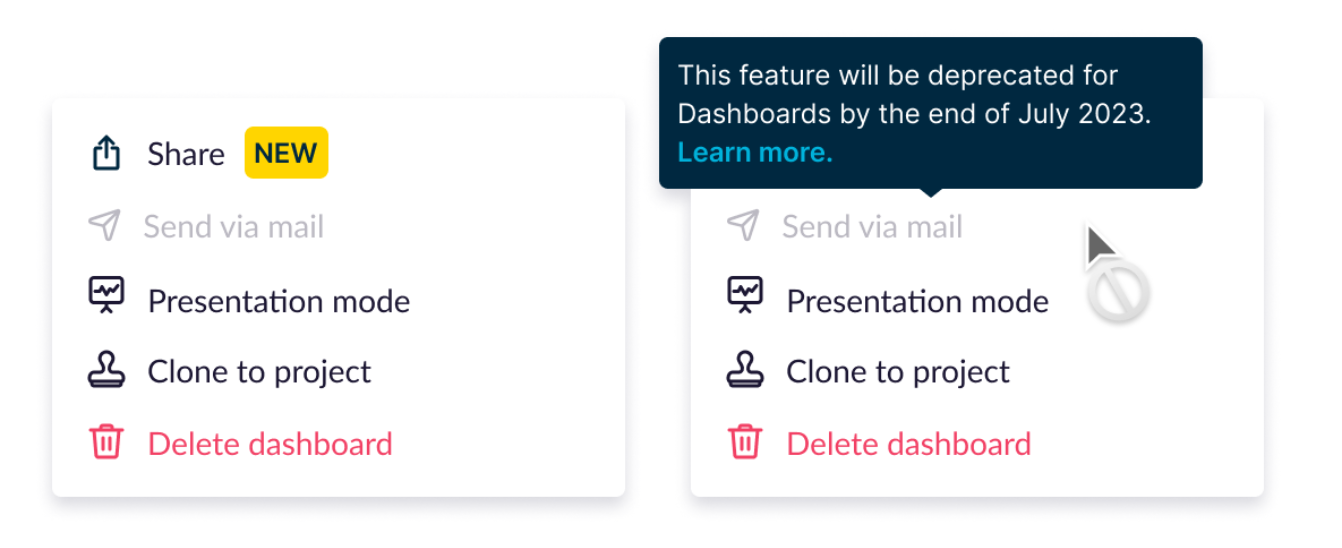
Advanced authentications for Webhooks - OAuth 2.0
OAuth 2.0 Authentication simplifies the use of Webhooks as an Authentication Method, enabling new integrations. It unlocks sending data to third parties, which communicating with was not possible or very difficult. Now, you can effortlessly transmit your data to platforms like Microsoft Azure, CommerceTools, Criteo Marketing, Salesforce Marketing Cloud, Listrak, and more.
If you want to connect to a platform via a webhook and it relies on the OAuth API authentication method, simply use OAuth 2.0 authentication. For a successful configuration of OAuth 2.0 Authentication, follow this guide.
Permissioned access to Campaigns events settings
Due to the stability and reliability of our platform, we have decided to change the updating Campaigns settings to permission access. Previously, you would have found this in Project Settings > Mapping > Campaign events. Any change to mapping can be executed only after a discussion with Account Managers.
SDKs updates
Supercharge your app development with ReactNative SDK 1.5.1! Experience stunning App Inbox styling from native SDKs. They have fixed the Swift path for XCode14.2+ in iOS, ensuring smooth compatibility. Android builds now leverage RN 71.8, with REACT_NATIVE_VERSION guiding the process. Say goodbye to crashes caused by unnecessary codegenConfig in Android app builds. Plus, they have included the missing Firebase dependency in the migration documentation.
Release 1.238
SDKs updates
The release of RN SDK 1.5.0 includes updates to the native SDKs, with Android being updated to 3.6.1 and iOS to 2.16.2. Additionally, ReactNative support has been increased to 0.71.8. The API has also been extended to closely align with the functionality of the native SDKs. Furthermore, the new InApp messages callback handler allows you to define customized actions for handling messages.
The iOS SDK 2.16.3 brings public visibility to the App Inbox style API. This release is essential for compatibility with Xamarin SDK. Previously, Previously, XCode 14.0 allowed unrestricted use of AppInboxStyle implementations. However, using XCode 14.2 and later in Xamarin SDK restricted these methods. This release resolves the compatibility issue, enabling smooth integration of AppInboxStyle in Xamarin SDK.
Introducing Xamarin SDK 1.2.0, featuring extended API compatibility with native SDKs. This release adds App Inbox support, tracks user interaction when closing InApp messages, and supports Customer token authorization. It also offers a configuration flag to disable default property tracking and includes documentation on DSGVO/GDPR consent tracking.
Release 1.237
Emojis in SMS
Say goodbye to plain, monotonous text messages and hello to a world filled with vibrant expressions and emotions. With our new update, you have a collection of emojis at your fingertips, allowing include them in SMS messages to get your customers even more engaged!
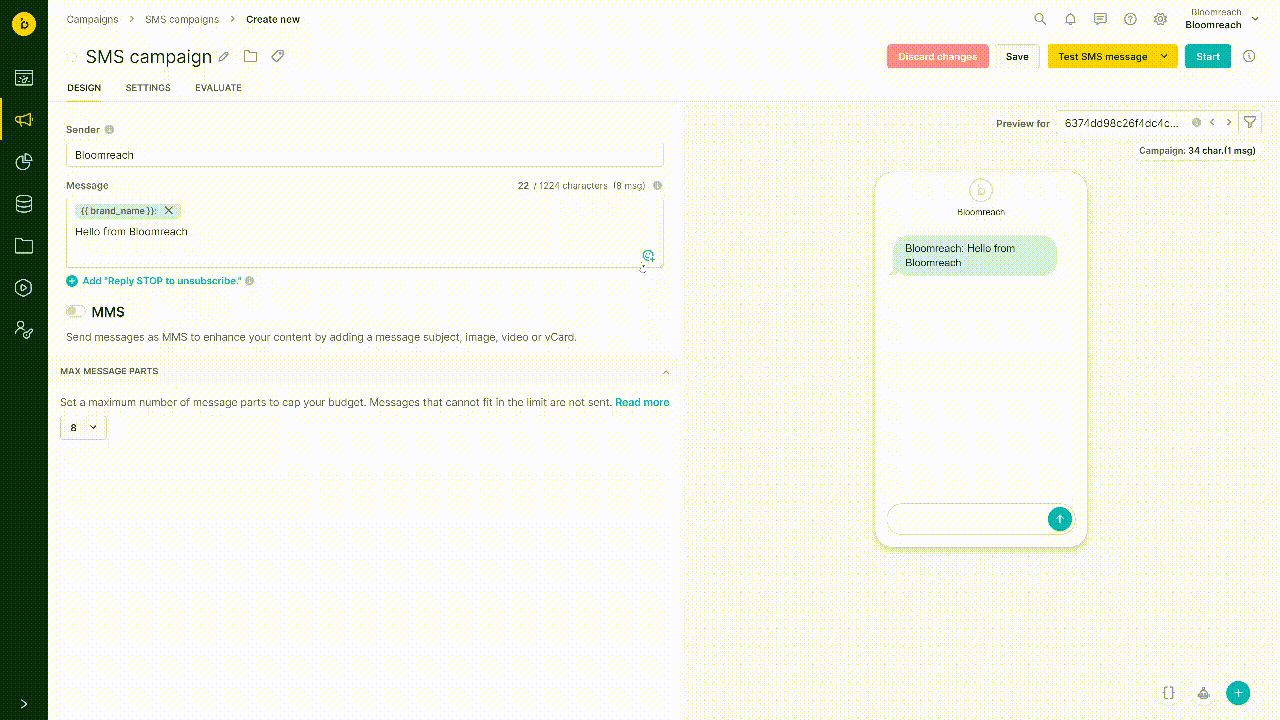
Snippets and HTML Blocks in Weblayers
No more tedious and repetitive writing of blocks of text or code in your weblayer campaigns. Now you can use your saved Snippets and HTML Blocks also in weblayers to streamline the creation of new campaigns and save time on repeating tasks. Read more about how to create and use snippets or HTML Blocks in Weblayers.
SDKs updates
The latest Android SDK update, 3.6.1, and iOS SDK 2.16.2, let you supercharge your app experience with a new AppInbox. Both SDK updates are mainly relevant for Xamarin and ReactNative wrappers. Read more about the releases in their respective documentation.
Release 1.236
Gorgias integration
As of now, we have added Gorgias to our native integrations. Gorgias is a customer support platform that can help you manage support tickets from your customers and target campaigns accordingly. You can learn more about Gorgias, how this integration works, and how to set it up in our documentation.
Attentive integration
With our new Attentive integration, you can now create highly personalized SMS and email campaigns that engage your customers on a deeper level. Plus, with real-time tracking and reporting, you can optimize your campaigns for maximum impact. Interested in increasing efficiency and conversion rates? Then check out our Attentive documentation!
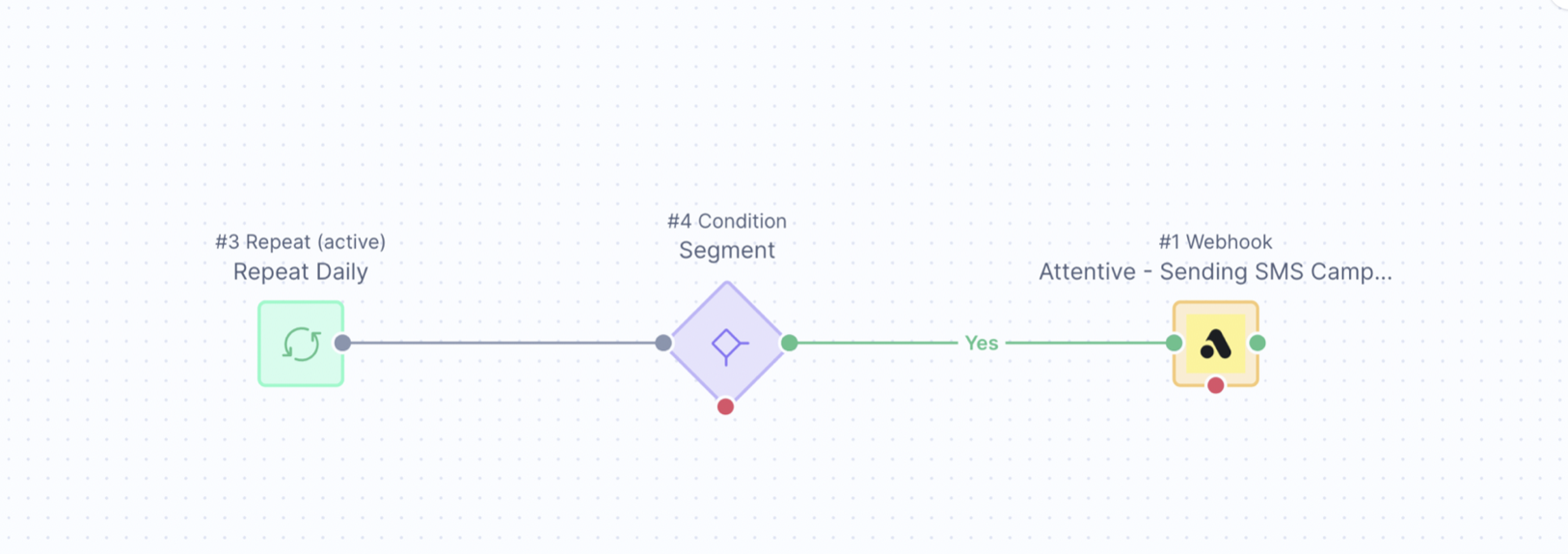
SDKs updates
iOS SDK 2.16.0 and 2.16.1
You can now track user interactions even while closing InApp messages, giving you deeper insights into your users' behavior. And with the improved SDK initialization performance, you can start using the platform faster than ever before. Learn more about the new fixes in their changelogs.
Flutter SDK 1.4.0
This SDK has announced the latest version of the Native SDK for Android - version 3.5.0 along with a brand-new Support section.
Release 1.235
Analytics & Reporting Template Library
Introducing our new Analytics Template Library! Gain insights faster than ever before with pre-built templates for common analytics use cases. Currently, our library includes dashboard and report templates, allowing you to visualize and share your data with ease. Simply select a template, import it to your project, tailor it to your desires, and let our system do the heavy lifting. From ‘email campaign evaluation’ to ‘revenue in time,’ our library analytics has got you covered!
Shopify’s deprecation of the _total_price_usd event attribute for purchase events
As Shopify announced, the event attribute_ total_price_usd retrieved for each purchase event will no longer be supported. This means that we will stop retrieving this field as of May 10, 2023.
If you have your currency set to US dollars, we recommend switching to the total_price event attribute, as the retrieved value should be exactly the same.
If you have your currency set to other than USD, we also recommend switching to the total_price attribute. Note that the value returned by the total_price attribute will be different from _total_price_usd since total_price is returned for the currency represented in the total_price_currency attribute and should respect the store currency.
Non-personalized Weblayers
A simple change in your integration snippet allows you to serve general weblayers without personalization to all your website visitors, including those who do not accept the cookie banner. Such weblayers do not contain Jinja or customer filters and thus are compliant with data protection laws. Find out more here.
Notification center
Stay on top of your game with real-time updates, all in one convenient location. Accessible from the upper-right corner of your screen, between the search and live chat icons, the Notification Center is your go-to hub for staying informed and in control.
SDKs updates
Revolutionize your app development process with the latest release - ReactNative SDK version 1.4.0! Introducing a host of new features, including an Android update to 3.5.0 and 3.6.0. The former allows viewing push notifications without the need for runtime SDK init (from the killed state). And that's not all - the release also includes a new support section for documentation edits, making it easier than ever to get the help you need.
The latter Andriod update includes the ability to track user interactions when closing an InApp message, so you can understand your users better. They have also documented the InApp loading flow in more detail, so you can optimize your messaging campaigns with ease. In addition, they have introduced the ability to mark App Inbox messages as read when failed due to invalid usage of Customer IDs. And to top it all off, they have included information in the documentation about cooperating with Support when flagging incidents.
Release 1.234
Contact Cards creator
We have developed a new feature, Contact Cards. They provide a quick and convenient way to share your business name, number, logo, and more with your SMS subscribers so they save you in their contact list. You can create a bigger emotional connection with your subscribers through the SMS channel and reduce the potential of filtering your messages by third parties.
Shopify integration upgrade - action is needed
With this release, we have added a new sms_marketing_consent customer property to your existing Shopify integration. The sms_marketing_consent is tracked when a customer subscribes or unsubscribes to SMS consent. To retrieve this new field, the described action is needed.
Dashboard sharing via Email
In addition to sharing a dashboard via a link, you are now able to share a dashboard via email in the beta version! Enhance dashboard sharing via email by:
- Scheduling when you want your emails to be sent
- Including a public link and using the email as a notification to check the shared dashboard
- Setting expiration dates
- And more!
Make use of the various adjustment options and effortlessly create various groups with different types of access according to your needs! For example, you can create a sharing group that will be shown PII, while users that do not need to see this data will be part of another group with the PII hidden.
Learn more about this feature here.
SDKs updates
We would like to inform you about 4 new updated versions of various SDKs! iOS SDK is now updated to the version 2.15.2 which brings improvements to the App Inbox (more information in its release notes on GitHub). React Native SDK 1.3.1 also contains improvements to the App Inbox (more information can be found here). A new Flutter SDK 1.3.1 has added a new number color format and support for sending an empty push notification. Read more about it in its release notes. The last upgrade is for the Android SDK 3.5.0! The new version contains an updated push notification feature without the requirement of runtime SDK init and tracking all events, and several bug fixes. To learn more about the improvements, refer to its release notes.
Release 1.233
Klaviyo integration
We have a new integration for you! Klaviyo is a marketing automation platform for syncing your data between Bloomreach Engagement and Klaviyo. You can view more accurate customer profiles, detailed analytics via advanced reporting, synchronized Engagement segments, and compliance by Bloomreach Engagement consent management. Head to its article for more details!
Amazon S3 for Exports
Good news! Amazon S3 is available for exports, too. Now, you can import and export from one of the most widely used cloud file storage!
Release 1.232
SDKs Updates
Three new updated SDKs are available now! A new iOS SDK 2.15.1 has fixed the AppInbox layout to be compatible with SDK wrappers. Refer to its release notes for more details. Updated React Native SDK 1.3.0 has added support for the App Inbox feature and customer token authentication (more details in its release notes).
The last update is Flutter SDK 1.3.0 where support for the App Inbox and customer token authentication has been added. Read more about it in its release notes.
Release 1.231
SMS/MMS Single Action Node
SMS and MMS were two separate action nodes in our scenarios. From now on, they were merged so now you can edit both your SMS and MMS messages in a scenario within one action mode. Find out more about SMS and MMS here!
SMS/MMS Campaigns
Now you can create and send your SMS/MMS campaigns outside of scenarios! A new module with a separate campaign editor has been added to Engagement. It works similarly to an email campaigns editor and is very easy to use. To access it, go to Campaigns and then SMS campaigns.
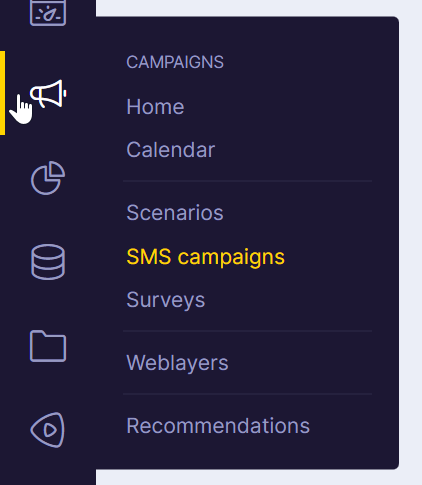
SMS/MMS Predefined templates
A list of various predefined templates for SMS and MMS campaigns has been developed! It helps you to be more efficient when you want to reuse your campaigns for similar use cases that you have already done. Details about its settings can be found in this article.
Content generator via chatGPT
Content generator via chatGPT is now available! It is a great marketing tool that helps you to generate copywriting content for your campaigns in a faster and more efficient way. Find out more about the new feature in its article!
SDKs Updates
Two SDKs are updated now! Android SDK 3.4.0 and iOS SDK 2.15.0 releases contain improvements for App Inbox, advanced customer authentication via customer token, and updated documentation. To learn more details, please refer to their release notes (Android, iOS) on GitHub.
Release 1.230
SHA1 Deprecation
SHA1 deprecation was announced on 2021-08-20 by OpenSSH as there are easy and cheap ways how to perform an attack on this algorithm. We've added SHA2 signing algorithm support for SSH-based connections, and SHA1 signing algorithms were deprecated. Customers using OpenSSH servers newer than 5.9 (released on 2011-09-06) should not be affected by this change.
App Inbox
Apart from being a persistent storage for mobile push notifications, App Inbox is now a separate and flexible marketing channel, too! It helps you to deliver rich and personalized marketing content for mobile apps. You can use it as an action node in your scenario flows when delivering the right campaign to the right audience. Read more!
TCPA List Validation
TCPA List Validation helps you follow US market regulations and stay compliant when running SMS and MMS campaigns! The validation consists of two parts that help you scrub against DNC (Do Not Call) List and check against reassigned phone numbers database. Learn more.
Infobip SMS/MMS provider
We have added a new SMS/MMS provider that can handle your marketing or promotional text messages with granular delivery reports and tracking. Infobip integration is available for the US and Canada for now with the rest of the world support coming in the next months! Learn more.
Flutter SDK Update
A new Flutter SDK update to version 1.2.0 is now here! The upgrade has brought updated native SDKs, a new configuration flag, added documentation about tracking consent according to DSGVO/GDPR, and more updates, improvements, and bug fixes. To learn more about it, please refer to its release notes on GitHub.
Release 1.229
There were only minor bug fixes, tweaks, and other smaller improvements in this release.
Release 1.228
Password settings
For those who have the identity domain enabled, we have introduced custom password settings. That way, you can enhance the security of your customer data even more!
The feature allows you to customize your password history, expiration, complexity, and lockouts in case of failed login attempts. Find out more about each setting in this article!
Improved Dashboard Sharing
We’ve added new features to enhance the privacy & security of dashboard sharing. You can now better control who has access to your dashboard and:
- Create multiple links to your dashboard with different settings
- Decide who can see the PII data
- Share dashboards even without having permission to see PII data yourself
- Set up a password and link expiration date
Note that already existing dashboards with Show PII on will automatically generate a new password and the dashboard will no longer be accessible without filling it in.
See the details of advanced dashboard sharing in our article!
Shopify Integration Upgrade
With this release, we have updated the Shopify API version to 2022-07 to add the new 'email_marketing_consent' customer property to your existing Shopify integration. The newly added property will be automatically added to all your customers after updating the API version in your Shopify application. To do so, go to 'Settings' > 'Apps and sales channels' > 'Develop apps for your store' > Select your existing private app > Select '2022-07' under Webhook API version > Save changes.
Improved GDPR/ePrivacy compliance for JS SDK
We have improved the GDPR and ePrivacy compliance for Javascript SDK by adding ‘compliance.opt_in’ option when visitors opt-in to tracking to ensure no events are tracked before obtaining consent from the visitors of your website.
EBQ Unlimited Data Storage Deprecation
We have introduced a policy change of a 10-year rolling window, 9 years in the past and 1 year in the future, for events data retention for clients using Engagement BigQuery (EBQ). As event data start to fall beyond their 9-year anniversary mark, they will now be deleted from all your EBQ event-related tables. And any incoming data more than 1 year in the future will be discarded from EBQ. Thus, they will never appear/load to EBQ.
Beginning SMS with your brand name
You can now include your brand name in all the SMS you send! Establish trust, increase your brand recognition and stay compliant with CTIA and carrier requirements in the US by setting up you opening line. Learn how to signal your brand in our SMS Campaigns article!
SDKs Updates
We have updated three SDKs this time around! React Native SDK has been updated to versions 1.1.2 and 1.2.0! More details about the first version can be found in their release notes on GitHub. The later upgrade of 1.2.0 contains the actualization to the latest versions of Android and iOS, a configuration flag to be able to disable tracking of default properties and customer properties, and new documentation describing push notification updates and tracking consent according to DSGVO/GDPR. To learn more details, please refer to its release notes on GitHub.
Also, there are new upgraded versions of Android and iOS SDKs - Android 3.0.0 and iOS 2.14.0! Both of them contain a new App Inbox feature. To learn more about them, please refer to their release notes on GitHub (release notes for Android and iOS SDKs).
Release 1.227
New HTML Blocks
We have updated the configurability of blocks in the BeeFree editor. From now on, previously configured blocks can be edited without having to start from scratch. Each time you make any changes, the editor will add the new version to a list of block versions so you can keep editing comfortably.
App Inbox
App Inbox, a newly developed feature, offers an enhancement for the existing mobile push notifications. Each mobile push notification can now be stored in the App Inbox in the mobile application. It allows your customers to access the content of mobile push notifications even after interacting with them. You can find out more in our article.
Two-way Messaging
We made a lot of improvements regarding our Two-way messaging, and now we are able to handle the incoming SMS or MMS messages near real-time (subject to network operators)!
Roles-Based Access Control
New access roles are being released! We have updated a list of roles that define its access control over Usage Dashboards and roles that control access of SSO on its instance level!
SDKs Updates
We have now upgraded to the iOS SDK 2.13.1! Its new update brings a newly added configuration flag, increased support for iOS SDK 11+, a new documentation guide for push notifications service setup and other several bug fixes. If you want to learn more about its details, please refer to its release notes on GitHub!
We have also released Android SDK 3.2.1! Features that were added are the updated documentation for FCM integration setup, the updated SDK dependencies of its core libraries, a newly added configuration flag, and other bugs were also fixed. To read more about the release and its details, please head over to its release notes on GitHub.
Release 1.225 and 1.226
There were only minor bug fixes, tweaks, and other smaller improvements in these releases!
Release 1.224
Improved Imports Progress Tracking
Good news! We have added a new progress bar when doing your imports. You can track the progress of your data if all of them are imported and then whether your data are processed as well.
![]()
New Predefined Templates
We are always trying to improve your experience when working with campaigns. We have now 3 new predefined templates for Evaluation Dashboards when evaluating your SMS, Email and banner campaigns. You can find them in the dropdown menu when choosing the right evaluation dashboard for your campaign or when creating a new dashboard.
New SDKs Updates
We have upgraded to the latest version of Android SDK 3.2.0! The new update contains DSGVO implementation and its documentation, new FirebaseMessage snippet and MIT licence. To read more details, please refer to its release notes on GitHub.
The second upgrade has been done to the iOS SDK 2.13.0! The update contains DSGVO implementation and its documentation, a new bugfix regarding the WebView. To read much more details about it, please refer to its release notes on GitHub.
Release 1.223
DSGVO (German GDPR) Tracking Changes
There has been recent further information on the law of GDPR in Germany, where explicit consent is now required when accessing data collected on the person´s device. It applies to all tracking technologies, such as email, push notifications, text messaging, or cookies on the website. To follow the new requirement, you can now configure standalone tracking consent! To get more details about the tracking changes, please refer to the article.
ReactNative SDK Update
We have upgraded to the latest version of ReactNative SDK 1.1.1! It solved the issue with Native iOS SDK´s compatibility of Webview configuration setup with swift5.7. To read more about its details, refer to the release notes on GitHub.
We’ve updated our documentation!
We consistently make changes to our documentation to inform about the new and clarify the old. So what has changed since you last read our articles?
- We revamped the Custom Evaluation Dashboards article and added a video with an example, so you can easily create your own custom evaluation dashboards!
- We created a section on device requirements for our Engagement App, so you know what you need to smoothly provide a tailored e-commerce experience to your customers.
- We clarified how wait times in scenarios work, so you’re not left with doubts when creating campaigns anymore. Note, that event expiration periods work differently!
- We added information about size limitations to our Cloning initiatives article, solving your issues before they even occur.
- We highlighted the ‘Do not stack on mobile’ option which when switched off, achieves an aesthetically-pleasing responsive email template.
Release 1.222
iOS SDK Update
We are introducing you to the updated iOS SDK 2.12.3! Its web view configuration setup is now compatible with swift5.7. If you want to read more details about the update, head to its release notes on GitHub!
Browser Push Notifications Configuration Update
We have moved the initial configuration for all browser push service integrations. It was moved to Data & Assets -> Integrations.
Release 1.221
New SDK Updates
Good news, three of our SDKs are now being updated - Flutter, iOS, and ReactNative! New upgrades in Flutter SDK 1.0.0 bring support for HTML in InApp Messages, new changes to their wrappers, improvements to its docs, and other bug fixes! To read more about it, refer to its release notes on GitHub.
New bug fixes and other improvements have been added to the iOS SDK 2.12.2! To learn more details about them, read its release notes on GitHub!
The last one of the updated SDKs is ReactNative SDK 1.1.0! New support of HTML in InApp Messages is now available as well, change of wrappers to support the new feature and other bug fixes, and improvements are explained in its release notes on GitHub too!
Release 1.220
Support for New HTML Blocks in Experiments
We are happy to announce that we have added full support for the new HTML blocks in Experiments, with or without the parameters! We are starting to automatically migrate as many old blocks with parameters as possible to the new implementation in the upcoming weeks, too. Check out the migration plan to learn more!
Release 1.219
In-App Messages Update
We have updated In-App Messages - while before you could build in-app messages only through our Visual builder, now you can create advanced in-app messages through our HTML builder as well!
Mobile Push Notifications Configuration Update
The initial configuration for all mobile push service integrations was moved to Data & Assets -> Integrations. You can find the detailed configuration steps in our documentation.
Enforced authentication methods
We continue to improve the security of our platform and we know that using multiple options to log in (e.g. email/password, social login, and SSO) is sometimes not the best practice. From now on, you can decide what login method can be used to log into the platform - having multiple login options or using just one of them (e.g. our SSO method - paid feature).
Snapchat Ads Integration
The new integration, Snapchat Ads, is now available for you! It allows you to target the right audience on the Snapchat platform and increases your marketing efficiency. How to integrate it with Bloomreach Engagement and how to use it in your scenario flows, read its article!
Android and iOS SDKs Updates
We have upgraded two SDKs! There is new documentation and a new in-app HTML support brought to you in Android SDK 3.1.0! To read more about it, read its release notes.
A new in-app HTML support is now available for iOS SDK 2.12.0 too! Check out its release notes to learn more.
Release 1.218
New webhook method
Good news! We have added a PATCH method for our webhooks when setting up their endpoints. Read more about it in the article.
SSO for multi and single tenant instances
New SSO method is now available for all multi and single tenant instances! Access management of your internal users can be more of a challenge, so managing the access to the application for your employees can be done by enabling the new SSO feature by contacting our Sales team. To read more about the new method, please refer to its article!
Android SDK Update
Updated features and a few bug fixes are coming to the Android SDK 3.0.6! Read more about the upgrade in its release notes on GitHub.
Release 1.217
Adding initiatives to new roles
We have added an Initiatives Editor role to the list of granular roles! It allows project members to view, edit or delete Initiatives, giving you greater control over who performs highly specific tasks in your projects.
Check out which roles can be assigned to your project members in our guide!
Release 1.216
SMS/MMS Improvements
We are introducing to you our new SMS and MMS improvements for the release! To make your work more efficient and without that many errors when using SMS/MMS campaigns, you can now store your predefined senders and use them when creating both MMS and SMS campaigns!
We also wanted you to use standard formatting so that working with our mobile campaigns would be much easier! Now, we support international formatting of phone numbers that start with either “+” or “00” in phone attributes.
Another great improvement is that UTM parameters are now available for SMS/MMS campaigns too! UTM parameters are tags that can be used in the URL of the sent links and helps you to gain information and then you can analyze where your clients come from.
Caching during jinja/jingo rendering
We have updated the way recommendations and vouchers are evaluated in your campaigns. From now on, they are cached by default which means you can display them at multiple places within your email without getting a different result every time!
Further explore these articles about vouchers and recommendations to find out more.
Release 1.215
Contextual Personalization
New feature enabling even deeper personalization for your customers. Contextual personalization analyzes all the different contexts of your customers, be it the device they use, the country where they are browsing from, or the time of the day, while simultaneously utilizing this knowledge to select the best variant of the weblayer for them based on their individual context.
Click tracking for SMS/MMS campaigns
We are coming up with new automatic tracking of the clicks in SMS/MMS campaigns using our Campaign Link Shortener. It brings added value to the evaluation of the SMS/MMS campaigns via the possibility to measure the click-through rate (CTR).
What is CTR and why is it important to measure it?
CTR is a metric defined as the percentage of the campaign recipients who click on the included link. It helps you to better understand your customers, their engagement and target your campaigns to the best possible audience.
iOS SDK Update
Updated features and a few bug fixes are coming to the iOS SDK 2.11.4! Read more about the upgrade in its release notes on GitHub.
Release 1.214
Custom evaluation dashboards
Your campaign evaluation is about to get easier!
We know you seek specific metrics and reports relevant to your business, not general metrics presented in the default campaign evaluation dashboards. Our existing dashboard filters were not robust enough, and manual dashboard customization was time-intensive.
So what changed?
Our new Custom Dashboards allow you to configure custom evaluation dashboards fitted to your needs for all future campaigns in a set-and-forget fashion. Parameters allow you to filter and interact with the data in dashboards, reports, and analyses on all levels, introducing dynamic attributes into the equation!
Learn more about how these two let you personalize and improve your campaign evaluation process in our guides!
Predefined dashboards templates
You never have to start from scratch anymore! Our new feature comes with five predefined dashboard templates you can tailor to your needs. From now on, when creating a new dashboard, you will face an option of a blank template or our predefined templates:
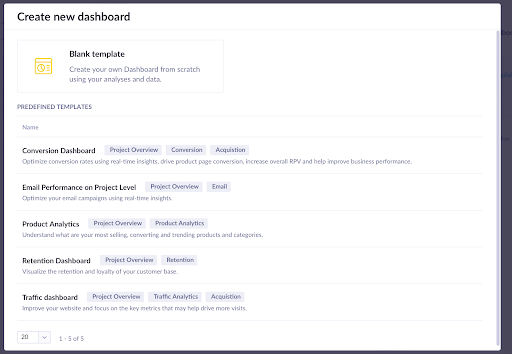
These were carefully picked as best-practice dashboards most vital for your business. You can individually explore them in our Plug&Play guides!
Managed endpoints
Managed endpoints help you to personalize your HTTP responses in the format that you like. Apart from the total flexibility in setting the responses up, they provide higher security through using authentication and are a great alternative to using flickering experiments. Read for more technical details in a new article!
Remove customer from all audiences - Google Ads
We have made removing customers from Google Audiences a breeze! If you wish to remove them from all audiences, you no longer need to set up long scenarios with nodes for each one as we have added an option Remove from all, which will take care of it for you.
Management API for Imports ALPHA
The API enables vendors, plugins and enterprise clients to manage Imports externally by API. Without the API, users previously needed to log in to the application to manage all imports, and automation by external software or plugin was not possible. Management API for Imports exposes API methods to list, read, create, and delete import definitions. This release supports Import from URL and File storage with Customers, Events and Catalogs as import destinations.
Improve scenario handling of unexpected task failures and aborting
We improved the handling of failed tasks in Scenarios and eliminated the self-abort functionality to make your statistics more transparent! Our newly added statistic ‘stopped’ lets you know of all the manually stopped campaigns and all unintentionally caused internal errors are now captured in the ‘internal_error’ statistic.
Further explore the topic of unexpected task failures in our guide!
Android SDK Update
Updated features and a few bug fixes are coming to the Android SDK 3.0.5! Read more about the upgrade in its release notes on GitHub.
We’ve heard your feedback!
You’ve made Bloomreach Engagement better once again! Here are a few of our favorite features that went from suggestions to reality:
- To prevent individuals from using the trial and error method in cracking your account password, we launched the display of a new error message after multiple unsuccessful login attempts. The message will display the time left until the account gets unlocked, allowing you to log in with the correct password.
- Creating and utilizing global URL lists is now easier as we allow importing CSV formatted data and duplicating URL lists across your projects.
- We added a new special configuration option
service_worker_pathwhich enables you to customize a file path for the service worker. Check it out in our Configuration section! - We are continuously trying to make our Experiment section clear, so you make the most of our features. You can now see the following note when creating a new experiment!
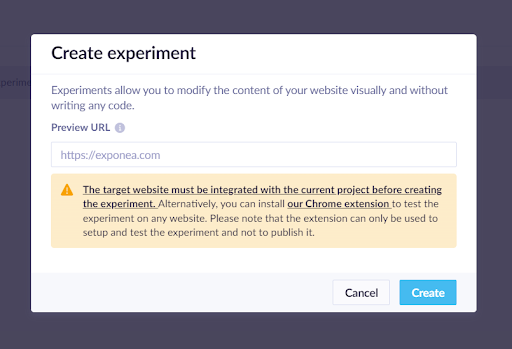
Learn more about integrating your experiments or explore the possibilities of our Chrome extension!
Release 1.213
Sign-up Invitation Expiration
In our effort to continuously improve the security of our Engagement App, we have set a time limitation for invitations sent from our application. The invitations will be valid for 7 days; after this time, the user will not be able to accept it! However, you can always resend the invitation if you still wish to give access to the application!
Read more about inviting new members to your project in our Access Management guide!
Release 1.212
Visual Editor New Features
In this release of BEE Editor, multiple features were added. Among them, new content types under the Content tab, specifically List Content Block, Paragraph Content Block, Title Content Block , Spacer Content Block, and Emoji picker for text editor inside text blocks, buttons, and titles. Under the Settings tab you can now find new settings for Title meta tag, Language attribute, and Background image which can serve as a background for the whole email.
Experiments Editor Update
We have added a new editor feature for Experiments - Top-level selector! It allows you to insert scripts directly into the head or body of the page, instead of inserting them into specific elements. See the screenshot of what it looks like in the article.
Android SDK Upgrade
Updated feature and a few bug fixes are coming to the Android SDK 3.0.4! Read more about the details in its release notes on GitHub.
Release 1.211
New Recommendation Engine - Filter based
This new Recommendation Engine shows randomly selected products that fulfill the criteria defined in the catalog filter according to your preferences of what you would like to present to your customers.
Release 1.210
New HTML Blocks
The new version of HTML blocks is finally here! We have developed a more suitable and scalable solution. It is now possible to use a visual parameter editor or Jinja variables as parameters of the HTML block.
The new improved user interface provides improved testing options, as it is possible to preview the new HTML block for a specific customer. You can read more about this update here.
Existing HTML blocks will be automatically migrated in several phases during the following weeks, as described in the migration plan.
New Recommendation Engine - More Like This
This new Recommendation Engine will show customers products similar to a reference item, such as the item currently being viewed by the customer, based on shared catalog properties.
Granular Roles
Bloomreach Engagement has already developed a Role-based access control, giving you complete control over who can see, edit or delete your data. Our new Granular Roles feature allows you to choose from 15 additional finely detailed options for managing permissions for your project members. Decide who gets the “Scenarios Publisher” access and who gets to view Surveys and their evaluations! Read more about access management in our documentation.
Scenario Improvements
Back yet again with another batch of scenario improvements. Working with scenarios got more efficient as now your canvas scope is saved when switching between the Design, Test and Evaluate tabs making the transitions smooth and enjoyable. Building on a previous improvement, you can use Jinja personalization helper also for getting webhook responses from a specific webhook node by its action id. We have also added a new code editor to our Condition node to allow for greater flexibility. Read more in the article!
Previewing your emails has never been easier. You can now use real event trigger data from your project for a specific customer to see what they would receive in their inbox. Read more in the article!
A new addition to Wait node - Silent Hours are surely going to make managing campaign delivery time a breeze. Never again should you wonder about what if your customer receives an email or push notification in the middle of the night. Simply set up what time or days you would like to silence and the campaign will be sent out after the silent hours end. Read more in the article!
Inserting top level script/style
As of now, you can insert a script right in the header or body of your page and are no longer limited to tying the script to a particular page element. Learn more about how to modify your experiments in our documentation.
Flutter and Xamarin SDKs Updates
We have upgraded Flutter SDK 1.0.0 from Beta to General Availability with all updated features and a few bug fixes! Read more about the upgrade in its release notes or documentation on GitHub.
New support for Huawei messaging and other updates are brought with the new Xamarin SDK 1.0.0! To read more about the new release, refer to its release notes or documentation on GitHub.
Release 1.209
Scenario Improvements
New scenario improvement helps you to increase your ability to deal with failed webhooks in your scenarios by adding a new fail branch. It is part of the webhook node and allows you to straightforwardly set up further scenario steps/actions for your customers who failed to go through. Another improvement we have developed for you is using the Add event node as a trigger in your scenarios!
Magento Plugin Update
Today, we are introducing you to the updated Magento plugin. We have added support for customer anonymization. It means that deleted customers are now automatically anonymized in Bloomreach Engagement! If you are already working with the integration, please update to the newest version 0.9.4! You can also find detailed information about this update in its release notes on GitHub.
Release 1.208
BEE editor new compact HTML 3.0
Great news! Our visual email editor (BEE) has significantly optimized the way the HTML is generated. The resulting HTML will be much simpler and cleaner, leading to reduced output size by 50% on average, and faster design rendering. Enjoy less Gmail clipping with wider email client compatibility! Read more.
The changes will not influence your already saved and running templates/campaigns. New compact HTML 3.0 will be applied only to newly opened and saved, or newly created email templates.
There should not be any action needed on your side, but please be aware that the HTML structure will change and make sure your email templates render correctly before saving. In case you see any issues, you can switch back to the legacy HTML output under Settings and report the problems to our support.
Testing period until Jun 15, 2022!
You can test the new compact HTML 3.0 until Jun 15, 2022. After this date, the option to switch back to the legacy output will be deprecated and all newly saved email templates will start using the compact HTML 3.0.
We recommend testing all your important existing email templates prior to this date and reporting any discrepancies to our support. You can read about all email testing options here.
Campaign Calendar Improvements
We have made overviewing Campaigns once again easier for you! We added new filters for tags, initiatives and a “show only mine” filter allowing you to see only your campaigns! All these ensure that the next time you lay your eyes on the Campaign Calendar, you will be met with an organized and clear basis for your analyses!
We fixed an issue with missing stats for calendar entries older than 30 days, maintaining our genuine commitment to quality code.
Read more about Campaign Calendars.
Release 1.207
Experiments Editor Update
Great news! Experiments Preview in the editor now works in Firefox too!
Scenario Improvements
To make your scenario building easier and improve its readability, we have now enabled custom names for all node types. You can also make use of improved add event and set attribute nodes, their new code editor allows for flexibility like never before! Our focus on improving UX and use case enablement does not end here! Among other features, recent scenario improvements allow you to reference webhooks by their action id, making your scenario setup more reliable.
BigCommerce Data Enrichment
We are happy to announce more upgrades for the recently released BigCommerce integration! We have added new data fields to purchase events and extended product catalogs. It helps you to even better track and analyze your data and customer interactions with your products!
Shopify Integration Upgrade
We did not skip on Shopify integration either. We added more data fields to purchase events and updated our JS SDK snippet to enable non-flickering experiments! We also fixed a few bugs and upgraded to the latest Shopify API version. This time, you will need to update Shopify snippets yourself to leverage all new features. See changes on our GitHub in files theme.liquid and checkout liquid.
React Native SDK Upgrade
Updated features and a few bug fixes are coming to the React Native SDK 1.0.0! Read more about the upgrade in its release notes or documentation on GitHub.
Release 1.206
Data Exports to Azure
Azure Storage Integration for exports now supports both Azure Blob Storage and Azure Data Lake Gen2 integrations to provide exports of your data on one of the widely used cloud file storages. Now, with a new authentication, you can use either Shared Access Token or OAuth2. The step-by-step guide on how to set up the integration and what permissions you need for the new authentication is provided in the Azure Storage Integration article!
Copy & Pasting of nodes
The long-requested feature is finally here! Take advantage of the improved copy & pasting of nodes which now also works between different scenarios! Read more in the Scenarios article.
Release 1.205
Android and iOS SDK upgrades
Android SDK 3.0 is here! Featuring Huawei push support and more. Read more in our Github release notes. Note that changes on your side will be required when updating from version 2.xx - which is where the detailed version update guide will come helpful.
The new update to the iOS SDK features a new attribute for the banner click event and numerous bug fixes. Read more.
We’ve heard your feedback!
- It is now possible to create and save a campaign/scenario with an On date trigger in the past. Only trying to execute it will raise an error
- Various clarity improvements in informational messages within the app
- Date range filter in dashboards and reports has been adjusted to always appear at the top, even when scrolling through a long dashboard
- Improved UI in the Set attribute scenario window
- Wrap long lines toggle has been added to the HTML editor on Email campaigns (previously present on Weblayers)
- Potentially non-functional scenarios will display a warning message upon saving
- The date picker now allows typing in the date manually, improving the UX when the date is far in the past
Release 1.204
Azure connection
New Azure Data Lake Integration is now available for you to use! It allows you to import your event and customer data from one of the most widely used cloud storages directly into the Bloomreach Engagement so you can fully analyze your data in the app. How to set up the integration, requirements and much more information can be found in our documentation.
Storable customer filters
In order to save time and effort needed to recreate the same customer filters repeatedly, we made it possible to create and store customer filters. With this feature, you can save frequently used filter conditions as a new customer filter template and re-use it later. Read more
Predefined templates update
To help you improve your email campaigns in more efficient ways, we are expanding our predefined templates and now they are available for HTML blocks too! Predefined templates are saved in our real time repository and contain blocks covering various topics to suit your needs when creating campaigns. Read more about them in the HTML Blocks article!
Push notifications update
In order to enable sending push notifications to Huawei devices, we have developed a new integration with Huawei push notification service! Although Huawei devices still use Android OS, Huawei created its own push service, replacing Firebase that was used originally. Please note that the Android SDK update with respective support will follow shortly after this release, currently scheduled for the first week of 2022. You can read more about these updates in our Mobile Push Notifications article.
Magento plugin
To make the integration process easier and faster, we would like to introduce a new Magento integration plugin! This plugin comes with some key integrations out of the box, with possible changes needed depending on your level of customization of the Magento platform. Integrations include customer, purchase, and product data feeds, basic web tracking and additional useful features.
This means that you can leverage our cross-channel automatization, deep personalization, and store optimization features much faster. After a correct setup, you can immediately start deploying automations, triggered campaigns, and web personalization using Bloomreach Engagement! Read more.
BigCommerce integration
To save costs on integration projects and radically speed up the time needed to integrate your BigCommerce store, we have developed a new native integration with BigCommerce. Connect Bloomreach Engagement with your BigCommerce store, analyze BigCommerce data, execute omnichannel marketing campaigns, and use Bloomreach Engagement’s AI-driven capabilities on your BigCommerce store today! Read more.
We’ve heard your feedback!
- Nodes in Scenarios now display their Action ID, Type, and User-defined name. It is also possible to search for a node by these 3 parameters.
- New formatting options for labels in Scenarios, such as headings and lists, are now available! This can be done using either the new visual formatting helper bar or by writing markdown directly.
Release 1.203
Several minor bug fixes, tweaks, and other improvements.
Release 1.202
Android SDK update
New features and a few bug fixes are coming to the Android SDK! This includes helpful additions in tracking and migration from PaperDb to Room database. Read more on Github.
Other minor technical and UX improvements, or bug fixes.
Release 1.201
Azure storage integration
Azure Blob Storage integration is coming to Bloomreach Engagement! This allows you to export your customer and event data to one of the most widely used cloud file storage. Azure Blob Storage is compatible with Azure Data Lake Gen2 which allows even more advanced data analysis using the Azure platform. Find out more in our documentation.
Subscription banners for SMS
In this release, we are expanding our collection of out-of-the-box predefined Weblayer templates! The newest addition includes a subscription banner that can be customized for subscribing to email or phone channels. These include specific new parameter fields for setting up phone or email communication. Read more.
WhatsApp now allows non-transactional messages!
We are excited to share the big news with you - WhatsApp is easing its restrictions on the use of its communication channel, which means non-transactional messaging is coming to WhatsApp! This allows you to use WhatsApp with other channels like email and in-app messaging to offer your customers a seamless experience. Use cases, such as Product Back-in-stock Reminders, Product Recommendations, Track Delivery Updates, and more are finally possible.
Our WhatsApp integration enables sending and receiving messages at scale using the WhatsApp Business API. WhatsApp messages, like any other channel, can be personalized and connected to a workflow or a customer journey, all within our Scenarios. Read more in our WhatsApp documentation.
Mobile SDK update
Our Android SDK version 2.9.7 is here! Read more in the package release notes or documentation.
Release 1.200
Enforced two-step verification
Security is a high priority for us. Acknowledging that using two-step verification is starting to be common practice to protect data and that you might have various internal requirements, we are now enabling you to enforce the use of two-step verification for specific roles or the entire project/account. Read more.
Introducing IP-based rate limits for Tracking API
In order to ensure a consistent and best performance of Tracking API for all clients, we will be introducing safety rate limits. The limits are designed to be high enough to ensure that no legitimate tracking use case will ever hit the limit, but low enough to limit use cases that might not be set up correctly, e.g. bugs in event tracking.
The release and rollout of these limits will be between November 1st and November 8th, 2021 across all instances. That means from November 9th onwards, all requests to the Tracking API from a single IP address that are above the new rate limit of at least 150 tracking requests per second will receive an error response HTTP 429 to retry later at a slower rate, meaning the data from the limited IP address will be ignored.
We recommend your systems correctly handle HTTP response status code 429 Too Many Requests and retry later at a slower rate. If your systems already handle 429 properly, then you will not lose data, however, you will need to send them at a lower rate to avoid hitting the rate limit.
Note that incoming tracking requests from other IP addresses will not be affected.
This will ensure a smooth performance for every project. Read more in the Tracking API Overview.
We’ve heard your feedback!
- The Test tab on Advanced recommendations now shows the engine name
- If a global asset is a part of more initiatives and these initiatives are cloned into another project, the asset is now correctly identified as a duplicate and will not be cloned 2nd time (or more)
Release 1.199
Customer profile updates
We have made a number of smaller improvements to the Customer profile page that should lead to a better user experience and prevent information clutter. This includes collapsing all the dynamically calculated analyses by default and adding a new filter that you can use to quickly find exactly what you are looking for by searching for a property by its name or displaying items from specific initiatives.
Following up on an announcement made earlier, we are now rolling out the new limit on events per customer profile. Events beyond the limit of roughly 500,000 per profile will now be flagged as archived. You will be informed by the health dashboard when approaching this limit. Please note that under normal circumstances, such a high number of events per profile should never occur and may signal incorrect import or tracking.
Read more about the UX updates and limits in the Customer profile article.
Automatization of the link shortener domain setup
We have significantly improved the process of setting up a custom domain for a link shortener. By navigating to the General account settings, you can now add your link shortener domains with a single button and after saving, we will generate the NS DNS records for you to configure and issue the SSL certificate.
After the setup, you will be able to use the domain from within the project settings. Note that domains added manually by our IT team prior to this setting being available will be displayed in an info message. Such domains cannot be managed from the settings and any changes must be done by our IT. Read more in our Campaign Link Shortener article.
We’ve heard your feedback!
- You can now reorder the consent categories in your project settings
- The width of the description column in Data Manager is now dynamic, allowing for more room, if possible
Release 1.198
Predefined Templates update
Creating new campaigns with Bloomreach Engagement is becoming even easier! To provide you with a wider array of starting points to choose from, we are adding Predefined Templates for Emails, Custom rows, and Snippets. These enable you to pick already predefined templates from an up-to-date curated library, which you can then tailor to your needs - all to get you up to speed as quickly as possible.
To use Predefined Templates, you can open them, make changes, and save them as a copy into your Project Templates or choose them directly in your campaign. Learn more about Predefined Templates for Emails, Custom rows, and Snippets.
Web layer templates improvements
We have made starting your web layer projects from scratch easier!
We appreciate that a lot of times you might want to start your work on a new banner from the get-go, which is why we have decided to polish the blank web layer template. Parameters have been reorganized into categories and we have added the web layer triggering category that we have included in all other predefined templates already. What’s more, the blank template is now a part of our global predefined templates, which means you can look forward to faster improvements and updates in the future.
Furthermore, we have enabled web layer preview not only for a specific device or environment but for a specific customer too, which allows you to easily test your personalization.
We’ve heard your feedback!
We have listened to your feedback on the Exponea Console and here are some improvements:
- Filter what events you want to display
- Clear your timeline to see only the most recent events
- Event formatting for a clear distinction between different types of events
Other minor technical and UX improvements, or bug fixes.
Release 1.197
MMS Campaigns are here!
We are adding a brand new channel to our list, currently available for the US, Canada, and Australia regions. Adding media to messages proved to increase user engagement and build brand awareness, in fact, MMS is showing a 15% higher click-through rate than SMS.
MMS Campaigns enable you to effectively send in-bulk or event-triggered 1:1 personalized multimedia messages through the Engagement application. This is through the same user-friendly editor that you are used to from our SMS Campaigns, including all functionalities, like automatic highlighting of special characters or link shortener. Read more in the MMS Campaigns article.
Active session setting change
In our effort to continuously improve the security of the Engagement App, we now only allow one active session at a time, i.e. you will only be able to be logged in from one browser.
The main goal of this setting is to prevent session hijacking. Furthermore, if you forget to log out from some devices, with the new one-session-setting, other devices will be automatically logged out. Please note that this will affect only users that are using email and password for login, as for users that are using Gmail as login, this setting is already enabled.
Customer profile limit
To increase the stability of the platform, we will be enabling a new limit of max 500 000 standard events per customer profile. Starting September 29, 2021, the oldest events above this limit will get flagged as 'archived' and will not be used in any analyses. If there is a need for those events, please, consider the option to export the events out of Bloomreach Engagement from within the customer profile. Starting now, the impacted profiles are listed in the health dashboard of every project.
We have moved the date
Please note that we have recently decided to move the original date (22/Sep/2021) for the Customer profile limit to 29/Sep/2021.
Release 1.196
Android SDK update
Our Android SDK version 2.9.6 is here! Read more in the package release notes or documentation.
We've heard your feedback
- Improved testing of personalization in Web layers: preview for a specific customer is enabled
Several minor bug fixes, tweaks, and other UX improvements.
Release 1.195
1st party cookie tracking solutions
Accommodating various tracking limitations such as ITP or ETP, which are aimed against 3rd party cookies, we introduce 3 different solutions aimed at sustaining consistent tracking of anonymous users using 1st party server-side cookies. The objective of our solutions is to sustain a single customer view, and data quality and provide reliable and consistent web tracking of anonymous users.
To ensure consistent and long-lasting identification of anonymous customers, you can choose to implement one of the following 3 options:
- Custom tracking Domain (CTD) using NS zone DNS records
- Web tracking via GTM server-side tag manager
- Server-side handling of identification of anonymous users by your infrastructure
You can read more about each of these solutions in a comprehensive guide that we have prepared for you.
Custom campaign tracking and Email settings update
We extend custom campaign tracking to Email templates and Transactional emails! This allows you to define custom event attributes and other settings with your email templates and use these with transactional emails too, or define them directly in the body of the API payload.
We make this possible by adding a new Settings tab to email templates that you can use to pre-populate campaign settings when selecting a particular template in an email campaign or Scenario action node.
The good news does not end here, as we have also added support for Jinja (with some limitations) as a value of a custom campaign tracking attribute!
Read more about Email templates settings or Transactional API settings
File Management upgrade
After successfully releasing files as a new asset type in 1.192, we now bring you a file management upgrade! In addition to already existing standards per file or in-bulk options, such as moving or deleting, files can now be added to an Initiative or cloned to another project - including their folder structure within the File Manager.
Furthermore, we have also added a handy new option when previewing files, which lets you explore in which campaigns the file is being used so that you can easily check for any dependencies.
Read more in our File Management article.
Release 1.194
Several minor bug fixes, tweaks, and other improvements.
Release 1.193
Mobile SDKs updates
Android SDK
The newest version comes with flexible event attributes in mobile push notifications. This means custom tracking attributes added to the push notification payload are automatically included in the events as properties. The update also features some visual and technical bug fixes. Find out more.
iOS SDK
The iOS SDK update features an expanded device model name for more granular segmentation, and similarly to the Android SDK, flexible event attributes in mobile push notifications with better support for custom tracking attributes. This update also comes with numerous technical and documentation improvements. Find out more.
React Native mobile SDK
Android push icon and accent color can now be specified in a more user-friendly way, and new configuration parameters are available. Find out more.
We’ve heard your feedback!
- A characters counter is now included in the Push notifications builder
- In Customer view > Events tab, you are now able to pin event properties to view them even for unexpanded events
- We have added a notification with an explanation for when an empty report results in an empty chart
- When working with personalization in the Display condition of the Visual editor, the “Add segment” option has been renamed to “Set segment” to better reflect its functionality
Other UX and technical improvements
Release 1.192
Plenty of exciting news!
Shopify Integration Upgrade 2.2
The Shopify Integration upgrade you have been waiting for! In version 2.2, your data will be fresher than ever, with a 6x increased frequency of catalog import to every 4 hours. The upgrade also adds new customer fields, multiple searchable data fields, and features numerous bug fixes.
To make your life easier, we have automated much of the upgrade process and prepared a comprehensive guide outlining each step.
File Management
In this release, we are uniting all uploaded files into one central and shared access point within the Asset Manager. This provides you with an easy and unified way to work with files/images, and be able to upload, find, and reuse an image, a video, or other files in every place where such files can be used, including emails, weblayers, or push notifications.
The file management system comes with everything that you would expect, including organization into folders, archivation, and easy access from within campaigns. Existing files used in email templates or blocks will be automatically migrated. Please note that full support for the visual editor will come in a later release. Read more about Files.
Custom campaign tracking
No more relying on ‘campaign name’ naming conventions for more granular campaign-type analytics! You can now define custom attributes that will be added to every campaign event generated by that campaign, from enqueued to click events in the campaign or action node “Settings”.
This allows you to categorize and tag campaign data for easier analysis of related campaigns, or cross-team and cross tools data stitching. Read more about custom campaign tracking.
Exponea Console
We have rebuilt our Exponea Console Google Chrome extension from the ground up and moved it from Beta to General availability! No need to add API endpoints to your extension anymore. You can now effectively debug your JS SDK by viewing tracked events, user IDs, SDK configuration, and more, directly on your website. Read more about the Exponea Console
Bloomreach Engagement Usage Dashboard update
To provide you with even better insights, we have added new data types to the Usage Dashboard. These include Tracked and Imported events, or history of the Maximum event storage usage for the last 12 months. Stay tuned for more!
Release 1.191
SMS Keywords auto-responses
To stay compliant with US carriers' regulations that require immediate replies to inbound keyword text messages (such as “HELP”), we have enhanced our existing opt-out keywords feature with more actions, such as opt-ins and auto-replies. You can now define SMS replies tied to a specific keyword and action, and if provided, they will be sent out immediately after receiving any message matching the keyword.
Not only this helps you with staying compliant with regulations, but the new available actions and auto-replies also enable you to create further automated use cases, such as standardized info texts as replies to incorrect keywords, etc.
Read more about Keywords auto-responses.
Release 1.190
Analytics improvements
In this update, we bring you a set of smaller analytics improvements that will make your work with our real-time analytics tools easier and better. These improvements include:
- Ability to set a maximum axis limit on the chart in Trends and Reports to make comparing different, e.g. trends easier
- Freezing the header and first column when scrolling tables in Reports
Read more about the new analytics improvements.
User insights for better results from Recommendations
When setting up recommendations, Exponea will now show insights about the data used to train the recommendations engine so that you can make more informed decisions and get better results. This includes the number of events and customers which influence the quality of recommendations, inclusion of specified IDs in the catalog, or others. Read more about the new user insights in recommendations.
Exponea API authentication key naming
A small change with a big impact! Being aware that our previous naming conventions around API authentication were a little clunky, we have decided to make slight adjustments that should make working with our API much more straightforward.
Since both types of API Groups essentially fulfill the same purpose, we now focus on the type of access that the group uses. This is why we no longer differentiate between a Public and Private group, but instead, you can now simply create an API Group and can choose between Public and Private access types that the group will use.
To better reflect the technical reality of the API keys, we have also renamed the Public key that was used in a Token authentication to an “API Token”; and the Public/Secret key pair used in a Basic authentication to an “API Key ID/API Secret pair”. We hope that, in the long run, this makes working with our API much clearer and easier. Read more in our new API Reference Intro documentation.
Cookie expiration
Because we know different jurisdictions have different rules, we now give you full control over the expiration date of Exponea cookies! The default cookie expiration values can be fully customized according to your needs in the configuration object passed into the exponea.start() function. This allows you to modify the expiration of the tracking, A/B testing, or time cookies.
As this feature might severely impact your tracking, however, please make sure you read and fully understand our cookie expiration documentation before configuring the cookies.
We’ve heard your feedback!
- Dashboards in a view mode keep the date range filter always visible on the top
- You can now adjust the maximum number of stars in a Survey
- Catalogs can now be renamed
- The Retargeting Scenario node can now have a custom name to help you better orient yourself in bigger scenarios
- You can now use the “Until now” time filter in Trends
- A warning message is shown if an ID starts or ends with a whitespace
- A reminder message is shown if you attempt to use Jinja but do not check the “Enable personalization” checkbox
Thank you for providing us with important feedback so that we can continue improving the application!
Release 1.189
Email testing speed boost
Sharing your work became easier than ever! You can now generate and share a preview of the email template in a certain language variant via a public link. You can share the URL with anyone in your company. People do not need access to Exponea to access the preview.
Send test emails to your colleagues faster! You can now send up to 20 test emails at once. We have upgraded the UI to display what version of the email will be sent. Read more about the UX improvements in our Email Testing documentation.
Default email provider changes
We have some news concerning the default email provider too! The first email integration created on the project level will be automatically assigned as the default email provider. When creating and configuring an Email campaign, the chosen email integration input field will now be always visible. Furthermore, you can now unset the default provider, which is useful when you want to, for example, remove the integration.
On the instance level, we have renamed the “Default” instance provider visible in the integration picker to “Global provider” to avoid confusion with the project-level default provider.
Webhooks in the Campaign calendar
The Webhook scenario action is now available in the Campaign calendar!
Usage warnings in Scenarios
To optimize the performance of your campaigns, Scenarios now check and inform about potential usage issues that might negatively influence (e.g. slow down) the given campaign and/or all campaigns running in parallel. The results of these checks are displayed in the Test tab of your Scenario, or in the “Confirm scenario execution” modal window when starting a campaign. Read more about usage warnings.
Bloomreach Engagement Usage Dashboard
Usage dashboard gives you important insight into your usage of the Bloomreach Engagement app over the last months. The dashboard provides an overview of your app usage on an instance, account, or project level for the metrics that are also referenced in the order form. This includes metrics, such as monthly processed events, different types of campaigns, or even active prediction models. Read more about the usage dashboard Usage Dashboard.
Other small UX and technical improvements
Release 1.188
Several minor bug fixes and tweaks.
Release 1.187
Global URL Lists
Big news for any frequent user of our website personalization features, such as web layers or experiments! Global URL lists allow you to create and manage URL lists in one place and subsequently reference them in your web layers, experiments, and tags. This means that you no longer have to manually type out Show on/Do not show on settings for each individual campaign separately. Save time by simply selecting a predefined list containing all the URLs you want to use! Read more about Global URL Lists.
Snippets
Have you been frequently reusing the same content across campaigns, such as Jinja personalization? There is no need to store these in 3rd party spreadsheets anymore, we’ve got you covered with Snippets!
Snippets are custom pieces of Jinja, code, text, or HTML that can be saved in the Asset Manager and reused in your campaigns. This can include frequently used Jinja or even the unsubscription sentence that you use in all your SMS campaigns. Read more about Snippets.
UI update for personalization helper and blocks in HTML editor
As part of extending our asset manager features, we have split the personalization helper in the HTML editor into 2 separate buttons. The ({}) button will now open the standard side panel for jinja personalization and images. The (+) button will open an asset picker flow for adding blocks or snippets into the campaign.

The picker for blocks was moved from the original side panel to the new asset picker flow. This should provide better search options and new functionalities such as a preview of the block. Learn more here.
New Visual editor features
With this release, we are turning on 2 new features in our Visual “BEE” editor.
Commenting
Collaboration on new email templates brought to the next level! You can now select any element in your email template and leave a comment for your team members. Collaborate more effectively, cut time to publish, and get a more efficient sign-off for going live with your campaigns with the new commenting feature. Read more about this feature in the BEE plugin documentation.
Reverse stacking on mobile
A new row option to revert the stacking order of columns on mobile is now available. This is useful for layouts with alternating visuals & text: applying it will ensure that, on mobile, images are consistently on top of their accompanying copy.
We’ve heard your feedback!
Thanks to your suggestions, we now introduce:
- Improved UX when creating a new entity from an initiative by removing a tooltip that covered some important elements
- Improved UX when configuring static IP addresses or SSH tunnels to better reflect real configuration possibilities
Release 1.186
Campaigns tracking update
In this release, we have enhanced the campaign event tracking.
We have added:
- sent_timestamp attribute to Browser Push Notifications and Transactional email
- message attribute for mobile push notifications status=sent
- consent_category attribute for all types of campaigns that use consents
- integration_id and integration_name for Email and Transactional email type events
- language and subject attribute for Browser Push Notifications
- template_id and template_name if Exponea template was used in the Transactional email
- Other fixes or improvements
See the full campaign tracking list for more details.
Other technical and usability improvements
Release 1.185
New browser push notifications display options
We have added two brand new display options that you can configure for your browser push notifications. Require interaction will prevent the notification from disappearing until the user clicks or dismisses the notification. Silent notification will prevent any sound or vibration regardless of the user’s device settings. Read more in our Browser Push Notifications article.
Mobile design mode for the Visual editor
Our email visual editor just got an upgrade! With the mobile design mode, you can easily switch between desktop and mobile in the editor directly. This allows you to design for mobile first and allows you to visualize mobile optimization options without the need to switch between edit and preview constantly. Read more in the BEE Plugin documentation.
We’ve heard your feedback!
- The style of the preview on mobile devices has been unified into a simpler and cleaner look.
Release 1.184
Several minor bug fixes and tweaks.
Release 1.183
Email UX Improvements
A multitude of smaller and larger user experience improvements in our Email Campaigns to make your work with emails easier and smoother. These improvements include:
- Opening unstarted campaigns in Design mode by default
- Working with multiple segments for the display row condition in the visual editor
- Smarter on-date trigger resetting
- Improved scenario labels with inline editing, bold styling, and clickable links
- And more!
Data mapping & Scalable cloning
Data mapping now includes a new mapping option for main and variant catalog names that can be used for cloning and Profile Overview.
New predefined events are supported, such as Return item, Add to wishlist, Remove from the wishlist, Search; and attributes, such as category level 1, 2, and 3 for event Purchase item, View item, Add to cart, and Add to wishlist. Read more about Data mapping.
Event attributes defined during data mapping are used during cloning to preserve the functionality of some of the most important definitions, metrics, and analyses. Read more about Scalable cloning.
De-BETA-ing
We have gone over the Bloomreach Engagement features, investigated their usage, and updated their status accordingly. This has resulted in 10 different features moving out of BETA and ALPHA into General Availability. These features include:
- Zapier integration
- Batch webhook
- Email click map
- Sendinblue integration
- Sinch SMS & Delivery reports
- Safari browser push notifications
- Adform integration
- Facebook Messenger editor
- Rule-based recommendations
- In-app messages
Other technical, usability, and security improvements.
Release 1.182
Several minor bug fixes and tweaks.
Note that more specific examples have been added retrospectively to the 1.181 release.
Release 1.181
We’ve heard your feedback!
Based on your feedback we have implemented multiple minor changes that will improve your experience while using Bloomreach Engagement.
- "Pre-header" and "reply-to email" fields are now uncollapsed by default to save you that extra click you always needed to do. This affects email campaigns, email scenario nodes, and email templates in the asset manager as well.
- Correct data types will be from now inferred also for booleans and collections in imports out of the box.
- Tags are now supported for initiatives. There are still some UX improvements pending, like showing the assigned tags in lists, but for now, you are able to change the assigned tags under "edit" and filter them in the list of all initiatives.
- A running scenario now displays the progress on each individual node, which is useful and also very visually pleasing. Check it out next time you'll be running a campaign.
- Copywriting has been improved when deleting instance-level permissions.
- Readability has been improved in the node detail in the evaluate tab of a campaign for some more complex cases.
Release 1.180
SMS Link shortener
Displaying a full URL in a text message or having to rely on external link shorteners are now problems of the past. Our new link shortener automatically replaces all hyperlinks in the text of an SMS campaign with their shortened version. The link shortener is secure and effective! Read more.
New Web Layer templates
We have created another set of predefined templates for various use cases and themes, such as product recommendations or NPS templates! We have also made multiple improvements to working with web layers, involving unified parameters grouping, or the order of parameters in the editor. Read more about Web Layers.
Cloning and Importing
Running predictions can now be effectively cloned, imported, and exported as well! Webhooks and Ads audiences referencing an integration can now be imported without any dependency issues. Problems with cloning, or importing and exporting running aggregates using an existing definition have been resolved. Importing webhooks across instances is now possible without encryption issues. Happy cloning! Read more.
We’ve heard your feedback!
Based on your feedback we have implemented multiple minor changes that will improve your experience while using Bloomreach Engagement.
- It is now possible to change colors in charts for individual series. You can choose one of our predefined colors or pick your own. And yes, it's persistable!
- From now on a warning will be shown in the Data manager when the number of attributes of an event exceeds the threshold of 200. There is a hard limit of 255 attributes per event.
Release 1.179
We’ve Heard Your Feedback
Based on your feedback we have implemented multiple minor changes that will improve your experience while using Bloomreach Engagement.
- When picking a value of customer property and the autocomplete does not match anything, you will see a message saying "There are no values to display".
- Your preference about the page size for individual lists throughout the application will now be stored so that you do not need to adjust them every time.
- From now on, you can send a dashboard to your email immediately using the "Send now" option under the "Send via email" menu entry on the dashboard detail page.
- Improvements have been made to our Single Customer View - attributes marked as dates in data manager should now also be displayed as dates.
Release 1.178
Facebook Conversion API
Facebook Conversions API (FB CAPI) allows you to send important events, such as purchases and leads, to Facebook’s Ads, without having to rely on browser pixel events. It helps you measure the effectiveness of your campaigns, define custom audiences to target visitors, and set up dynamic ad campaigns. It also solves problems that are associated with Facebook Pixel. Read more.
Suppression Lists
Email suppression lists feature allows you to automatically suppress any email addresses or domains. These are defined by suppression lists, which review the addresses before sending and thus help you improve deliverability, open & click rates, and inbox placement. Read more.
New Web layer Templates
We have created a new set of weblayer templates with new designs, an enhanced visual editor, and updated code. A bigger set of parameters in the visual editor will now allow you to not only easily update the visuals and texts but also e.g positions, animation, or triggers! Together with catchy designs, you will be able to easily create great customized web layers without knowledge of coding. And stay tuned, there are more templates to come in the following months! Read more.
Custom Rows Management
You will now be able to do all standard operations with your saved custom rows such as deleting, renaming, updating, etc. You can do so via the asset manager or the visual editor interface. Read more.
Clone to Multiple Projects
You can now clone assets and initiatives to multiple projects and accounts at once. Read more.
Release 1.177
Bounce management for Mailgun
We introduce an upgrade to our bounce management for Mailgun together with migration to new Mailgun webhooks to correctly deal with failed deliveries and improve deliverability, domain, and IP reputations. Existing Mailgun integrations will be automatically migrated to use new Mailgun webhooks. Read more.
We’ve Heard Your Feedback
Based on your feedback we have implemented multiple minor changes that will improve your experience while using Bloomreach Engagement.
- We have redesigned the edit screen for trends. You can now also rename the individual steps.
- You can now reorder filter items in filter expressions for better readability.
- You are now able to set the starting day of the week (whether you want it to be Monday, Tuesday, or any other day) as well as the starting month of the quarters.
- The negation icon in the customer filter has been fixed to display its state correctly.
Release 1.176
Unifying the naming
We have unified the naming of our features, in order to align them with industry standards as well as provide clarity. The changes were done to the names of the following features:
Retargeting has been changed to Ad Audiences
Screenshots have been changed to Email previews
Optimal Email Time has been changed to Optimal Send time
Groups Category has been changed to Communication Group Consent Category
Limit has been changed to Customer Limit
Facebook Message has been changed to Facebook Messenger
Flexible column management
We have upgraded our Visual editor for emails. Now you can add, resize, and delete columns in a row in real-time, all thanks to a brand new widget that can be found inside Column properties.
We’ve Heard Your Feedback
Based on your feedback we have implemented multiple minor changes that will improve your experience while using Bloomreach Engagement.
- To prevent losing unsaved data in scenario nodes, you will now be asked for confirmation in case you have some unsaved changes and have hit the ESC button.
- The icons which were used in custom webhook templates are now used in scenario nodes. This will allow you to better navigate complicated scenarios.
- A tooltip has been added to the Bloomreach Engagement Usage Dashboard, to make the stats about SMS clearer.
- The unsupported Ad network identifier in Facebook Ads retargeting node has been removed
- We have removed attributes that belong to initiatives from our single customer view, to make the app more consistent.
- You are now able to use metrics within metrics.
- Your preference about the number of items displayed in individual lists will now be stored to save you repetitive clicks.
Release 1.175
Improvements to Import UX
We have improved the clarity of connection timeout errors for PostgreSQL, MSSQL, MYSQL, and SFTP. You will now also be able to see the actual number of imported rows in the case of partially failed imports.
2-way SMS messaging and Opt-out keywords
We are bringing our Sinch SMS integration to the next level by introducing 2-way messaging. Together with SMS Opt-out keywords, you will now have an effective solution for SMS un-subscription. Your customers will be able to easily unsubscribe from all SMS communications by a keyword SMS reply such as STOP. Moreover, this will enable other use cases such as collecting NPS responses or customer feedback by SMS reply. Read more.
Release 1.174
Several minor bug fixes and tweaks.
Release 1.173
Unify email campaign events
We unified the statuses of email campaign events from email providers and renamed them to meet industry standards and improve user experience. Read more.
Imports changes
In order to prevent potential issues, we have made changes regarding scheduling file Imports. Read more.
We’ve Heard Your Feedback
Based on your feedback we have implemented multiple minor changes that will improve your experience while using Bloomreach Engagement.
- You can now view a list of usages of definitions for the following entities: email blocks, recommendations, catalogs, integrations, all analyses entities, predictions, aggregates, event segmentations, expressions, metrics, and running aggregates. This functionality can be found in the 3-dots-menu in the detail and edit views and is named Show usages.
- To make it easier to navigate, the Weblayer list view now also displays the column "group".
- We have added a tooltip, to explain how the customer search works, and what data is used for filtering.
Release 1.172
In-App Messages Update
You can now set the Display delay and Closing timeout for In-App Messages. Display delay allows you to change the time after which the messages are shown to customers, and Closing timeout gives you control over when the messages will disappear if not interacted with. Read more
New Experiments
New Experiments give you a way to create a non-flickering experience with added stability measures. This helps prevent downtimes that may have been caused by previous versions. Read more
We’ve Heard Your Feedback
Based on your feedback we have implemented multiple minor changes that will improve your experience while using Bloomreach Engagement.
- The width of the subject field for emails has been adjusted to fit more text and JINJA expressions.
- In Predictions, we have renamed 'EVENTS, ATTRIBUTES' to 'FEATURES'.
- The Evaluate tab in scenarios now displays information more consistently when it comes to action_name and action_id.
- Autocomplete in Imports for Events, Catalogs, etc. has been adjusted to work more intuitively.
Release 1.171
Several minor bug fixes and tweaks.
We’ve Heard Your Feedback
Based on your feedback we have implemented multiple minor changes that will improve your experience while using Bloomreach Engagement.
- On the customer detail page, in addition to looking at the date, you can now copy customer properties into the clipboard and then use it.
Release 1.170
We’ve Heard Your Feedback
Based on your feedback we have implemented multiple minor changes that will improve your experience while using Bloomreach Engagement.
- You will now get alerted before reaching the limit in Tag Manager (at 90%).
- Webhooks and retargeting are no longer hidden under "Other" in scenarios but instead, they are now directly accessible under "Actions".
- If you add additional metrics to reports, it will not affect the assignments of your primary or secondary axes, nor your graph type.
- You can now change the CPM (cost per thousand impressions) value in the Adform integration for you to better estimate the value of your campaigns
- You can now choose to display any combination of the chart, trend, and table in the preview
- When filtering your strings, the attribute filter operators ("starts with" and "ends with") are now a part of the autocomplete suggestions
- You can now select or unselect all columns when setting up your import.
- When hiding metrics from charts in reports they will not reappear as visible after reload
- sender_name and sender_email will no longer be mandatory for transactional API if already present in the API template, so you do not have to repeat yourself
Release 1.169
Turn-Off List Unsubscribe
You can now disable the List Unsubscribe feature. Disabling it will result in removing the unsubscribe header from your emails. Read more
Scalable Use Case Cloning: Customer Properties Mapping
Definitions and data mapping will now remap not only events but also customer properties. This will allow you to copy content dependent on them across different projects. Read more
Release 1.168
Sinch SMS Delivery Reports
With upgraded Sinch SMS integration delivery reports you can now assess whether any particular message has been delivered and in case of failure, evaluate its cause. Read more
Facebook Lead Ads: Consents Upgrade
We’ve added new Facebook Lead Ads attributes which you can transform into consent events. This way your customers can grant you consent directly through a Lead Ad in their app. Read more
SMS Editor Upgrade
Personalizations and special symbols in SMS messages might inflate their character count. The new design makes it much easier to identify when the character limit is exceeded. Read more
BEE editor upgrade
The new BEE editor allows you to create menus and use icons in combination with the text. Read more
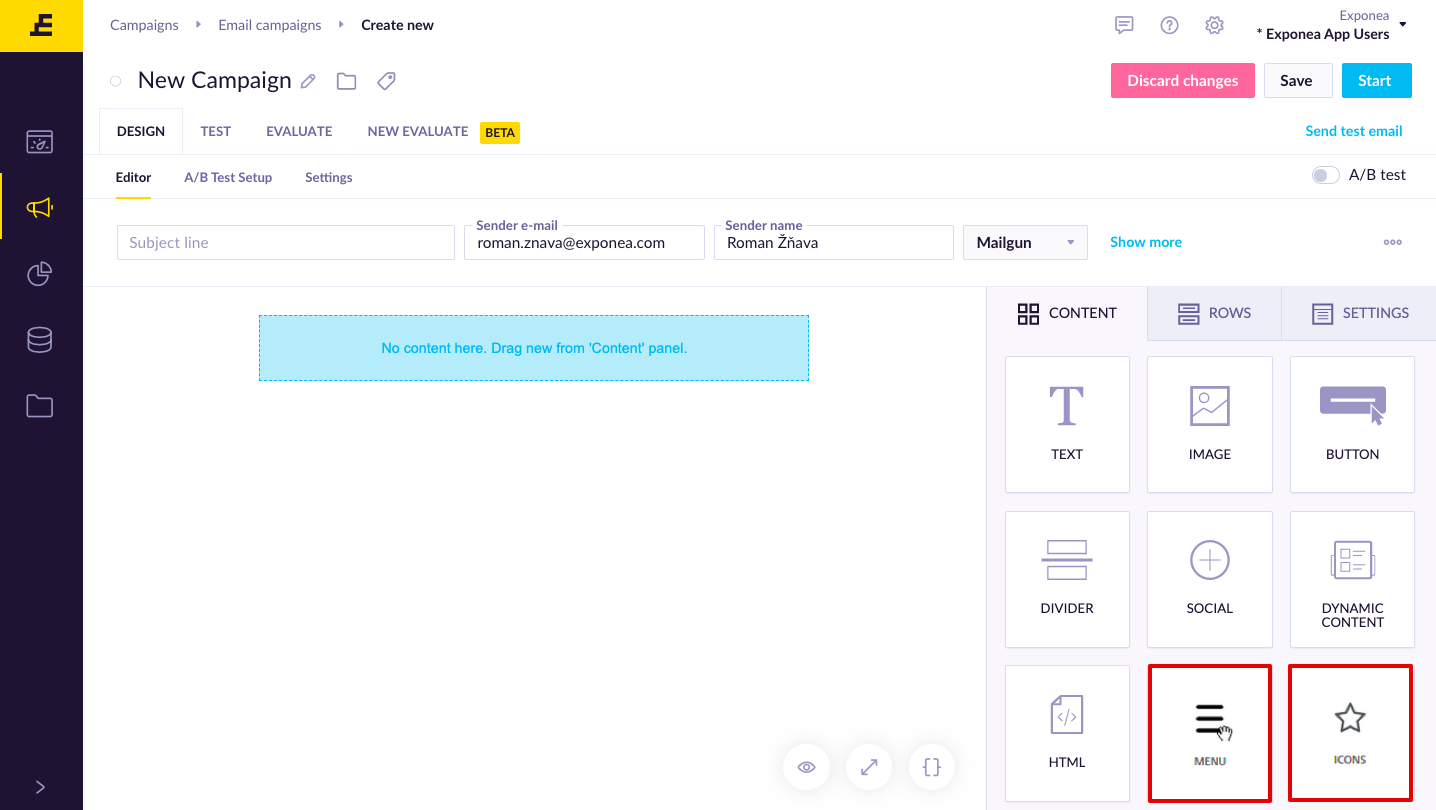
Release 1.167
Sinch SMS Provider
We’re introducing the possibility to send SMS messages through a new additional SMS provider - Sinch. You can contact your CSM for more details. Read more
Webhook authentication upgrade
You don’t need to fill out API credentials every time you set up new Webhooks anymore. The credentials can now be securely stored in integrations as an authentication preset that can be chosen from a drop-down window in scenarios. Read more
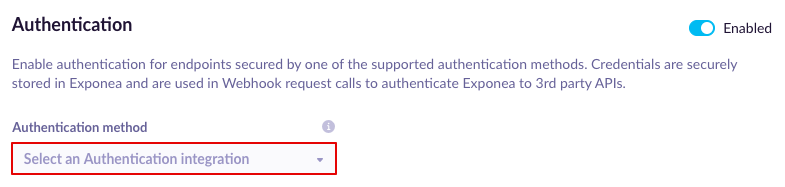
Oracle Responsys Integration
If you are using Oracle Responsys for email or SMS delivery, you will now be able to trigger its campaigns directly from Bloomreach Engagement while utilizing all your customers’ data. Read more
Mobile Push Notifications Upgrade
Mobile Push Notifications have been improved in multiple ways:
- We've added the
Prioritycomponent to the settings so that you can target even Android devices in the low-power mode. Read more - We now apply deduplication to prevent a notification from being sent multiple times to the same device. Read more
- You can now send silent notifications to your customers to check whether they still have your app. Read more
- UTM tags are now collected as separate attributes as in all other campaigns. Read more
- You can now track the
deliveredstatus of notifications on iOS devices much more precisely as they are now recognized upon delivery not upon opening the app. Read more
Scalable Use Case Cloning
You will be now able to copy-paste your work from one project to another, despite them having different data structures. Cloneable data mapping will automatically modify your data mapping events´ names, so it is compatible with another project. Read more
Role-Based Access Control
The new Role-Based Access Control is now also deployed to instances that use Single sign-on. Read more
Release 1.166
Data Exports
Utilizing the data you gathered in Bloomreach Engagement on other platforms? It just got a lot easier! You can now send any integration to SFTP from where most platforms will be able to import the data. Read more
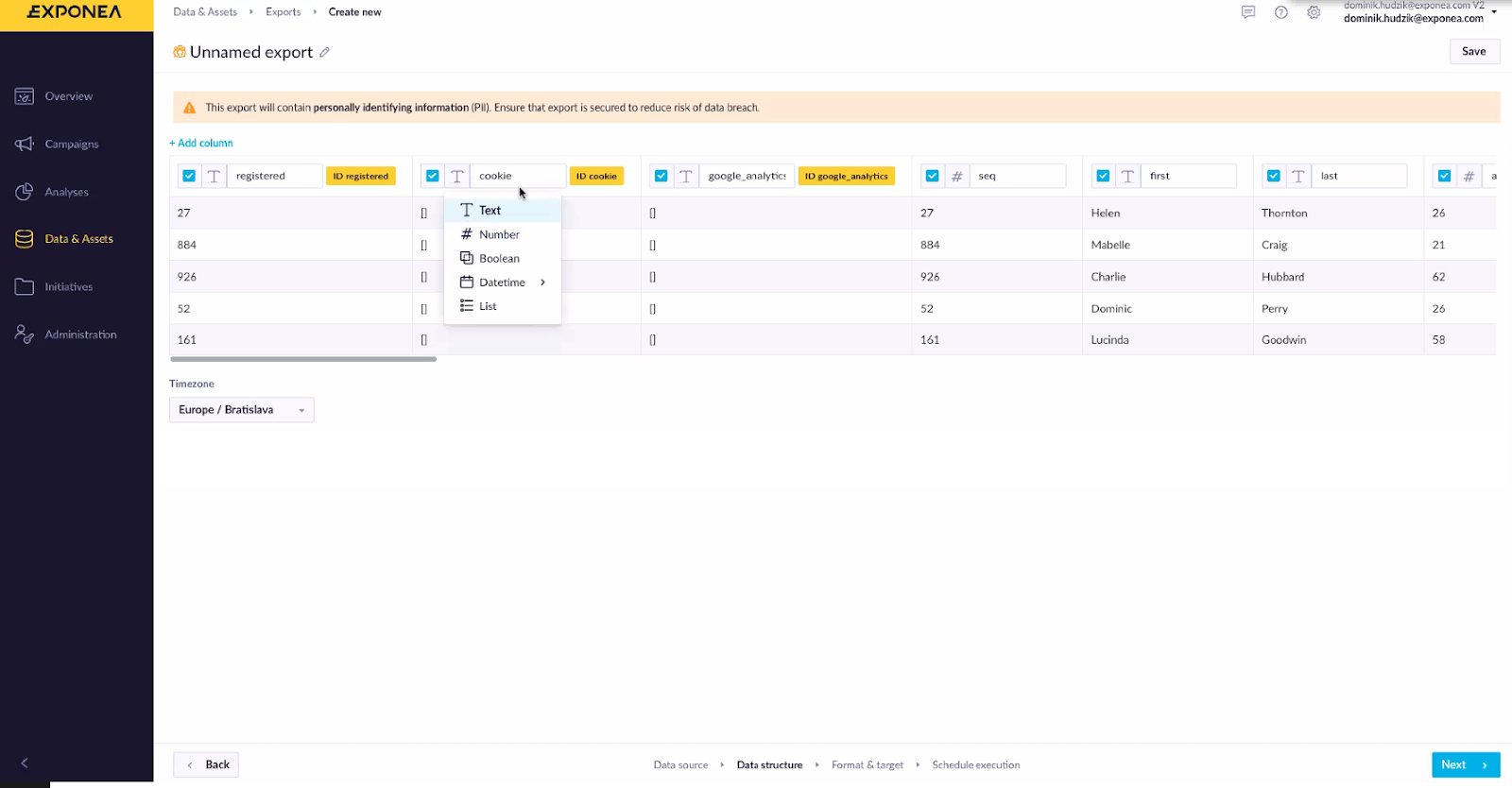
Webhook Throughput Policy
Many 3rd party platforms limit the number of requests which can be sent to them at a particular time. To be able to maintain real-time communication with them, we’ve introduced the Webhook Throughput Policy which allows you to limit the number of webhook requests you make. Read more
Custom Tracking Domain
We’ve made a new countermeasure to the tracking prevention mechanisms introduced by multiple browsers. With CTD the standard tracking of your users remains fully operational. Read more on how to set it up on your Multi Tenant or Single Tenant Instance.
Release 1.165
Role-Based Access Control
Now you can tailor the access rights of your users exactly to your needs! Our access management has been completely reworked with new roles, the ability to create custom ones, and the option to set an expiration date. Read more
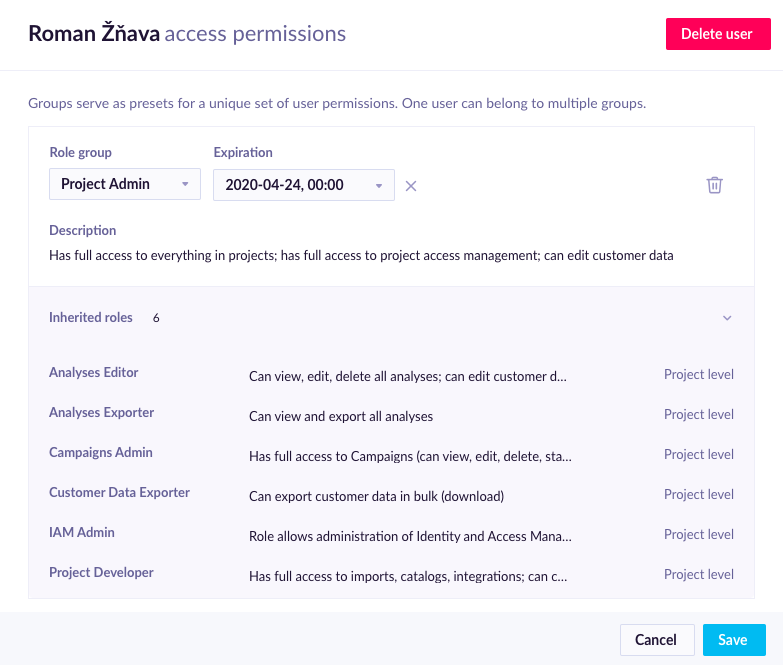
Release 1.164
Automatic Email A/B Testing
Do you find A/B testing tedious? The automatic-winner distribution will test your A/B test variants on a small sample of customers. Then, without you having to lift a finger, it chooses the best performing variant and sends it automatically to all the remaining customers. Read more
Google and Facebook Ads Integration Upgrade
Retargeting through Google and Facebook Ads integrations just got a lot more effective! You will now be able to increase the size of the retargeted audience using external IDs. You will also be able to use value-based retargeting to better target high-value audiences. Read more for Facebook Ads or Google Ads
Mobile In-App Messages
Do you have an app for your customers? Do you want to target them with Bloomreach Engagement the same way you do it on your website? Now, you will be able to easily send them a pop-up message directly in the app! Read more
Webhook Batch Processing
Integration with 3rd party tools just got a lot easier! Webhook batching helps deliver your data to a 3rd party tool in a manageable way. It helps you manage high data volume campaigns by batching requests together. Read more
Adform integration
A new integration, Adform, will allow you to retarget your customers with 100% accuracy or acquire completely new ones - all through scenarios. The integration utilizes cookie matching. Read more
Web Push - Chrome Support
Nothing changes in web push. Web push notifications will continue to be supported in Chrome, regardless of the recent changes in subscribing users through the Google Cloud Messaging sender.
Release 1.163
Frequency Management: Adding Segments
It is now possible to add multiple segments with multiple different rules for every policy. Read more
Health Dashboard
Do you want to make sure that you can fix any problems with your project ASAP? Want to check if the tracking, deliverability, and campaigns are all doing fine? The new dashboard allows you to look at the health of data tracking, campaign send-outs, and merging. Best of all, you can set up an automatic email notification if anything suspicious starts happening. Read more
Release 1.162
Customer limit in Scenarios
In any scenario, you can now use a new node that limits the number of customers who can successfully go through it. This is useful particularly when the scenario leads your customers to a channel with only limited capacity. The limits are highly customizable using personalization. Read more
Frequency Management: Adding Rules
It is now possible to add multiple different rules for every policy. You can also use a new Smart Newsletter Policy which has been pre-defined by Bloomreach Engagement's email deliverability experts for your campaigns to achieve the most optimal results. Read more
XML Imports
Importing customer data that you’ve already tracked on other platforms just got easier, as we now support XML format for imports as well. This change is especially important for importing other platforms’ product catalogs, as these are most often stored as XML. Read more
WhatsApp Integration
You will now be able to send messages to your WhatsApp users and receive their answers directly in Bloomreach Engagement. In addition, if your customer responds you can also approach them with a free SMS for 24 hours after the response. Read more
Amazon S3 Integration
Using Amazon S3 file storage? It is now fully integrated with Bloomreach Engagement! Read more
Storage File Import Upgrade
We enhanced Imports from file storage:
- ’New file uploaded’ allows you to trigger import immediately after you upload a new file.
- You are now able to use regexp for filenames in the file matching system.
- Duplicate uploads are now prevented.
Read more
Timestamp column in imports
You will now be able to add a column with an import timestamp. This can be very useful for catalogs where the timestamp column allows you to easily identify the products which are out-of-stock as their timestamp has not been updated for a while.
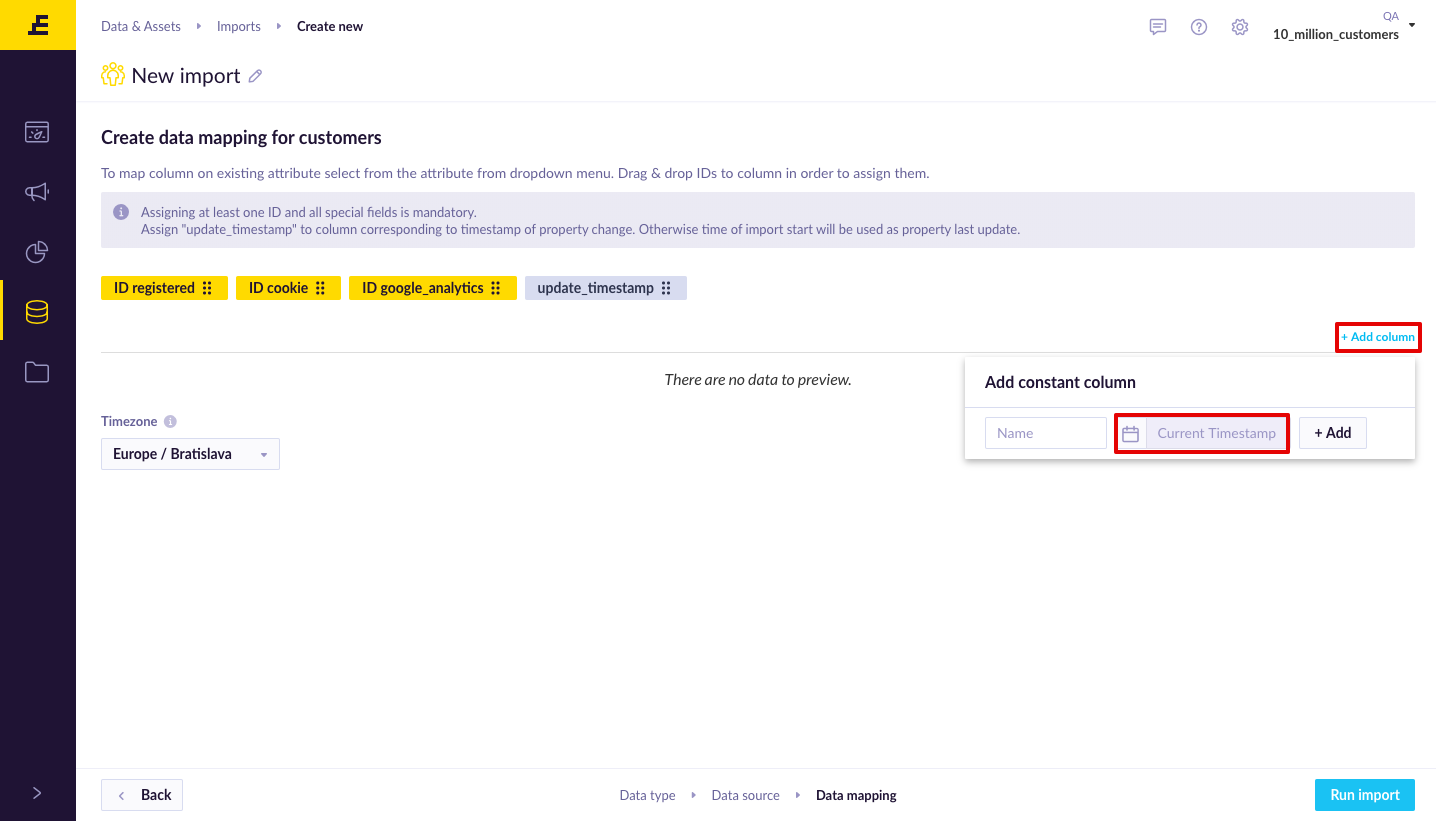
Optimized Email Links
Is Gmail clipping your email campaigns? The probability of Gmail doing so will now be much lower as the links you include in emails will be shortened and the emails’ size will decrease.
Invalid Email Tracking
Don't panic if your customer fails to be targeted by your email campaign. The new event "invalid_contact" now displays its specific causes. Read more
Email click Heatmap
The only way you can effectively improve your email marketing is to understand how your customers interact with your emails. Email Click Heatmap provides a fast and visual way to understand where your customers are clicking in your emails. Read more
Minor updates
- We halved the visual email editor loading time.
Release 1.161
Custom URL Parameters in Campaign Settings
Tired of always having to set up your URL parameters for tracking from scratch? It is now possible to define custom URL parameters (including UTMs) for each campaign and their default values in project settings.
Custom Import Names
Confused when doing multiple imports of the same category? Now, you can keep the process much clearer by giving a custom name to each import.
Security documentation
We released new security documentation that explains how we keep your Bloomreach Engagement project safe.
- Security commitment
- Security architecture
- Security controls
- Data location and backup management
- Communication interfaces
Release 1.160
Email Dashboard
Want to see important analytics of your email campaigns with just one click? A new email dashboard allows you to see right away how successful is the campaign you are running. Read more
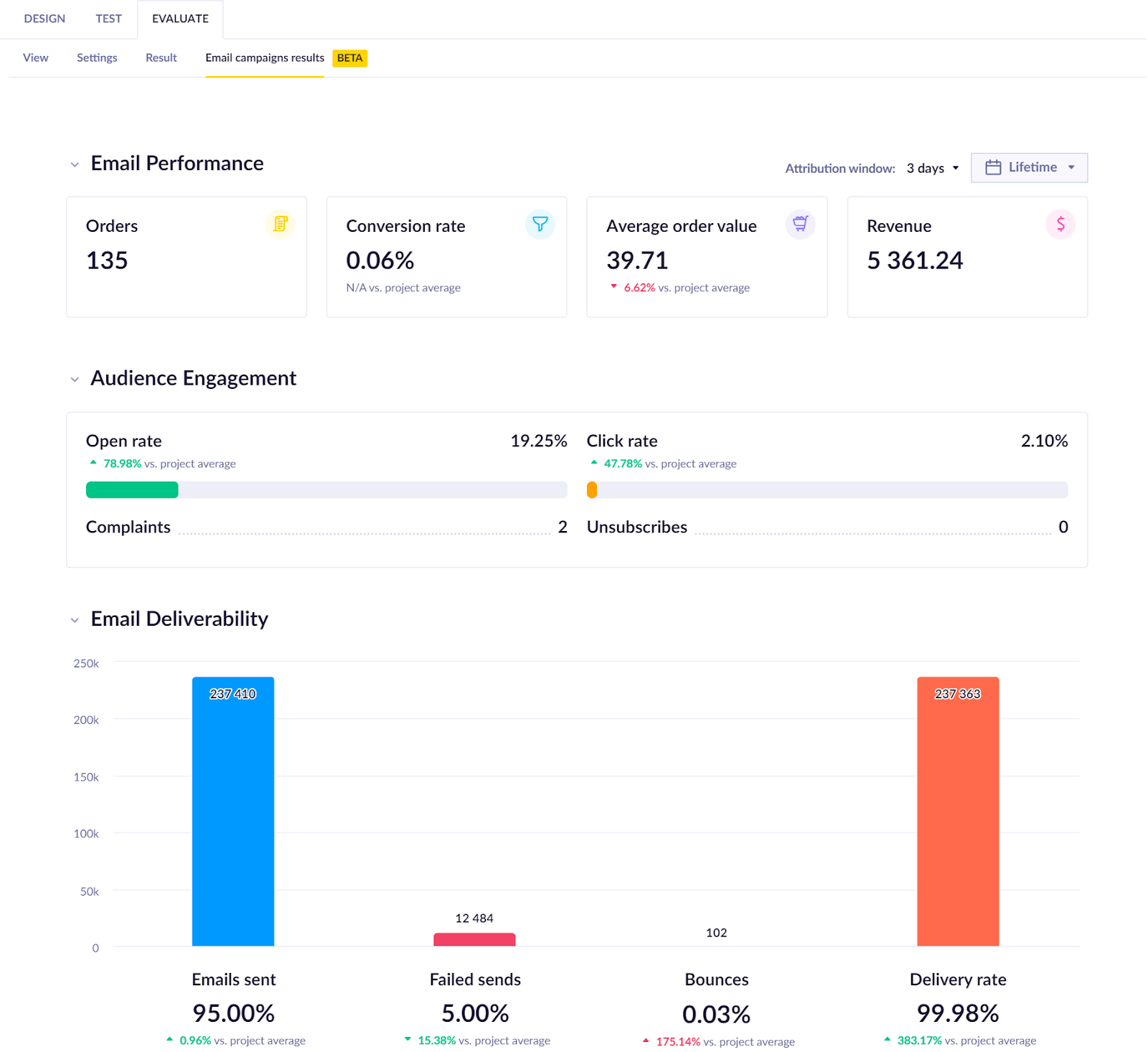
Personalized Category Recommendations
Want to recommend to your customers the best items from a particular category? Now you can do so easily and with confidence that plenty of products will be recommended even for smaller categories. Read more
Universal Link Support
If your customers have your mobile app let them make use of it! Now, the links you send them can be set up so that they open conveniently right in the app instead of their browser. Read more
Facebook Lead Ads beta
Would you like smoother Facebook communication with your customers? Now you can allow them to subscribe or fill forms for you directly through Facebook with these events tracked in your Bloomreach Engagement project. Read more
Delete Events by Filter
Have you tracked or imported a lot of defective data? Now you can easily delete all of it using the data filter. Read more
Mobile SDKs upgrade
Mobile SDKs have now been upgraded resolving the issues with stability. Moreover, the tracking of push notifications has significantly improved. The guide will be coming soon.
Customer Properties Synchronization
If you maintain your customer properties in multiple different systems are you sure that the data is consistent across all of them? With synchronization, you will be able to eliminate the differences and prevent crashes. Read more
General Consent Setting
Project admins will now be able and should configure their General Consent Settings in order to limit its use. The goal is to minimize the chance of your users sending communications to all customers without any underlying legal basis. Read more
New AB-split Scenario Node Implementation
Do you find your scenario AB tests not fast enough? Their execution has now been rebuilt, resulting in much better performance. Note, however, that you will not be able to edit any variant that has already been visited by a customer.
Email suppression segmentation
Project admins are now able to define an email list hygiene filter that will be evaluated before sending an email via a scenario or email campaign. The goal is to avoid sending emails to customers who have been inactive for a long time which would hurt your domain's reputation. Read more
Communication Frequency Management
Sending too many emails that are not clicked on can hurt your domain reputation while sending too few means missing a lot of opportunities. In the current first iteration, we support more complex rules in the Policies, such as sending at most “4 emails in two weeks & 1 email a day”.
Coming soon: We are working on an improvement, which will allow you to set various policies for different customer segments. We will also suggest a Smart Newsletter Policy, which combines the knowledge of our email deliverability experts and our data scientists.
Release 1.159
Textual similarity recommendations template
A new recommendation model allows you to offer alternative products that can help your customers with product discovery. This model relies on titles and descriptions of the items in the catalog and uses machine learning techniques to recognize the similarity of words like black and dark. Released now as Open Beta after bringing excellent results during testing.
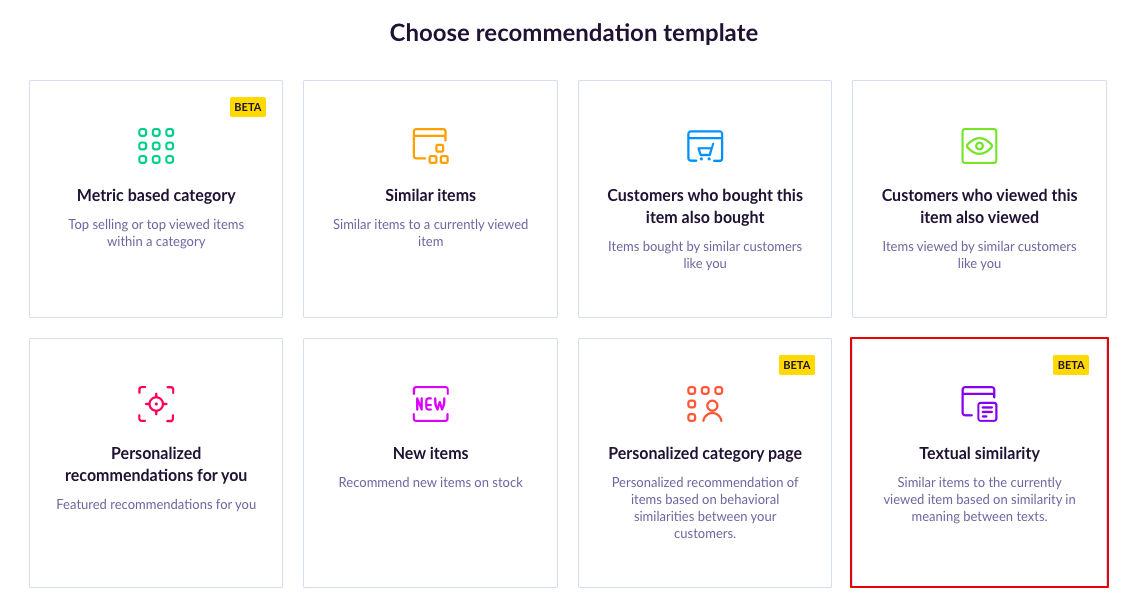
Metric filter for reports
Need to remove unnecessary values from your metrics? You will now be able to filter all your metrics in reports so that only values that meet your criteria will be included.
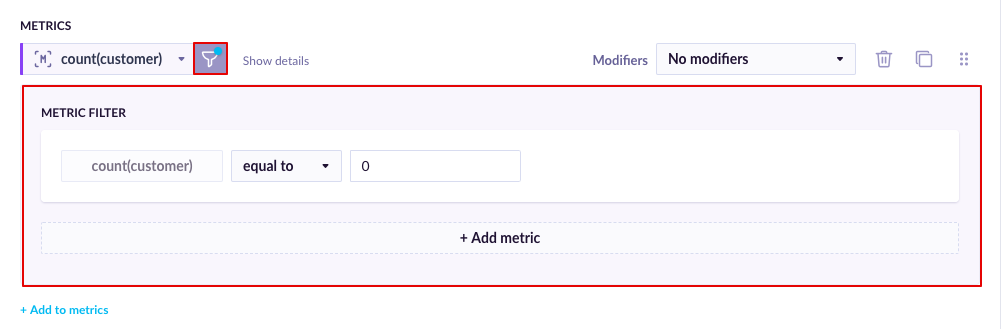
Consent category name translation
Do you use the same consent categories for multi-language audiences? Now, it becomes much more comfortable as you will be able to set up translations for the names of the consent categories used on the consent page.
Release 1.158
New user access rights
You can choose the access rights of a new user of your project right during the invitation or you can update them even when the invitation is still pending before being accepted.
Release 1.157
Advanced expression functions
In expressions, you can now use a function "length()" that will count values in a list, for example, it can count the number of customer cookies. We also added functions "sqrt()" and "power()" which can find the square root or the power of your input.
New filter
Filtering your strings just got more effective! After adding "starts with" and "ends with" filters, string values can now also be filtered using a “regexp” constraint so that you can use regular expressions to customize your filtering even more than before.
Saving nodes without integration
Do you want to save your email nodes in scenarios even without email integration? Now you can!
Personalized Recommendations for Category Page
This new recommendation template will allow you to pick the best products for category listing. For new visitors, it will suggest products based on a smart combination of the number of views, purchases, and age of products, for your repeated customers it will personalize the selection based on affinity.
Release 1.156
Optimal email time in email campaigns and scenarios
Ever wondered when is the best time to email your customers? We have improved the optimal email time feature which predicts the best time for sending out emails. If you have predictions enabled you can use it immediately with just one click in both email campaigns and scenarios.
JS and CSS for surveys
Tailor your surveys exactly to your needs! Now, you can do so by customizing them using both JavaScript and CSS.
New API route for triggering imports
Don’t want to rely on import schedules? You can now set your API so that imports are triggered automatically when your data is ready. Moreover, CSV/File storage import files with dynamic names can also be uploaded by setting the path of the files as a variable. Read more
Saving subtemplates in the visual builder
Tired of always having to make similar-looking emails from scratch? Not anymore! Now you can save your custom-made rows in the visual builder so that you can reuse them anytime in the future.
“starts with”, “ends with” filter
Filtering your strings just got more effective! String values can now be filtered using “starts with” and ”ends with” constraints.
Release 1.155
Category by metric
Do you want to easily recommend your top products to your customers? We added a new recommendation template for exactly this purpose. It enables you to define a metric to select top sold or viewed items and narrow it down by a category specified in a recommendation request. The feature will be explained more in the upcoming documentation update of the whole recommendation section.
Release 1.154
List-unsubscribe
Problem with customers who mark your campaign emails as spam and worsen your deliverability ratings? Not anymore! Now, the list-unsubscribe header will be automatically included in the emails you send so that your customers can easily unsubscribe from the lists they don’t want to see. Read more
“distinct values” aggregation
The new “distinct values” aggregation type can give you a list of all unique values within an aggregate.
Release 1.153
Google Cloud Storage integration
Better cross-platform interaction for better results! Now, you can directly access and import the data you keep in Google Cloud Storage. You can find out more about how to set it up if you go to the app > Data & Assets > Integrations > + Add new integration > Google Cloud Storage for Imports.
Minor improvements
- Most events now include the browser version as an event attribute.
- 0 is now available as a value for all catalogs so that it is not mistaken for an empty data set.
- Webhooks now have a new design and the bulk mode will not be available anymore. However, old webhook nodes that are using it will be preserved.
