Frequently asked questions
Why was I logged out of Bloomreach Content?
If you are logged in to Bloomreach Content but you are inactive for 60 minutes, your session will be logged out automatically for security purposes.
I keep seeing the Bloomreach logo appearing but the menus are not loading
This is likely related to third-party cookies that are required to load the menu structure. If you are encountering this issue, please clear your browser cookies and change your browser settings to allow third-party cookies. Additionally, if applicable, disable any extensions or VPN services that block third-party cookies.
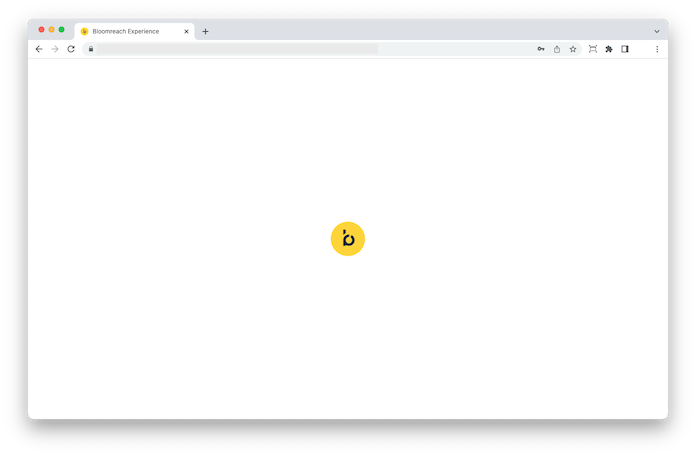
The loading screen showing the Bloomreach logo.
Bloomreach is working on a product improvement that removes the requirement to allow third-party cookies entirely.
Advanced
You can also configure the Bloomreach cookies to be allowed as exceptions. To do this follow the following steps in Google Chrome:
- Load Bloomreach Content in your browser.
- Open your browsers' developer tools.
- Click on the Application tab.
- Under Cookies there should be two cookies:
https://[environment].bloomreach.ioandhttps://tools.bloomreach.com. Add both of them to your cookie allow list. - Clear your browser cookies.
- Refresh the page.
Updated over 1 year ago
