Link folders as translations
Link localized channels' content folders as translations of each other
Introduction
Goal
Link localized channels' content folders as translations of each other.
Required role
This task requires the Site Admin role.
Background
Bloomreach Content supports multi-country and/or multilingual channels displaying localized content. Localized content can be a translation of the same content in a different channel or it can be unique to a channel.
Localized channels each have their own folder tree in the Content application. The folder trees for all localized channels within the same translation group are linked to each other as translations at the root level. Each individual folder within one localized channel's tree can be linked as translation to an individual folder within the tree of another localized channel in the same translation group. Each document within a localized folder can be translated using the translation workflow.
Before a Content Author can translate content, a Site Admin must configure the channels with the relevant locales and organize them into translation groups.
Link folders as translations
The example below assumes that you have added two localized channels, one called "Canada" with language English and country Canada (en_CA), and one called "Québec" with language French and country Canada (fr_CA), and added both channels to the same translation group.
Open the Content application, browse to one of the channels' root folders, and select the subfolder you want to link.
In the example, the subfolder "nouvelles" in the "Québec" root folder is selected.
Open the selected folder's context menu and select Translations...:
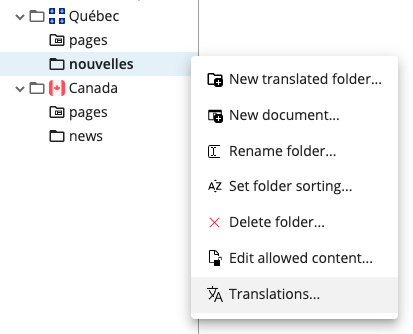
In the Translations dialog that opens, select the folder in the other channel you want to be linked as translation. You can only select folders from channels that are part of the same translation group.
In the example, the "news" subfolder in the "Canada" root folder is selected as translation:
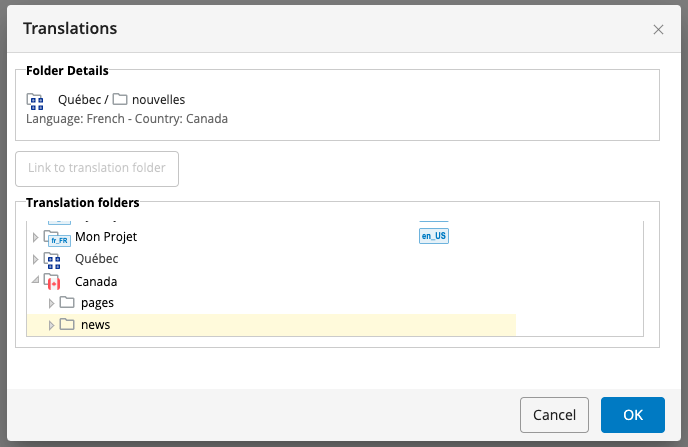
The selected folder's language and country will be displayed:
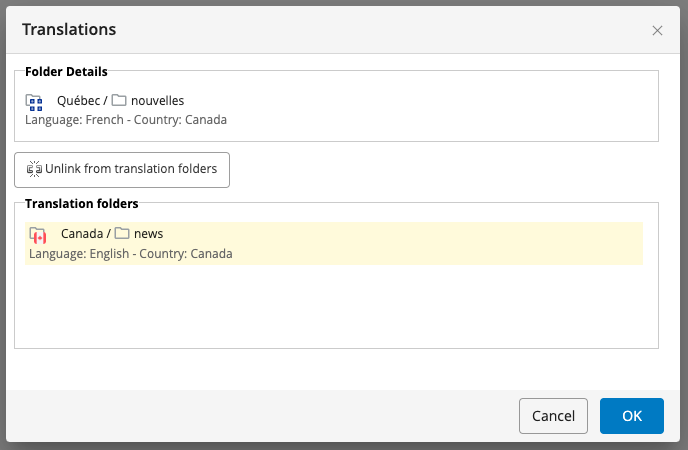
Click on OK to link the folders.
As of now, Content Authors can translate content in the linked folders.
Updated over 1 year ago
