Edit allowed content in a folder
Configure which document types can be used to create documents in a folder.
Introduction
Goal
Configure which document types can be used to create documents in a folder.
Background
Users in the Site Admin and/or Site Developer roles can configure which document types can be used to create new documents in a certain folder. This can be useful for different reasons, for example:
- Help authors and editors organize and structure their content by minimizing the number of decisions they have to make.
- Simplify site configuration using wildcard routes (e.g.
/products/_any_.htmlmatching all documents in the/productsfolder and its subfolders) by making sure all matched documents are of the same type.
Instructions
In the Content application, open the context menu of the folder you want to configure the allowed content for.
In the context menu, select Edit allowed content....

The dialog that appears shows a list of currently allowed document types (if any) in this folder, and a dropdown listing all other available document types.
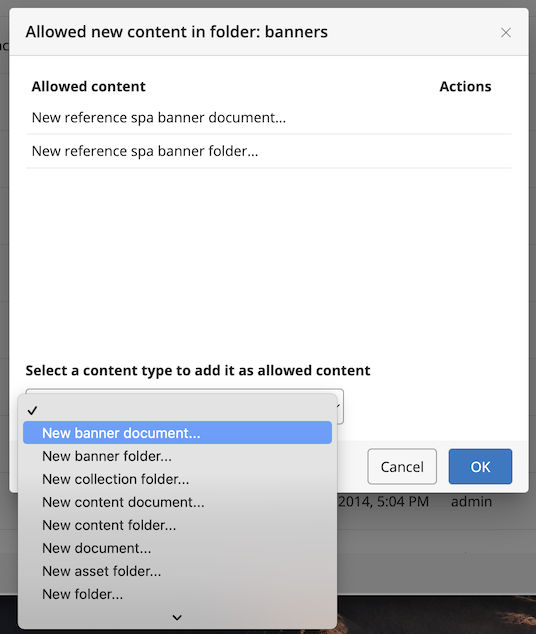
Select any document type in the dropdown to add it to the list of allowed types. Repeat to add more document types. Click OK to save.
Unpublished document types
If there is an active development project with content type changes, the dropdown will include new and/or changed document types. These will be marked with (unpublished) after their name.
Updated over 1 year ago
