Projects application
In the Projects application, you can manage collections of changes made to channels and content.
The Projects application allows you to manage a group of changes to your channels and content that require a workflow process before publication.
Before diving into individual functions of the Projects application, please read the Introduction to Projects page which provides a brief overview of the application.
Tip
We recommend the use of the Projects feature for (sets of) channels with up to 200 pages and up to 200 documents at the same time. Larger numbers may negatively affect Bloomreach Content UI responsiveness.
Development Projects
The Projects app can also be used by Site developers to create and work on development projects. This is outside the scope of this end-user guide. If you are a Site developer, please refer to the Developer experience documentation for information on using development projects.
What can you do in the Projects application?
- Create a project
- Make changes to channels and content in a project
- Make changes to core
- Update a project
- Request a review of a project
- Review a project
- Merge a project into the core
- Run a campaign
Project workflow
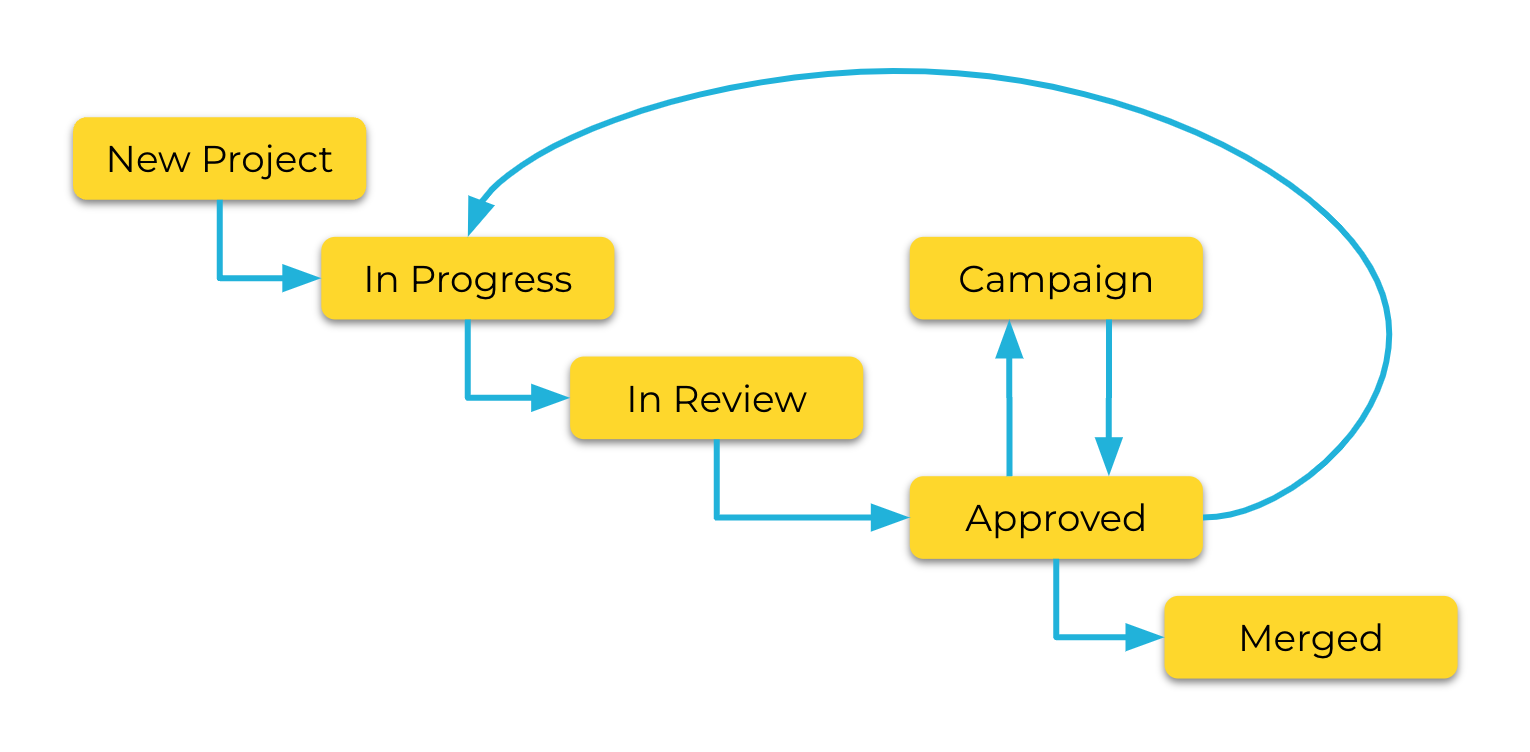
Useful concepts
Project
A project holds a set of the related channel and content changes.
The changes contained within a project, once reviewed and ready, can be merged to ‘core’ or run as a campaign.
When you add a channel to a project you are effectively saying that you want to make a set of changes to that channel, which can then be run as a campaign or merged to core (‘made live’) when ready.
When you add a document to a project you are doing the same thing; you are choosing to edit a document and have the edited content ‘go live’ (be published) when the project is run as a campaign or merged.
A channel, when initially added to a project, is a duplicate of the channel as it is live on core. For example, if you add the ‘UK’ channel to a project, that channel, in the context of a project, will look the same as the ‘UK’ channel on core. If the UK channel is changed on core after being added to a project, and you want the project’s UK channel to reflect these changes on core, you can update the project.
Campaign
A campaign is a project that is 'live' without being merged to core. Starting a campaign publishes all channel and content changes in the project. A running campaign can either be stopped (reverting the channels and content back to core) or merged to core (making the changes permanent). Campaigns can either be started and stopped manually or they can be scheduled to start and stop at certain dates and times.
Core
The core is the main state of all channels and documents. Changes made in any project do not affect the core until a project is merged into the core. Changes to the core do not affect any project until a project is updated.
Review
During a review, each channel and content change in a project is verified by at least two webmasters and is either accepted or rejected.
Accepting
Any webmaster can accept a project’s channel and content changes when the project is in review. Each channel or document change within a project must be accepted by two webmasters before the project can be merged into the core or run as a campaign.
Rejecting
Any webmaster can reject a channel or content change within a project when the project is in review.
A rejection of any change contained within a project will prevent the project from reaching an ‘approved’ state, which means that it cannot be merged or run as a campaign.
When a document or channel is rejected it becomes editable again, and it is possible to restart the review of the document or channel. Alternatively, you can choose to remove the document or channel from the project entirely (rather than editing it and restarting the review).
Merging
Merging is the process of applying channel changes in a project to the core; it puts the changes live. It also publishes all documents contained within a project. During the merge process, the channel changes contained in a project will overwrite what is on core. For example, a component within a project is changed to show banner Y, on core the same component shows banner X - once the project is merged to core the component on core no longer shows banner X but instead shows banner Y.
Updating
Updating a project is applying channel changes made to core since the project was started or last updated, to channels contained in the project. For example: if a component on the UK channel was changed on core, you can ensure this component change is represented within the UK channel added to a project, by ‘updating’ the project.
Note
Please note that updating a project includes only channel changes on core; content changes on core are not included in an update.
Comments
As a project can contain both channel and content changes, from multiple content editors, authors, marketeers, etc., it is useful for changes made to be logged in some way - so that it is transparent to all what a project contains and what the impact on core will be when that project is merged. This is why it is possible to add comments within a project; to log and keep track of changes made.
The ability to comment within a project is also useful when a change within a project is rejected; the user who rejected the change can explain why they did so and immediate action can be taken.
Updated over 1 year ago
