Review a project
This page describes how to review changes included in a project. Two acceptances within the review process are necessary for the changes to be approved as described on our requesting a review page.
Reviewing a project is required before a project can be merged or run as a campaign. At least two webmasters must review and accept the changes included in a project.
In order to do a review, open the Projects application. Projects which require a review will show this status beneath the project title:

Click on the project and start to review the changes made to channels included in the project and the changes made to content included in the project.
To review channel changes in a project, click on channels listed in the Channels tab:
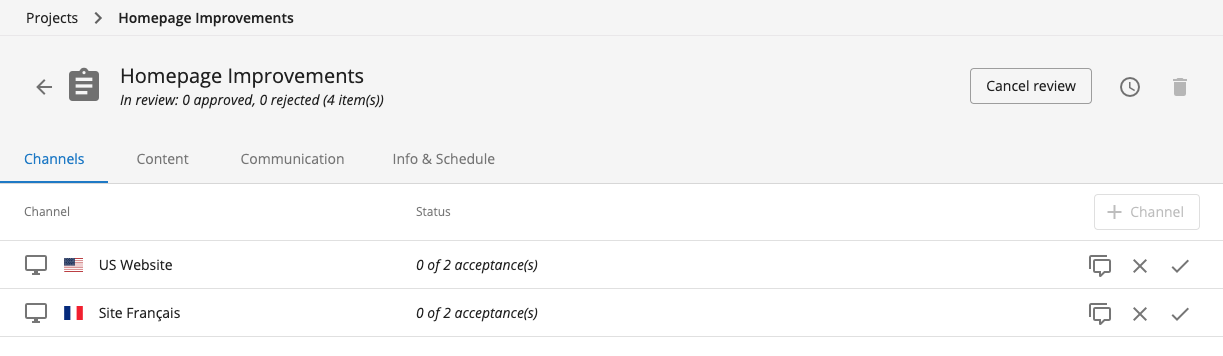
Doing so will open each channel in the context of the project and allow you to review each one.
To review content included in a project, click on each document listed within the Content tab:
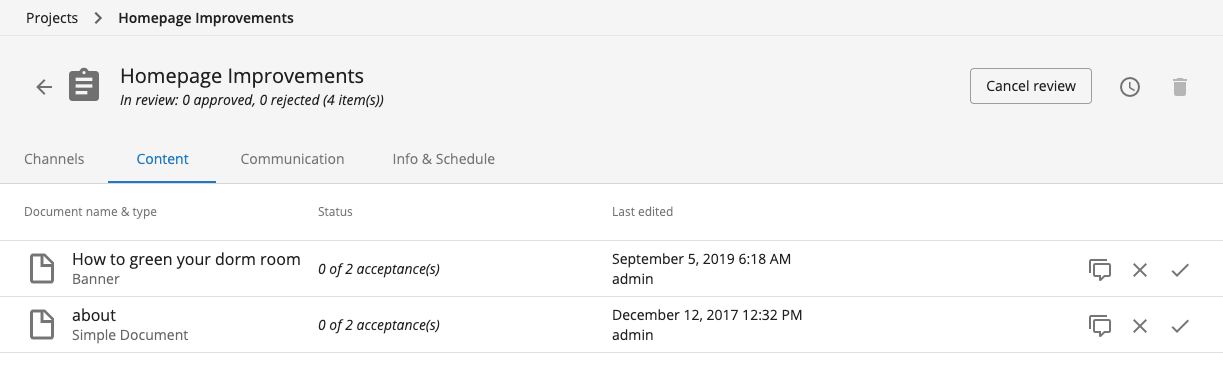
Clicking on a document will open it in the Content application and allow you to review each one.
You can accept or reject a document or channel from within the Projects application (via the Channel or Content tabs):
Alternatively, you can accept/reject changes from within the Channels or Content application.
To accept or reject a document within the Content application, open the Project menu item within the document view:
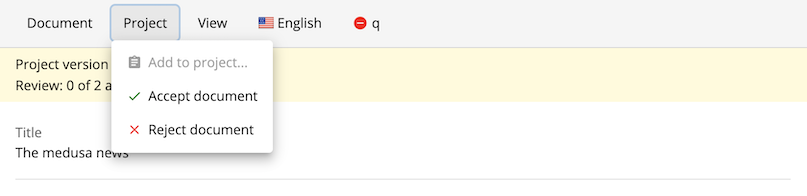
To accept or reject a channel, open the Channel menu item within the Experience manager:
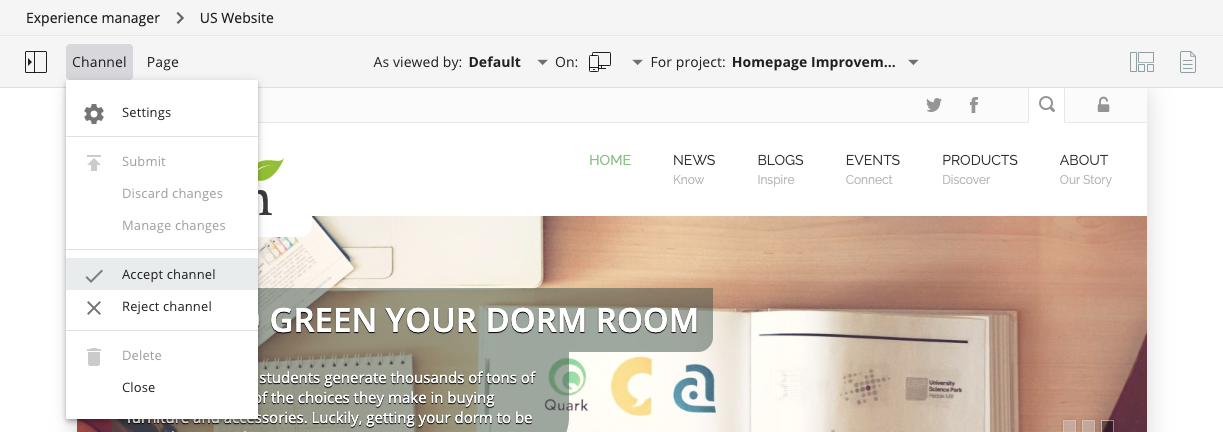
In all cases where a channel or document is rejected, you will be asked to leave a comment stating the reasons why, which facilitates efficient communication within your team:
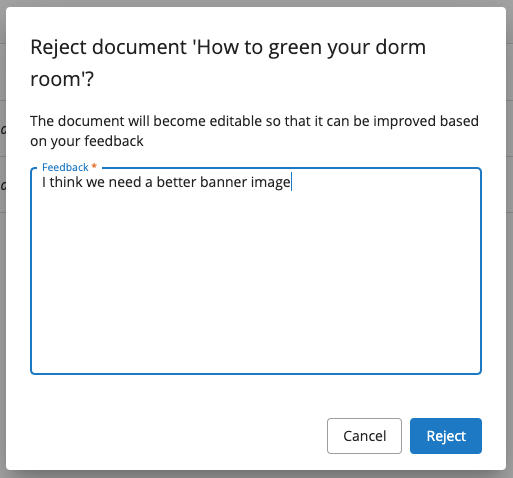
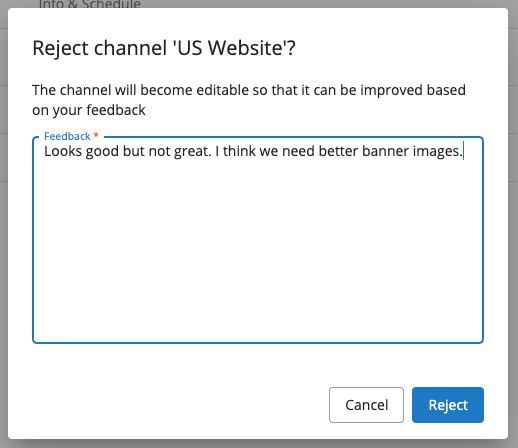
The comments left in the rejection dialogues appear across relevant tabs in the Projects application, for example, if a channel is rejected the comment appears within the comment log, for that specific channel in the Channels tab and also on the Communication tab (as this tab is a log of all comments).
When a document or channel is rejected, it becomes editable again and it is possible to restart the review of the document or channel. Alternatively, you can choose to remove the document or channel from the project entirely (rather than editing it and restarting the review).
If all channels and documents included in a project are accepted by 2 webmasters, the project can be merged into the core or run as a campaign.
Updated over 1 year ago
