Selection field configuration
Configuration
Value lists
By default, value lists for selection fields are managed through resource bundle documents in the Content application.
To create a resource bundle document:
- Open the Content application.
- Browse to a folder, or create a new one, for example myproject/administration.
- Add a new document, choose document type "Resource Bundle".
- Enter a unique value in the ID field.
- In the new Resource Bundle document enter a key and a label for each value.
- Save and publish the document.
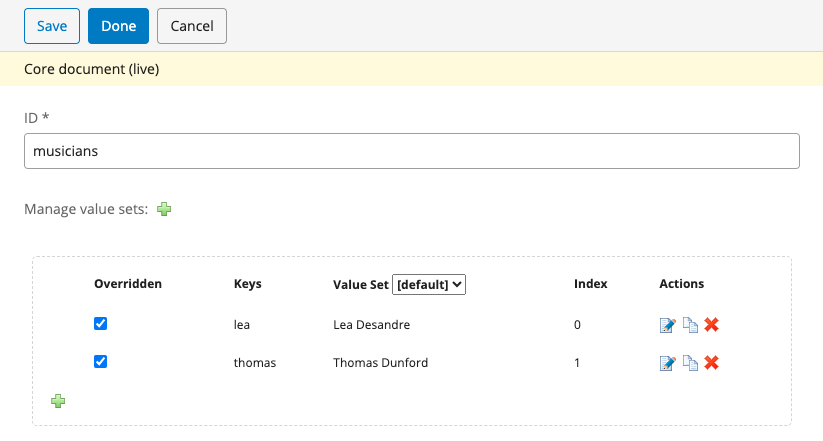
Add a selection field to a content type
The following field types are available in the content type editor:
Static dropdown
A single value dropdown widget populated from a static value list specified as comma-separated values in the field properties.
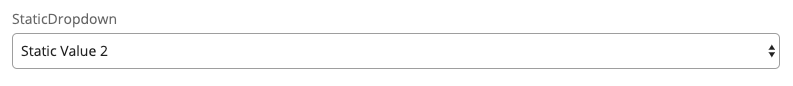
The values are specified in the selectable.options property.
Each option can be a key/label pair, delimited by the first '='.
ca=Canada,mx=Mexico,us=United States
If no key/label pair delimiter ('=') is found, the key value is used for the label as well.
Canada,Mexico,United States
Dynamicdropdown
A single value dropdown widget populated from a resource bundle document.
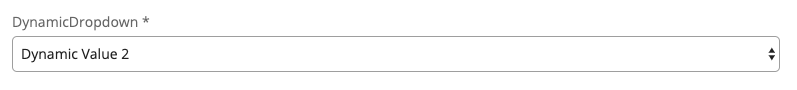
The resource bundle document containing the key-value pairs to populate the dropdown is referred by its ID in the source property, for example:
musicians
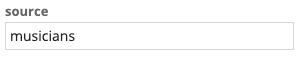
Other field properties available in the right column are optional. A full list is provided below.
| source | A String property used to refer to the ID of a Resource Bundle document containing the key-value pairs to populate the dropdown. | |
| sortComparator | An optional fully qualified class name of an implementation of org.onehippo.forge.selection.frontend.plugin.sorting.IListItemComparator. A standard implementation is org.onehippo.forge.selection.frontend.plugin.sorting.DefaultListItemComparator that sorts alphanumerically. | |
| sortOrder | Optional. Either 'ascending' or 'descending', defaults to 'ascending'. | |
| sortBy | Optional. Either 'key' or 'label', defaults to 'label'. | |
| showDefault | Used by org.onehippo.forge.selection.frontend.plugin.DynamicDropdownPlugin and defines whether the default value "Choose One" should be shown. | |
| observableId | A optional, user defined observable id. If this id is provided, the dropdown creates a service in the background, containing an observable model of it's value. The id should be unique per document editor instance by prefixing it with ${cluster.id}. | |
| observerId | A optional, user defined observer id that should match another dropdown's observableId (including the ${cluster.id}). The observer dropdown will start listening for changes on the observable dropdown's model and will use that value to get a value list to redraw itself. | |
| nameProvider | Fully qualified class name of an implementation of org.onehippo.forge.selection.frontend.provider.IValueListNameProvider that will turn a given (observed) value into a value list name (i.e. path or uuid). The resulting name will be used to get the value list from the configured value list provider service. When missing, the BasePathNameProvider is used. Standard implementations are: org.onehippo.forge.selection.frontend.provider.BasePathNameProvider (the default): concatenates sourceBasePath plus the observed value. This requires that the value list item keys of the observable dropdown's value list match the node names of the chained value lists. org.onehippo.forge.selection.frontend.provider.ConfiguredNameProvider: looks up value list names in the configuration, using as key: 'source.' + (observed value). org.onehippo.forge.selection.frontend.provider.NOOPNameProvider: no look up: just returns the observed value as value list name, useful in combination with a custom value list provider. | |
| sourceBasePath | Used by org.onehippo.forge.selection.frontend.provider.BasePathNameProvider and defines the absolute base path where dependent value list documents are located. |
Radio group
A radio button group widget populated from a resource bundle document.
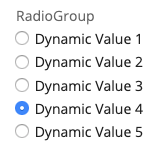
The resource bundle document containing the key-value pairs to populate the radio group is referred by its ID in the source property, for example:
musicians
Other field properties are optional. A full list is provided below.
| source | A String property used to refer to the ID of a Resource Bundle document containing the key-value pairs to populate the radio group. |
| sortComparator | An optional, fully qualified class name of an implementation of org.onehippo.forge.selection.frontend.plugin.sorting.IListItemComparator. A standard implementation is org.onehippo.forge.selection.frontend.plugin.sorting.DefaultListItemComparator that sorts alphanumerically. |
| sortOrder | Optional. Either 'ascending' or 'descending', defaults to 'ascending'. |
| sortBy | Optional. Either 'key' or 'label', defaults to 'label'. |
| orientation | Optional. Either 'vertical' or 'horizontal', defaults to 'vertical'. |
Boolean radio group
A boolean value radio button group widget. The labels for true and false can be populated from a resource bundle document.
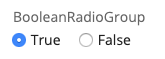
The resource bundle document is referred by its ID in the source property, for example:
choicelabels
All field properties are optional. A full list is provided below.
| source | A String property used to refer to the ID of a Resource Bundle document from which two keys are read: "true" and "false". Other and duplicate entries are ignored. If not found, the default labels "true" and "false" are used. |
| orientation | Optional. Either 'vertical' or 'horizontal', defaults to 'vertical'. |
| trueLabel | 🚧This property is deprecated. Use a resource bundle document specified in the source property instead. String property to override the default 'true' label. |
| falseLabel | 🚧This property is deprecated. Use a resource bundle document specified in the source property instead. String property to override the default 'false' label. |
Updated over 1 year ago
