Overview of Content apps
This page walks you through all the tabs on the left navigation bar in the Bloomreach Content user interface. Some tabs open an application directly, others open a submenu listing multiple related applications. The tabs correspond to the key features of our Content SaaS product - click on the links to the guides below to learn more about each feature in depth.
Note
This page encompasses information about Bloomreach Content tabs only. If you are a Discovery customer head to the Discovery Dashboard overview for more information.
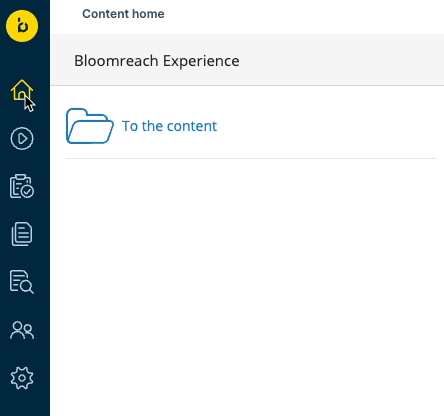
-
Home
Provides a view of shortcuts, activity history, and pending workflow requests. -
Experience manager application
The Manager provides the ability to drill down into specific channels to manage the frontend experiences on the site using a live preview of the application. Master the Experience Manager to best manage your channels, components, and pages for optimal commerce use. It is also possible to share your work with others using our external preview feature.
Find guides on how to use the Experience Manager here. -
Projects application
Projects enable the ability to make and submit multiple changes to a channel at one time, eventually merging all changes to the core project or temporarily enabling these changes as part of a campaign. Manage collections of changes to your channels and content that require a publication workflow with the ability to enable external preview for other members of your team.
Find guides on how to use the Projects application here. -
Content application
A folder structure view to the content repository where content creation takes place. Learn how to navigate our content application to create, edit and publish your documents, and manage your images and assets.
Find guides on how to use the Content Application here. -
Search documents with Bloomreach Content
Quickly find content in the content repository according to keywords or specific filters with the ability to publish or unpublish content in the search results in bulk.
Find guides on how to Search with Bloomreach Content here. -
Content audiences - personalization
Add Engagement email campaigns in order to personalize pages based on segments used in your campaigns. Make the most of our unique personalization features such as adding a campaign, synchronize segmentations from Engagement, import segmentations from an external CDP personalizing and previewing a personalized page, and personalizing landing pages.
Find guides on how to use Content Audiences here. -
Setup
Content permissions : configure folder-based authorization for more fine-grained control over read-and-write privileges for individual users on individual content folders.
Content integrations: configure integrations in your Bloomreach Content environment.
Users: control user access rights to view and make changes in specific parts of your Bloomreach Content.
System: Bloomreach technical system information.
API details: Domain and account information for API authentication.
Browser support
We recommend that you use the latest stable version of Google Chrome to access the Content SaaS interface.
Updated about 1 year ago
