Introduction
The Site Management API enables Bloomreach Content developers to manage channel configurations through a set of endpoints for operations on channels, layouts, components, routes, and menus.
API base URL
https://<your_brx_host>.bloomreach.io/management/site/v1
Authorization
The Site Management API is a protected management API and requires authorization using a token. See API Authorization for instructions on how to obtain and use a token.
Updates and conflict prevention
When updating an existing site configuration resource, you must include the entire resource including all its existing unchanged properties. It's not possible to update only a subset of properties. Read more about how to handle updates and conflict prevention.
Reference
- Channel Operations
- Channel Component Operations
- Channel Layout Operations
- Channel Route Operations
- Channel Menu Operations
- Schemas
- Open API Specification (JSON) (Open in Swagger)
Development aids
To aid developers in working with the Site Management API, the following tools and resources are provided:
Site development app
The Bloomreach Content UI includes the Site development app, a GUI layer on top of the Site Management API. Read more about how to configure your site.
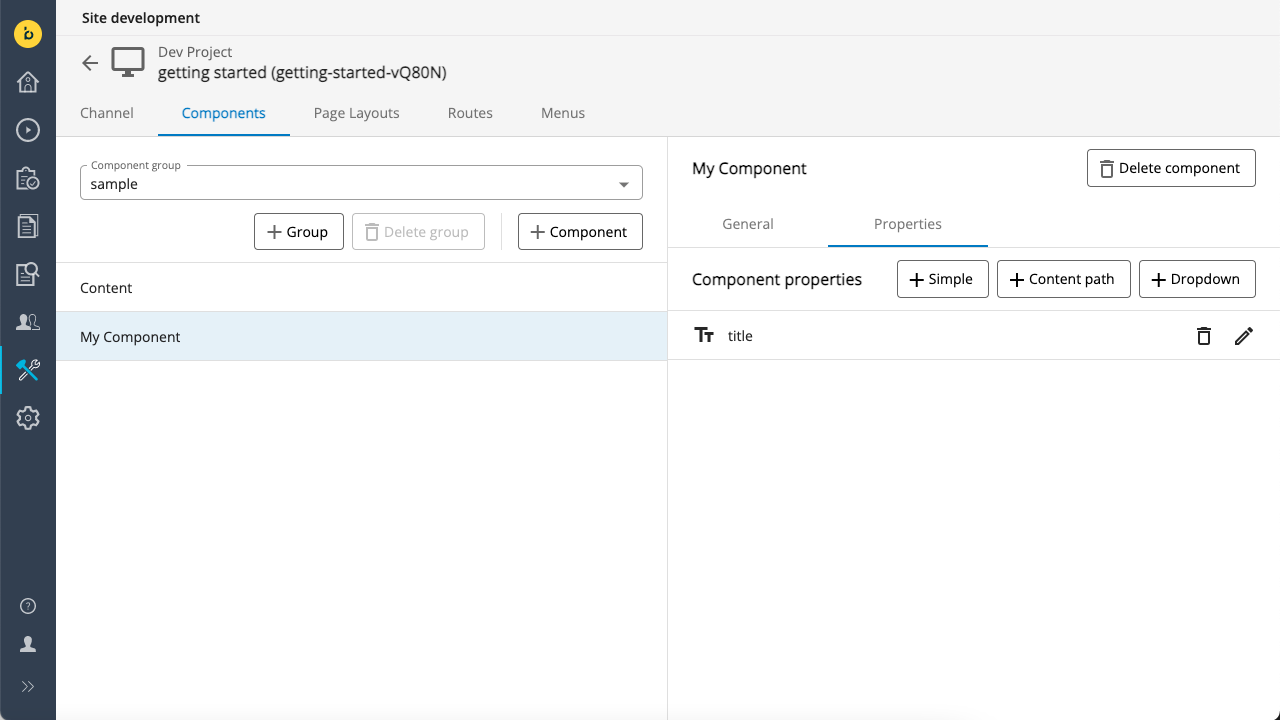
Public environment
If you don't have access to a Bloomreach environment yet, you can use the Public Developer Environment. Follow the instructions to retrieve an authentication token and easily explore the APIs.
Run in Postman
Import the Site Management API collection and try the endpoints in [Postman](ref:postman. The collection provides many examples of how the endpoints can be used.
The only thing needed to use the Postman collection is to set up the environment variables:
brxHost: the URL of your Bloomreach Content environmentx-auth-token: the Authentication token
