Folder Management API schemas
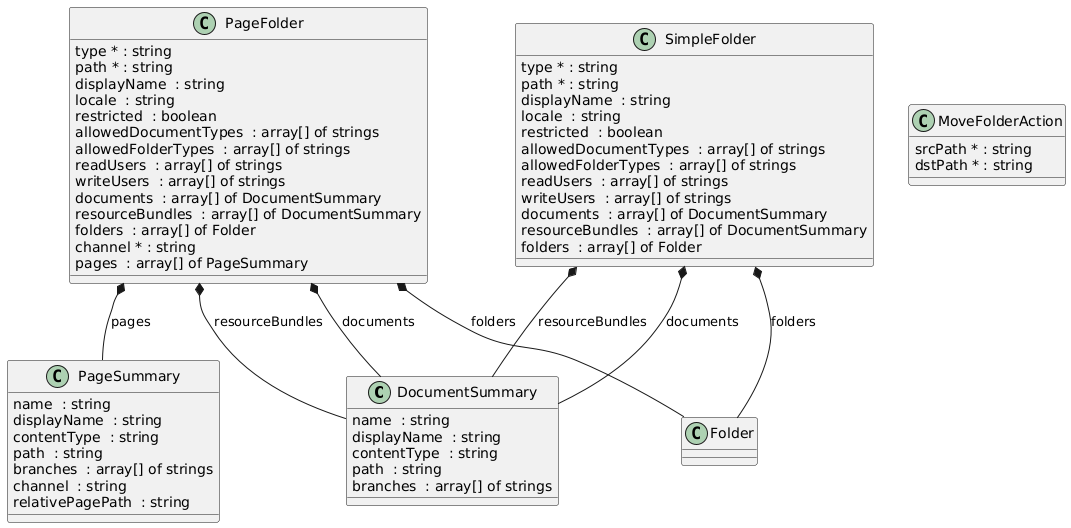
DocumentSummary
A representation of a document used from within a folder object that exposes its most relevant metadata
Properties
| property | required | type | description | details | example |
|---|---|---|---|---|---|
| name | string | Identifying name of this resource. This value appears in URLs. | |||
| displayName | string | name of this resource. Used in labels in the CMS UI and in Delivery API. | |||
| contentType | string | the content type of the resource (eg banner, newsArticle). The value for the contentType may optionally include the namespace prefix; this is only required in case the type is in a namespace other than 'brxsaas', eg mynamespace:content | |||
| path | string | Absolute path of this resource in the content repository | |||
| branches | array[] of strings | The list of branches where this resource exists. |
|
SimpleFolder
A Folder is a container item that can contain other folders or items
Properties
| property | required | type | description | details | example |
|---|---|---|---|---|---|
| type | Y | string | identifies the kind of folder: valid values are "folder" for SimpleFolder and "pageFolder" for Pagefolder | ||
| path | Y | string | Folder path. An absolute path of this document in the content repository | ||
| displayName | string | Display name of the of the folder. Used in labels in the CMS UI. | |||
| locale | string | Folder locale. | |||
| restricted | boolean | Indicates whether this folder is restricted. Setting this to false clears any readUsers and writeUsers entries automatically | |||
| allowedDocumentTypes | array[] of strings | List of allowed document types. Authors using the CMS UI will only be allowed to create documents in this folder of the types provided in this list. The value ALL_DOCUMENTS will offer them the possibility of creating any type of document. If this property is empty, they won't be able to create any document at all. Any types that do not belong to the default group ('brxsaas'), must be prefixed with the group name and the colon character, e.g. 'mygroup:mytype'. | |||
| allowedFolderTypes | array[] of strings | List of allowed folder types. Authors using the CMS UI will only be allowed to create folders of the types provided in this list. If a value matches a content type, authors will be able to create a folder that only allows them to create that kind of document. The value FOLDER allows them to create an unrestricted folder where they can create any kind of document. The value UNSCOPED_FOLDER also allows them to create unrestricted folders, but in these case non translated ones, which are usualy created out of the channel folders (e.g /content/documents/administration) if the content inside them is going to be used in multiple channels with different locales. | |||
| readUsers | array[] of strings | List of users with read access in this restricted folder | |||
| writeUsers | array[] of strings | List of users with write access in this restricted folder | |||
| documents | array[] of DocumentSummary | List of documents stored within this folder | |||
| resourceBundles | array[] of DocumentSummary | List of resource bundles stored within this folder | |||
| folders | array[] of Folder | List of nested folders within this folder |
PageFolder
A special type of folder that can hold Experience pages
Properties
| property | required | type | description | details | example |
|---|---|---|---|---|---|
| type | Y | string | identifies the kind of folder: valid values are "folder" for SimpleFolder and "pageFolder" for Pagefolder | ||
| path | Y | string | Folder path. An absolute path of this document in the content repository | ||
| displayName | string | Display name of the of the folder. Used in labels in the CMS UI. | |||
| locale | string | Folder locale. | |||
| restricted | boolean | Indicates whether this folder is restricted. Setting this to false clears any readUsers and writeUsers entries automatically | |||
| allowedDocumentTypes | array[] of strings | List of allowed document types. Authors using the CMS UI will only be allowed to create documents in this folder of the types provided in this list. The value ALL_DOCUMENTS will offer them the possibility of creating any type of document. If this property is empty, they won't be able to create any document at all. Any types that do not belong to the default group ('brxsaas'), must be prefixed with the group name and the colon character, e.g. 'mygroup:mytype'. | |||
| allowedFolderTypes | array[] of strings | List of allowed folder types. Authors using the CMS UI will only be allowed to create folders of the types provided in this list. If a value matches a content type, authors will be able to create a folder that only allows them to create that kind of document. The value FOLDER allows them to create an unrestricted folder where they can create any kind of document. The value UNSCOPED_FOLDER also allows them to create unrestricted folders, but in these case non translated ones, which are usualy created out of the channel folders (e.g /content/documents/administration) if the content inside them is going to be used in multiple channels with different locales. | |||
| readUsers | array[] of strings | List of users with read access in this restricted folder | |||
| writeUsers | array[] of strings | List of users with write access in this restricted folder | |||
| documents | array[] of DocumentSummary | List of documents stored within this folder | |||
| resourceBundles | array[] of DocumentSummary | List of resource bundles stored within this folder | |||
| folders | array[] of Folder | List of nested folders within this folder | |||
| channel | Y | string | identifying name of the channel this experience folder is connected to. | ||
| pages | array[] of PageSummary | List of pages stored within this folder |
PageSummary
A representation of an experience page used from within a folder object that exposes its most relevant metadata
Properties
| property | required | type | description | details | example |
|---|---|---|---|---|---|
| name | string | Identifying name of this resource. This value appears in URLs. | |||
| displayName | string | name of this resource. Used in labels in the CMS UI and in Delivery API. | |||
| contentType | string | the content type of the resource (eg banner, newsArticle). The value for the contentType may optionally include the namespace prefix; this is only required in case the type is in a namespace other than 'brxsaas', eg mynamespace:content | |||
| path | string | Absolute path of this resource in the content repository | |||
| branches | array[] of strings | The list of branches where this resource exists. |
| ||
| channel | string | Identifying name of the channel this page belongs to. | |||
| relativePagePath | string | the relative path of this experience page with respect to the root content path of the channel |
MoveFolderAction
Move Folder Action containing source & destination paths of the folder
Properties
| property | required | type | description | details | example |
|---|---|---|---|---|---|
| srcPath | Y | string | Folder's source path. | ||
| dstPath | Y | string | Folder's destination path. |
