To holistically quantify the uplift of Bloomreach’s powerful Algorithms on your site’s product discovery, you might want to AB test the Bloomreach Algo-driven search/category experiences. However, in some cases, merchandising rules enabled in the background may influence the test results.
You can disable all or some of these merchandising rules via API parameters for such AB tests. This empowers you to strategically tweak the search/category experiences and test our new algorithms or algorithm enhancements with ease.
We currently support disabling the following merchandising rules:
- Product Merchandising rules: Merchandising rules that impact the ranking and recall of individual products.
- Group Merchandising rules: Merchandising rules that impact the ranking and recall of product groups.
Product Merchandising rules scope
The following merchandising rules can be disabled by passing the specified parameter values:
Recall merchandising rules:
-
Product Block
-
Product Add to recall
-
Include Only
-
Exclude
Ranking merchandising rules:
-
Product Boost
-
Product Bury
-
Product Slot
-
Attribute Boost
-
Attribute Bury
Product Merchandising rules parameters
The following table lists the Parameter values to pass on the Frontend API Call:
| Parameter name and value | Parameter description |
|---|---|
| merchandising_rules.disable=all | Disables all merchandising rules that affect product ranking or product recall. These merchandising rules are usually added on Dashboard via Search ranking rules, Category Ranking Rule, Global Ranking rule, Global category ranking rule, and Global search ranking rule:
|
| Recall merchandising rules | |
| merchandising_rules.disable=recall | Disables all merchandising rules that affect product recall. These merchandising rules are usually added on Dashboard via Search ranking rules, Category Ranking Rule, Global Ranking rule, Global category ranking rule, and Global search ranking rule:
|
| merchandising_rules.disable=product_block | 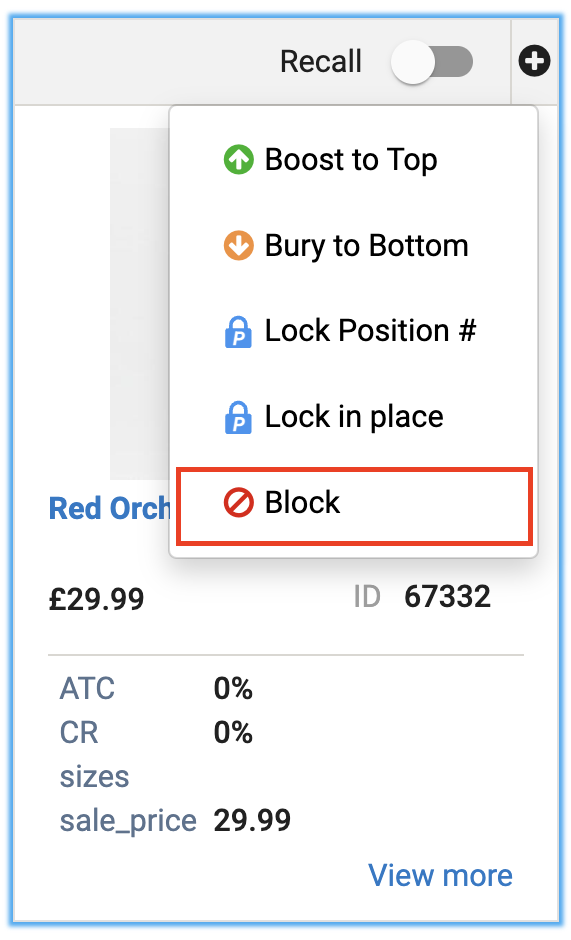 |
| merchandising_rules.disable=product_add_to_recall | 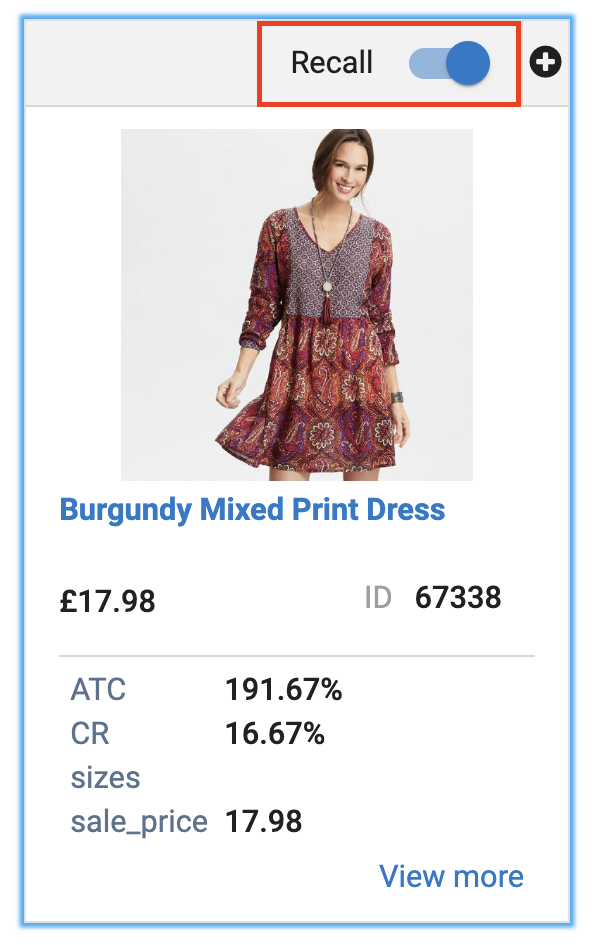 |
| merchandising_rules.disable=attribute_include | 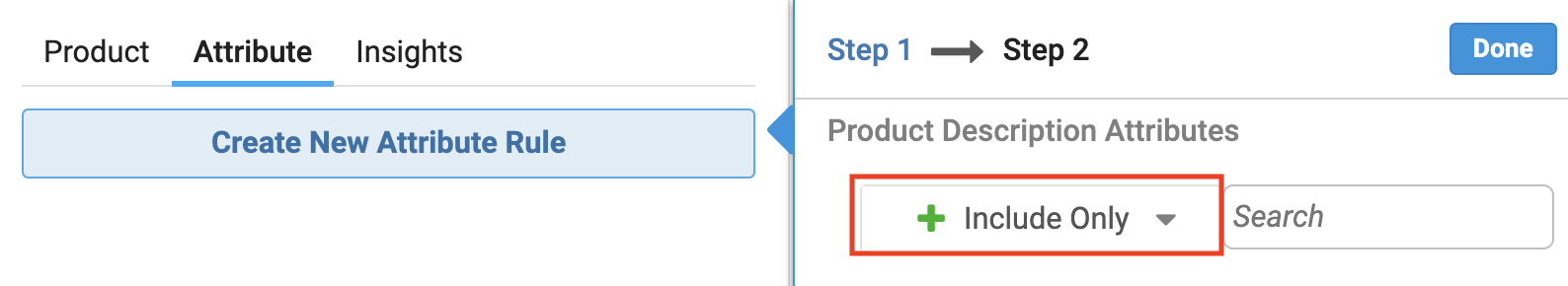 |
| merchandising_rules.disable=attribute_exclude | 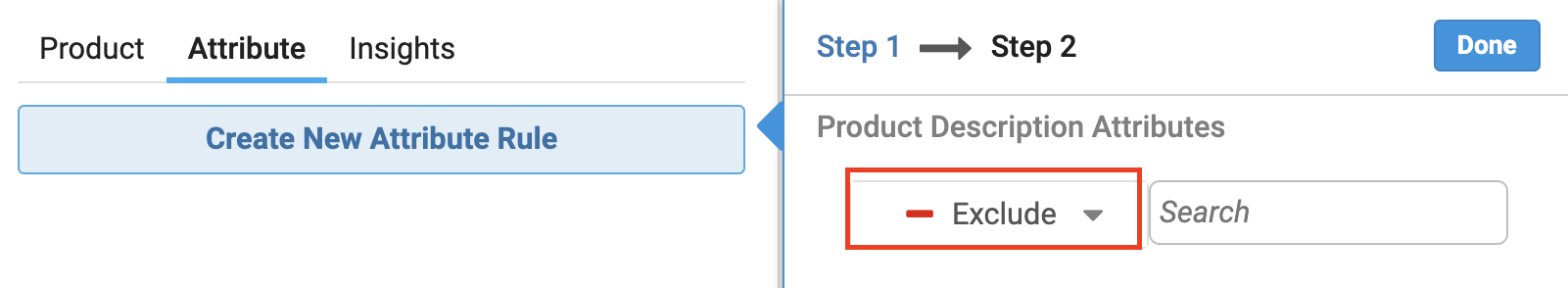 |
| Ranking merchandising rules | |
| merchandising_rules.disable=ranking | Disables all merchandising rules that affect product ranking. These merchandising rules are usually added on Dashboard via Search ranking rules, Category Ranking Rule, Global Ranking rule, Global category ranking rule, Global search ranking rule:
|
| merchandising_rules.disable=product_boost | 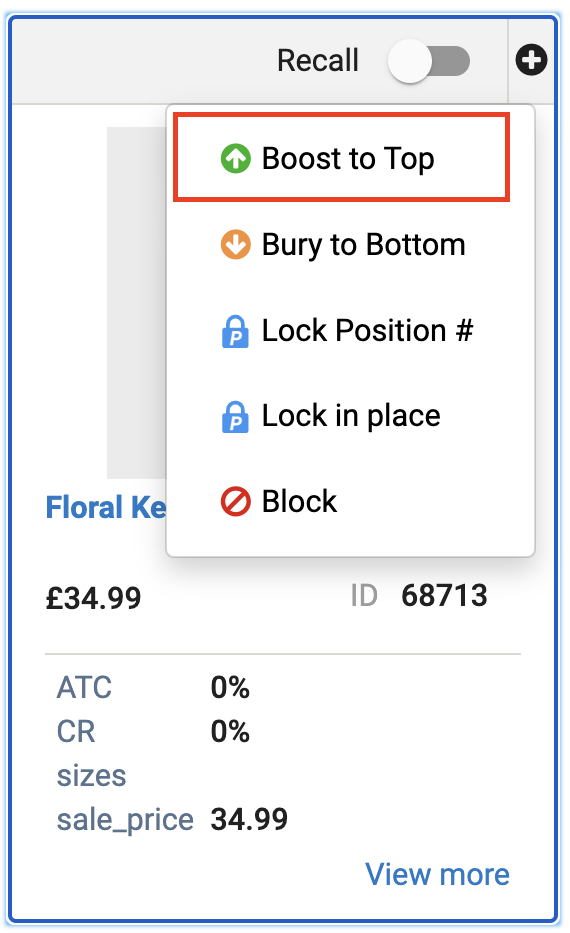 |
| merchandising_rules.disable=product_bury | 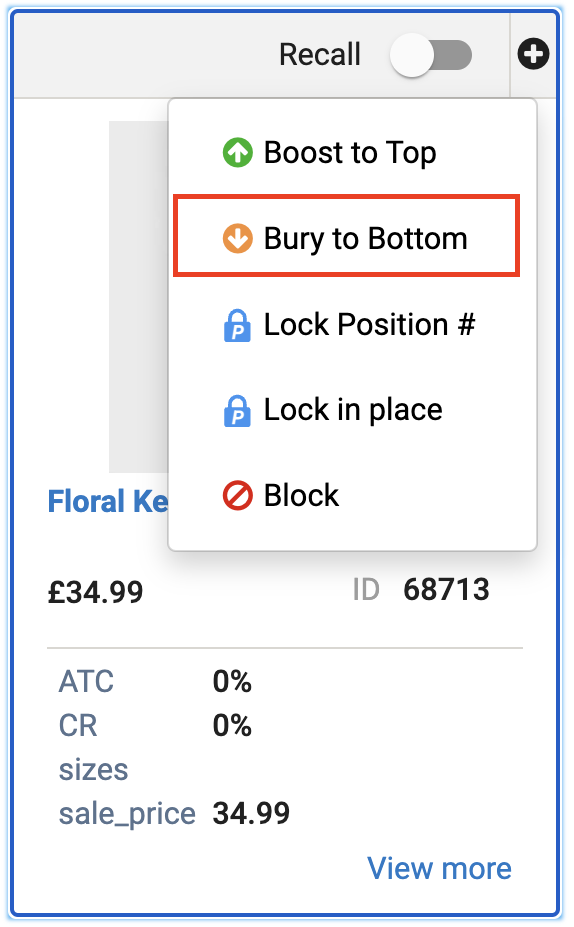 |
| merchandising_rules.disable=product_slot | 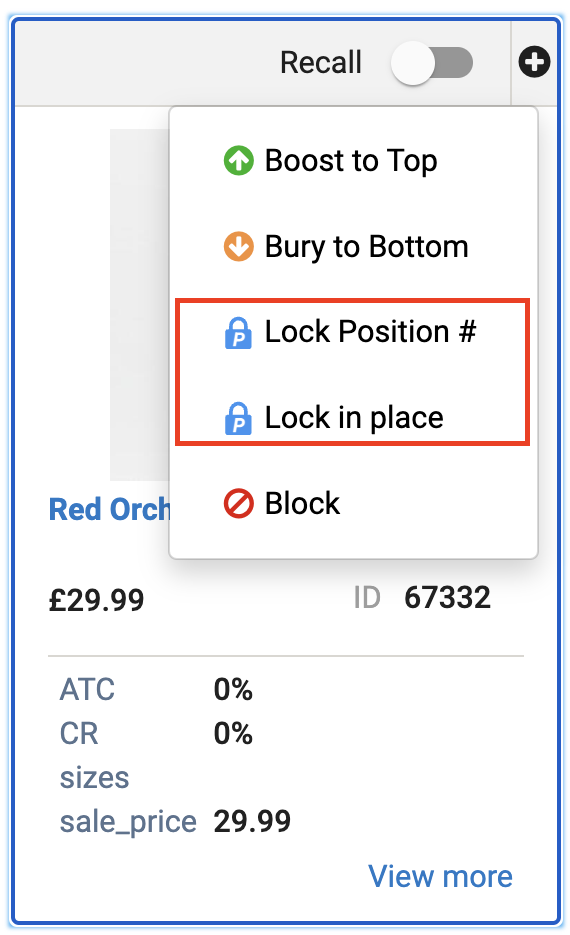 |
| merchandising_rules.disable=product_seq_lock | 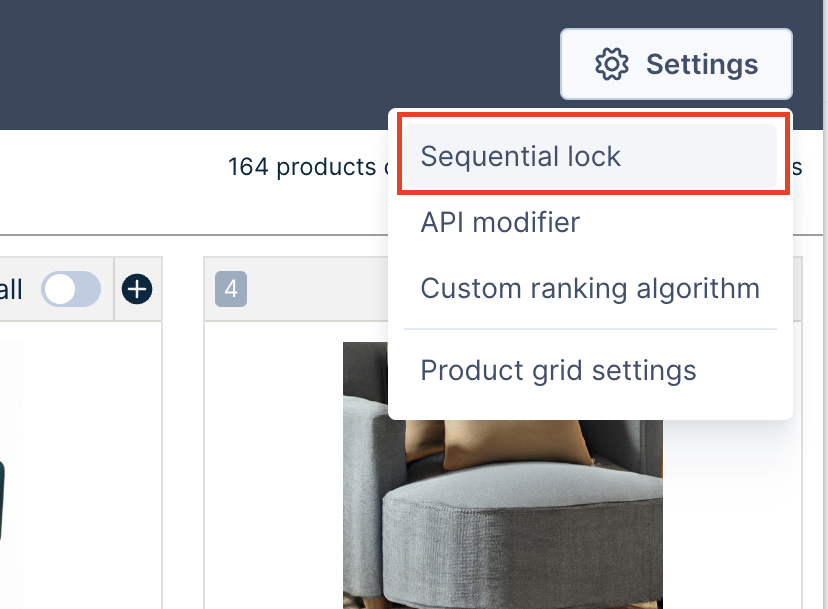 |
| merchandising_rules.disable=attribute_boost | 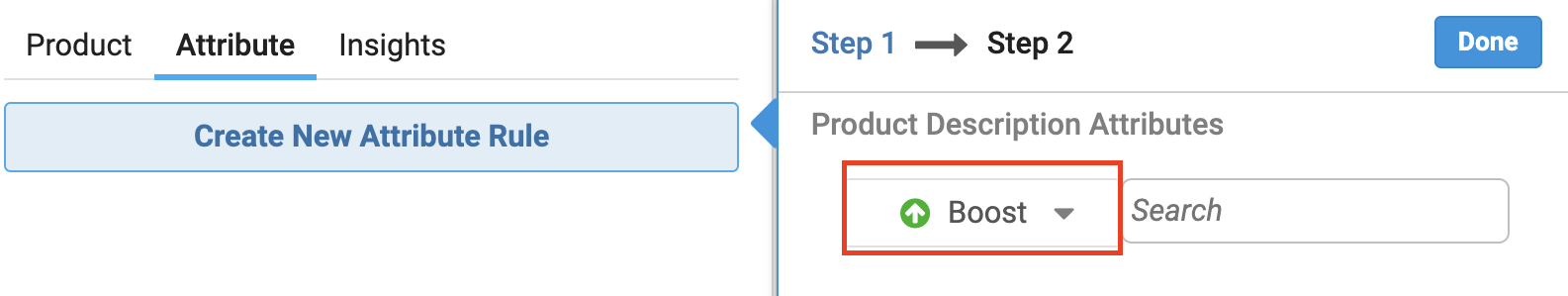 |
| merchandising_rules.disable=attribute_bury | 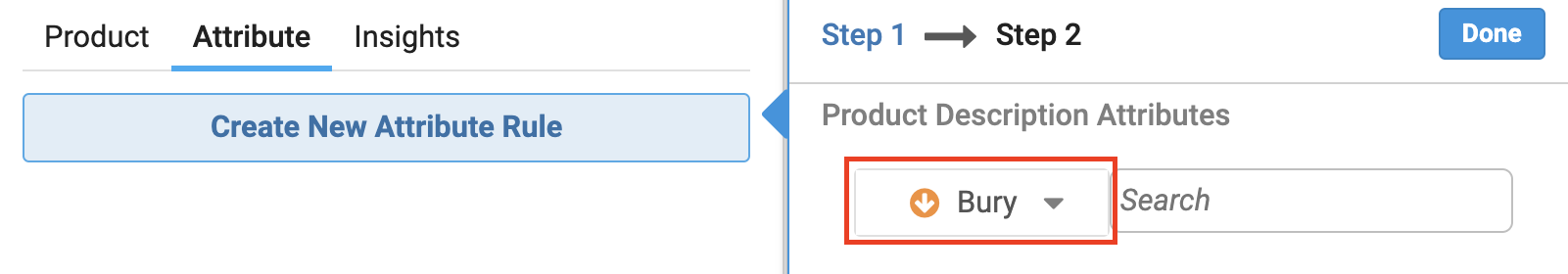 |
Notes:
- Group Merchandising rules will not be affected by the above parameter values.
- We support comma-separated parameter values. This means that you can pass multiple values in a single parameter. Example: merchandising_rules.disabled = product_block, product_add_to_recall
Group Merchandising rules scope
The following group merchandising rules can be disabled by passing the specified parameter values:
Group Recall merchandising rules contain:
- Group Block
Group Ranking merchandising rules include:
- Group Boost
- Group Bury
Group Merchandising rules parameters
The following table lists the Parameter values to pass on the Frontend Group Merchandising API Call:
| Parameter name and value | Parameter description |
|---|---|
| merchandising_group_rules.disable=all | Disables all group merchandising rules that affect product ranking.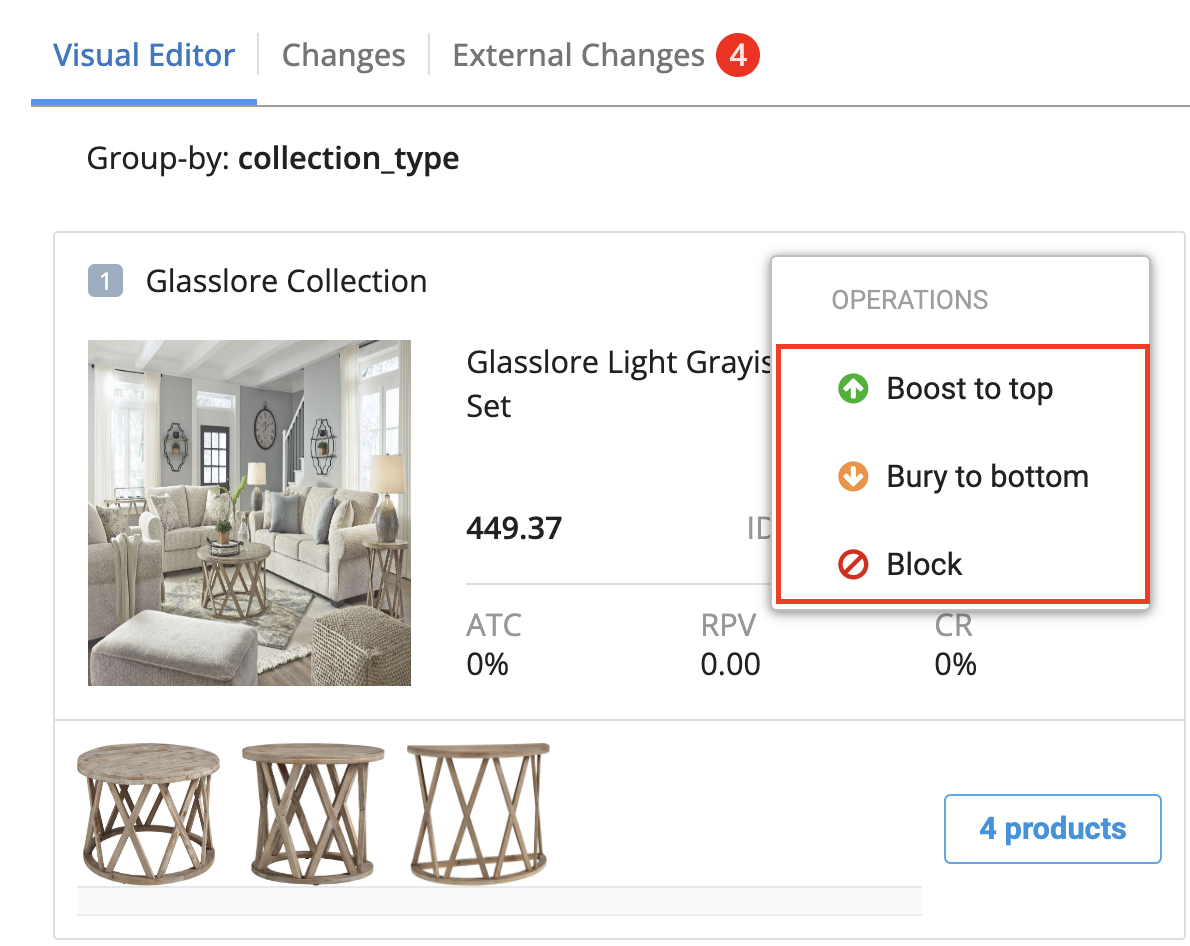 |
| Recall Group Merchandising rules | |
| merchandising_group_rules.disable=recall | Disables Group Block. |
| merchandising_group_rules.disable=group_block | Disables all Group Block rules. |
| Ranking Group Merchandising rules | |
| merchandising_group_rules.disable=ranking | Disables all group merchandising rules that affect product ranking.
|
| merchandising_group_rules.disable=group_boost | Disables all Group Boost rules. |
| merchandising_group_rules.disable=group_bury | Disables all Group Bury rules. |
Frequently Asked Questions
- Is there any additional charge to get this feature?
No. - Does this feature support both Search as well as Category?
Yes, you can choose to pass the parameters both for Search and Category experiences. - Does this feature support Pathways?
No. - How are incorrect parameter values handled?
Wrong parameter values will be ignored. - Can the rules only be disabled at the global level and not the query level or vice versa, i.e., can I choose to keep global rules, but disable query-specific rules?
No, this isn't supported.
