Postman Collections
Bloomreach provides a public Postman workspace that contains a Welcome Kit (DataConnect environment and collection) for the Catalog Management, Search and Merchandising, and Recommendations and Pathways APIs in order to try out and make work with the APIs easier for developers.
This guide will walk you through accessing our Postman collections and tailoring them to enhance your workflow.
Before you Begin
It is recommended to go through the relevant API Reference to get familiar with the API before using the Postman Collections.
Getting Started
Step 1: Access Postman Collections
- To access the latest version of the collection, follow this link: Welcome Kit: Catalog Management.
- Begin by forking the collection by clicking on the "Create a Fork" option as depicted below:
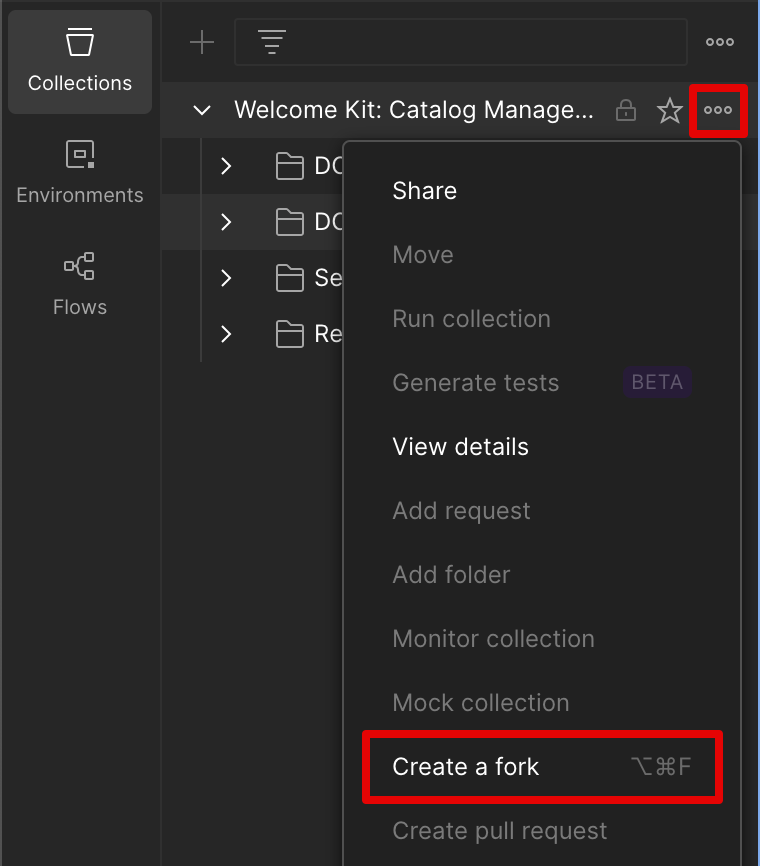
- Likewise, fork the "Env.Catalog_Management" Environment File in the Environments tab.
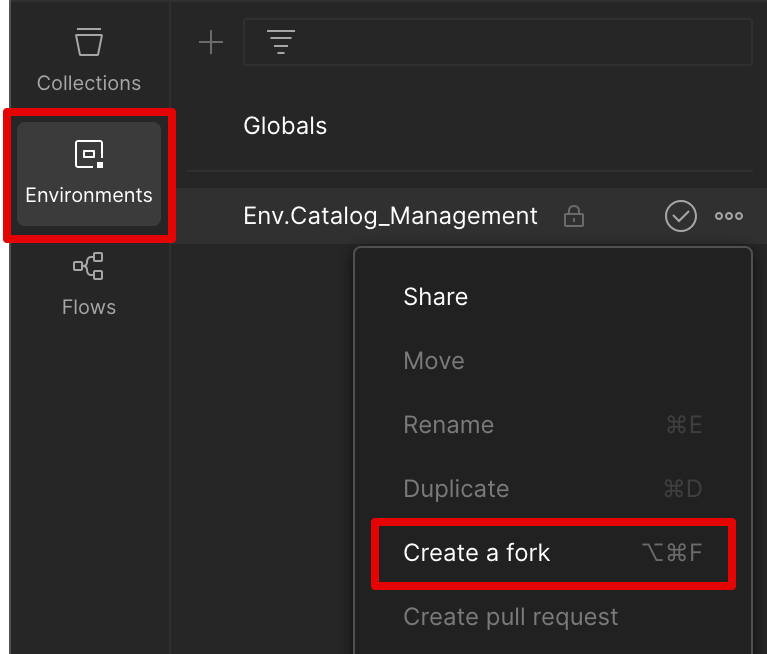
Note
Alternatively, you also have the option to export the collection and environment files.
Step 2: Customize Your Environment
Upon importing the collections and environment files, customize the following environment variables:
| Environment Variable | Value |
|---|---|
| host | Production: https://api.connect.bloomreach.com | Staging: https://api-staging.connect.bloomreach.com |
| search_host | Production: https://core.dxpapi.com/ | Staging: http://staging-core.dxpapi.com/ |
| auto_suggest_host | Production: http://suggest.dxpapi.com/ | Staging: https://staging-suggest.dxpapi.com/ |
| recs_pathways_host | Production: https://pathways.dxpapi.com/ | Staging: https://pathways-staging.dxpapi.com/ |
| account_id | Your site's numerical Bloomreach account ID |
| domain_key | Your site domain's ID, which is provided by Bloomreach |
| account_auth_keys | This variable represents the auth_key, which is a Bloomreach-provided authentication key for the Bloomreach account that's sending the request |
| api_key | An API key shared for the account to use the Catalog Management APIs. This access key must be placed in the Authorization header |
| catalog_name | Name of the product catalog being used with the Catalog Management API |
| content_catalog_name | Name of the content catalog being used with the Content Search API |
| url | The absolute URL of the page where the request is initiated. Do not use a relative URL |
| ref_url | The URL of the page or HTTP referrer where the request is started |
| br_uid_2 | The br_uid_2 cookie is a first-party cookie created by the Bloomreach tracking pixel library |
| request_id | An ID to track site visitor clicks. We recommend you generate unique random values of 13 digits to enable click-tracking |
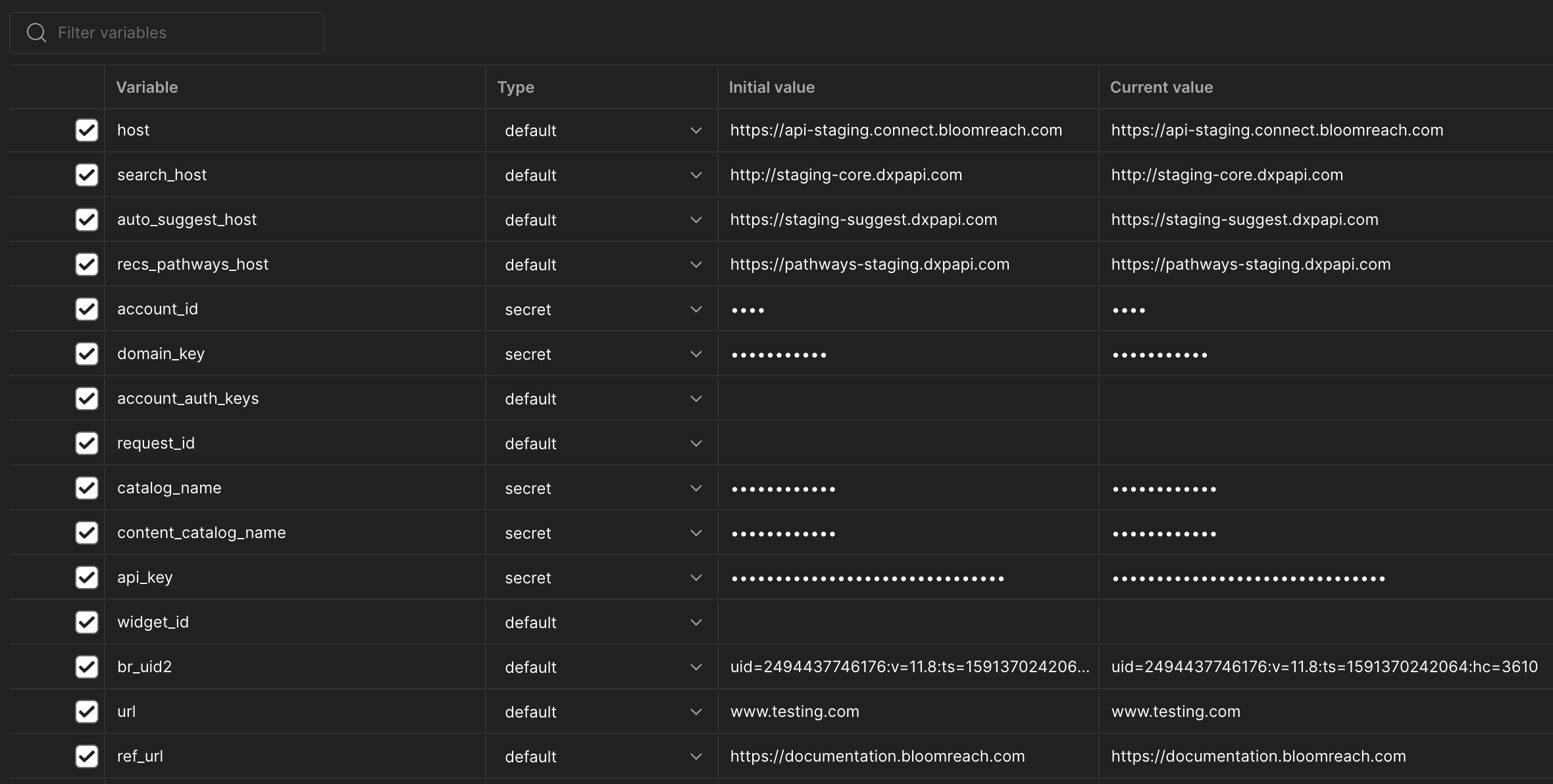
Step 3: Explore and Customize Requests
- Within the collection, you will find API requests organized into folders.
- Tailor requests to your specific requirements by adjusting parameters, environment settings, and request bodies.
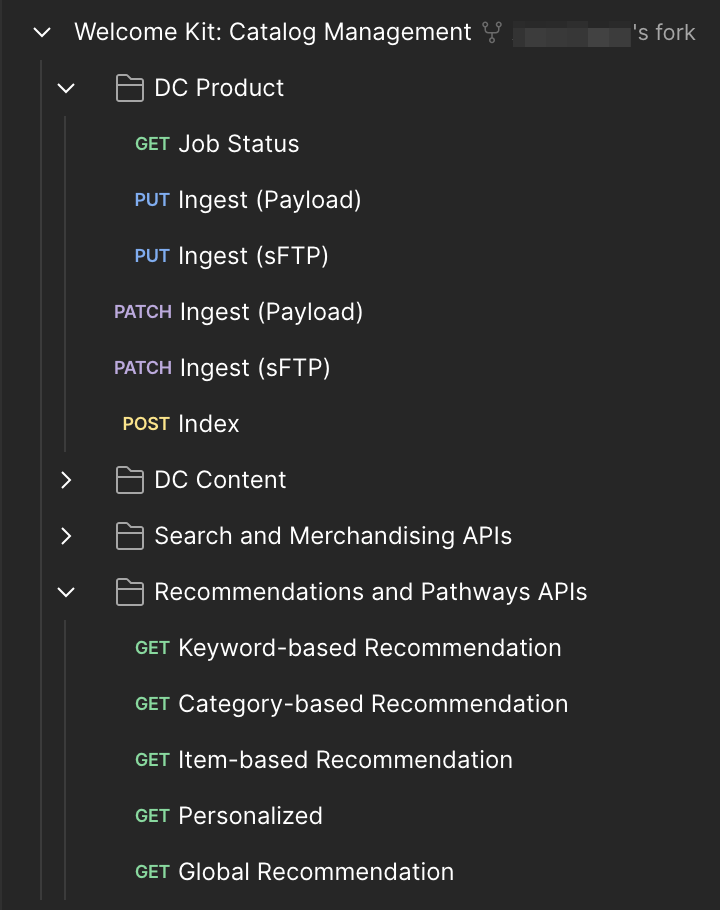
Step 4: Execute and Test
Execute individual requests to test your customized API interactions.
Step 5: Save and Share (Optional)
- To retain your configurations and collections, save your custom workspace by clicking on "Save" at the top right.
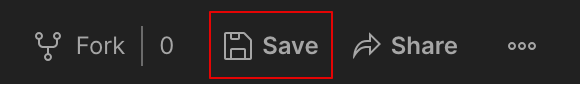
- Collaborate on API development tasks by sharing your workspace with team members.
