ResDiary
ResDiary is a leading reservation and table management system. It offers tools designed to streamline restaurant and hospitality business operations. Integrating ResDiary with Bloomreach empowers you to enhance guest experiences and drive operational efficiency from reservation to marketing.
With this integration, you can bring booking events and consent events from ResDairy in real time and customer attributes.
How does the integration work
The ResDairy integration the following data, with events exports happening in real time:
- Booking events
- Consent events
- Customer profiles
Prerequisites
A project needs to have the following IDs set up to integrate with RedDiary correctly:
- email_id - Hard ID, lowercase, trim; email address is the primary identifier for customers in Bloomreach Engagement
- phone_id - Soft ID; refers to customer mobile property either in booking or customer_update
Setup in a nutshell
This integration can be set up within a few seconds — you only need to register the Webhook URL generated inside the integration page.
1. Add new integration
To integrate with ResDiary, go to your Data & Assets > Integrations and search for ResDiary.
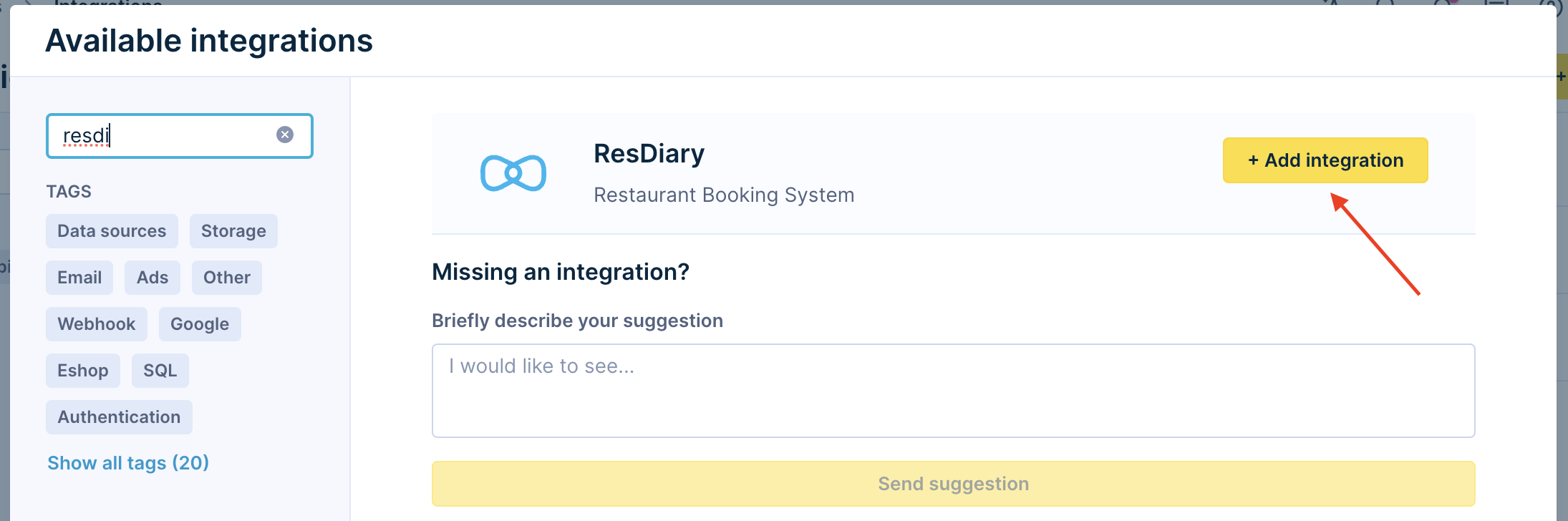
2. Define customer IDs
Define how to display ResDiary identifiers like email_id and phone_id inside your Bloomreach project.
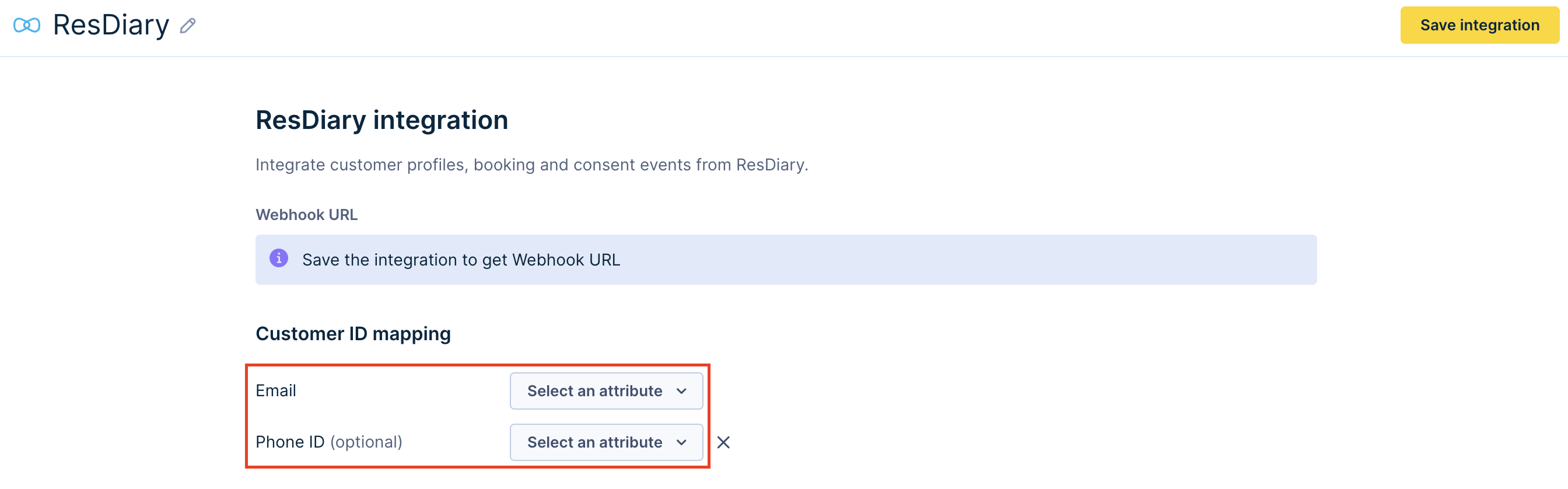
3. Generate the Webhook URL
Click on the Save button, and your unique Webhook URL will be generated.
Keep Webhook URL in secret
The webhook URL is a unique URL created only for you, and it shouldn't be shared with anyone due to security reasons.
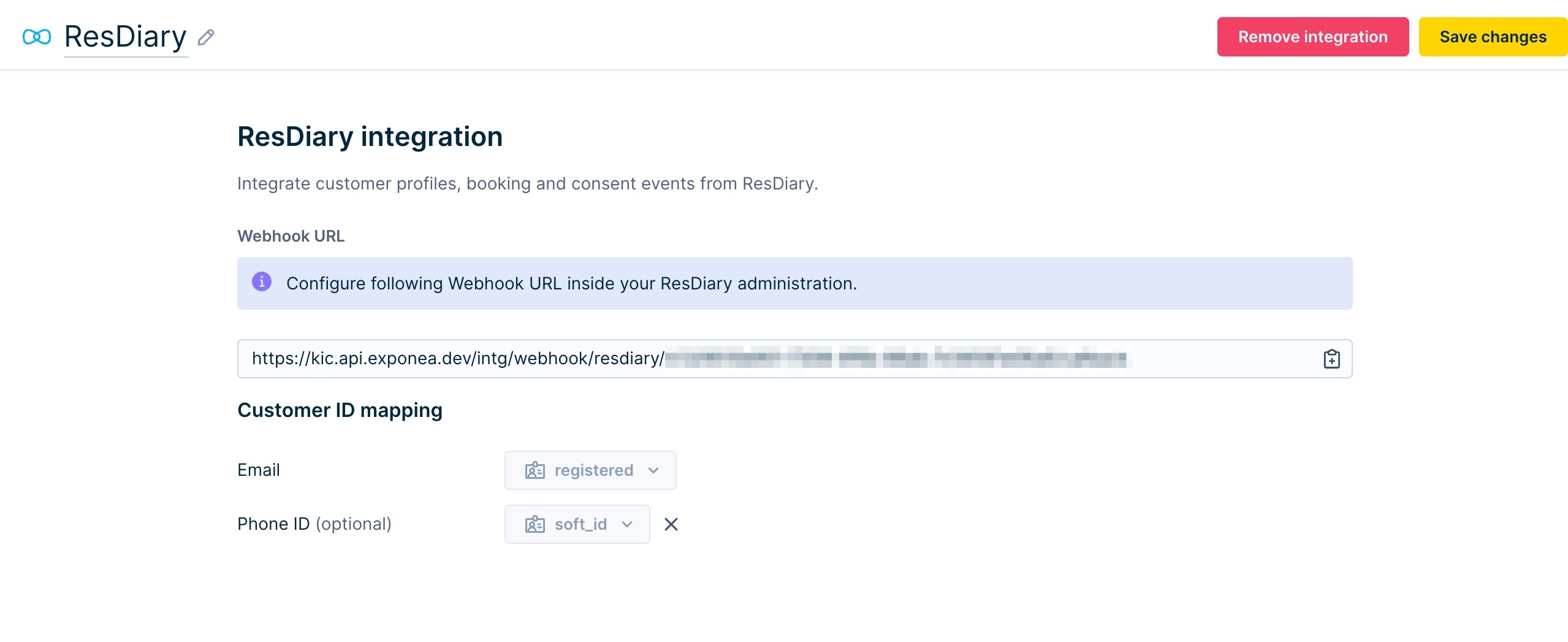
4. Register the webhook URL
To finalize the integration, go to your ResDiary API Portal and register the Webhook URL for the restaurants you want to integrate with.
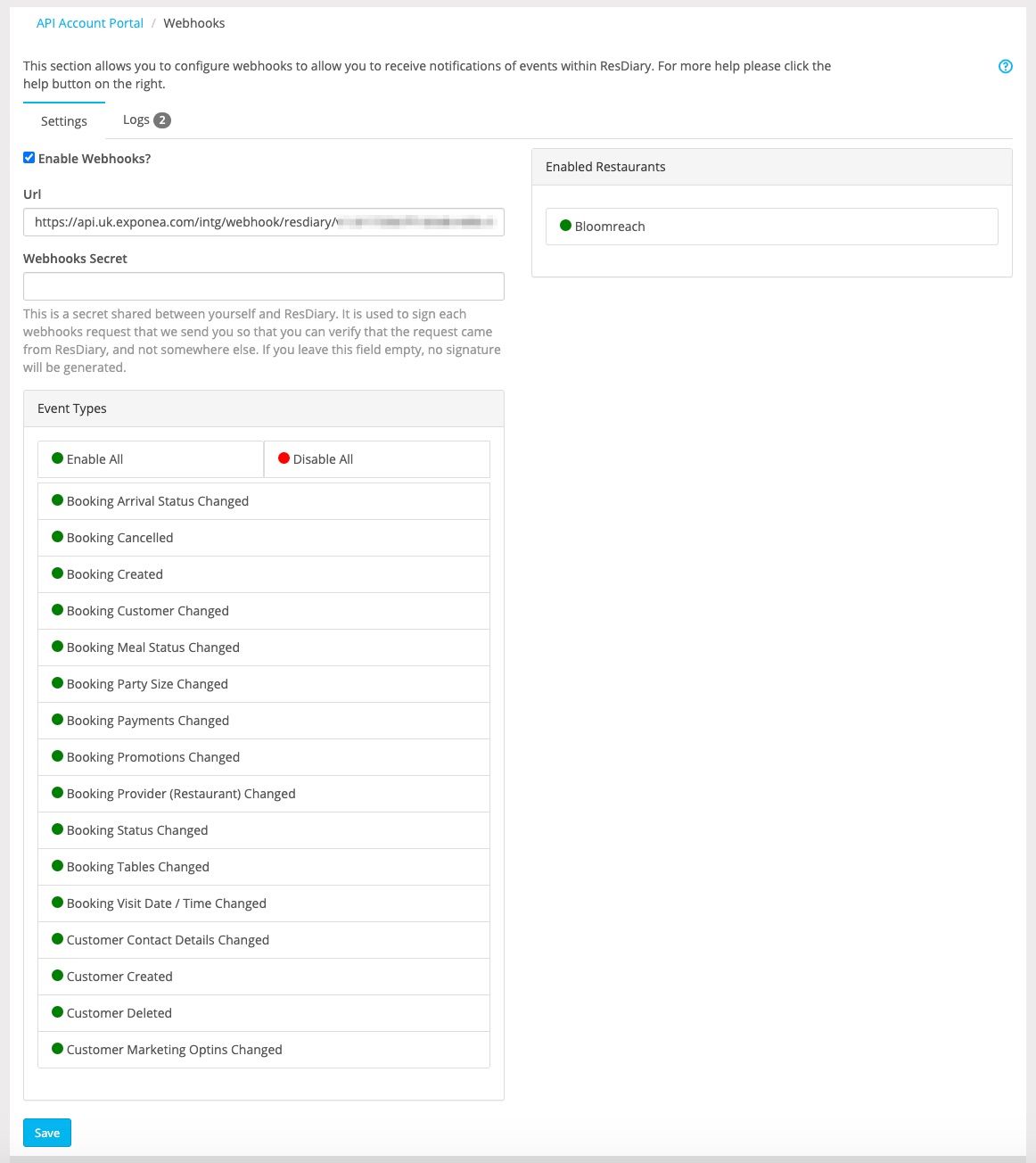
Log In to the ResDiary API Portal
In order to log in to the ResDairy API Portal, you need to use a different set of credentials than those used to log in to the ResDiary platform. If you don't remember your API username and API password, please contact the ResDiary Team.
Use case examples
Post-booking upsell emails: Automated touchpoints between booking and departure to upsell products and engage customers with interesting content to offer a better customer experience and build brand loyalty
Welcome cycle with personalized vouchers: Send new subscribers a personalized voucher as soon as they confirm their email. Add the voucher directly to the customer profile to show it across all campaigns until it is redeemed or expired.
Find your foodie types: Create granular customer segments based on which restaurant they visit or the food they order. Then, you can create personalized offers that speak to customers' interests.
Personalized menu options: Use banners with zero-party data collection to collect your customers' food preferences. Then, use those to personalize content with offers relevant to any given segment (vegetarians, vegans, gluten-free, etc.).
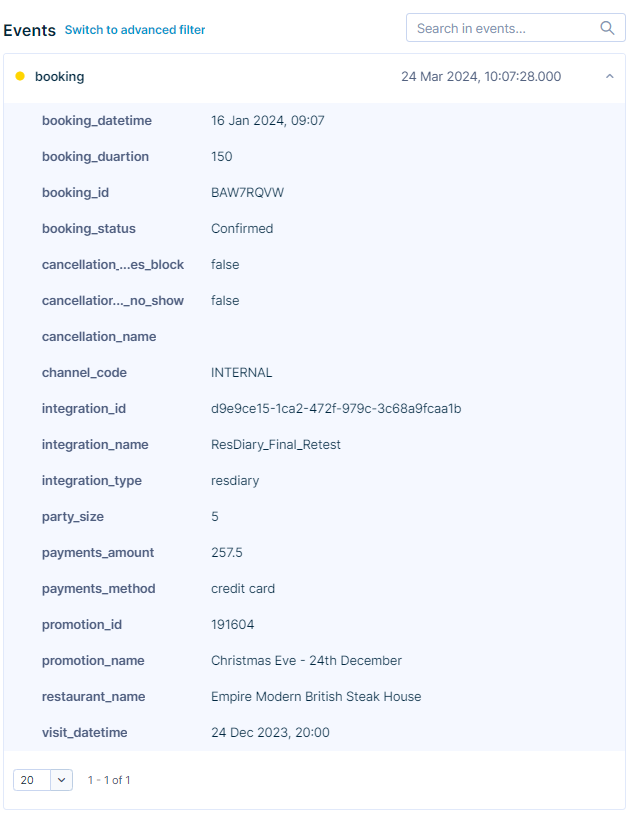
Limited feature availability in some instances
Some single-tenant instances and new multi-tenant instances may need the engineering team's manual activation of ResDiary integration first. This would be generally requested during a new instance setup, or you can request it any time later by contacting our Live Chat or your Customer Success Manager.
Updated over 1 year ago
