🚀 Release 2023-322
Release Date: 7 September 2023

Dashboard
🎉 Feature Updates
1. Group Merchandising
We are thrilled to share that Group Merchandising now supports Sequential Lock for groups at the global level. Additionally, we have added the capability to clone existing rules as Group-by rules.
What's New?
- Ability to Sequentially Lock groups at the Global level: You can now lock up to 1024 product groups globally to create a curated brand experience.
- Ability to clone existing Global and Query level rules as Group-by rules: With this update, you can now easily copy over existing attribute and blocklist customizations to a new group rule.

With these exciting new capabilities, you can optimize product groups globally and efficiently clone existing search rules as group rules. Check out the documentation articles to learn more - Group rules at the Query level, Group rules at Global level
Cloning Configurations
Exciting news for Cloning Configurations customers! Cloning Configurations now empowers you to seamlessly copy rules from the Staging (tools-staging.bloomreach) to the Production (tools.bloomreach) environment and vice versa.
What’s New
The Cloning Configurations UI features a new dropdown that lets you select the desired source environment to clone rules.

This upgrade takes workflow automation to the next level of efficiency! With this, you can author merchandising changes on Staging, preview and compare them with Production rules, and copy changes to your LIVE site in a reliable manner.
Check out the documentation to learn more. Please note that cross-environment copy will be ready for use from September 8th, following the Staging release. Before this date, initiating a cloning job with Staging as the source could lead to an error.
⚡ Improvements
1. Group Merchandising
- The External Changes module now correctly shows the PID of the product.
2. Merchandising audiences
- “does not contain” support for URL and Referral URL: The Merchandising audiences UI now includes a new "does not contain" option for creating targeted exclusion rules. This allows you to conveniently exclude specific dimension values from both the
URLandReferral URLdimensions.
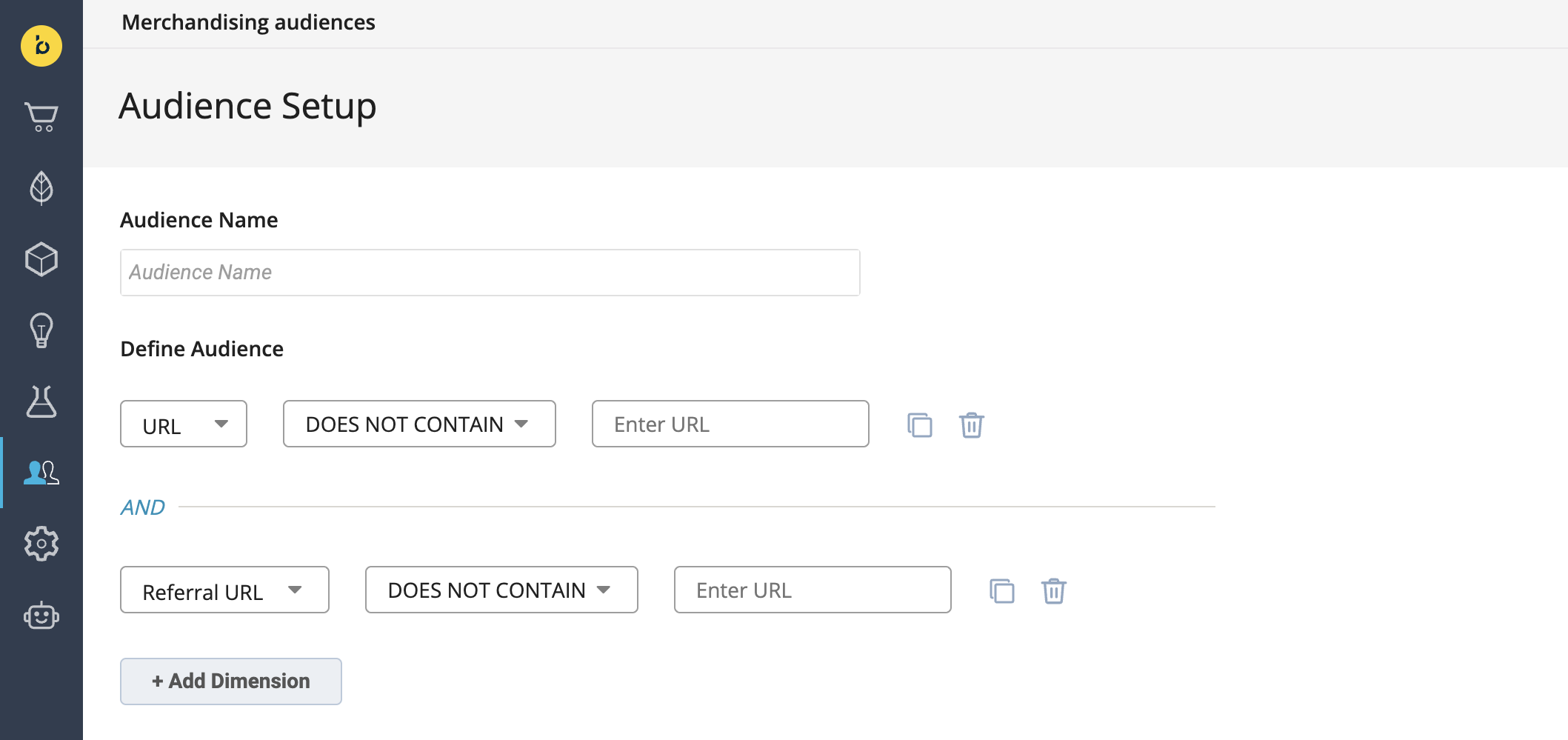
3. Customizable Product Card Attributes & Metrics
- Customizing product cards just got easier! You can now directly configure product card settings for a new rule without the need to save it beforehand. Earlier, it was necessary to save the rule before configuring the product card settings.
🚩 Known Issues
- Facet Rule Editor: In the Preview module, the "Show changes" option displays incorrect facet ranking after reordering the numeric facets. This is because the Preview module currently does not display facets configured as range buckets and sliders. We will add support for displaying these correctly in the upcoming release.
- Ranking Diagnostics UI and Preview module on the dashboard currently do not display facets configured as range buckets and sliders. We will add support for displaying these in an upcoming release.
- Group Merchandising
- Drag-and-drop functionality to reorder groups may not work as expected for group rules. You can modify the order of groups by using the slot number selector instead. We will fix this in an upcoming release.
- For multisite customers, operations on products within groups may not work as expected. This will be fixed as part of the next release.
Search
🎉 Feature Updates
1. Facet Enhancements
We are thrilled to share that we are launching new facet enhancements to:
- Empower you with controls to reorder numeric facets via the dashboard.
- Enable slider for numeric facets on the Facet Manager dashboard.
- Access all facets (number and text) ranked and returned by the algorithm
What changed?
- On the Dashboard side
a. New controls to rank numeric facets: Earlier, the option to reorder facets was available for text-type facets, now we have extended this capability for numeric facets as well. Similar to text-type facets, the dashboard allows you to reorder numeric facets at the Global, Search, and Category levels as needed.
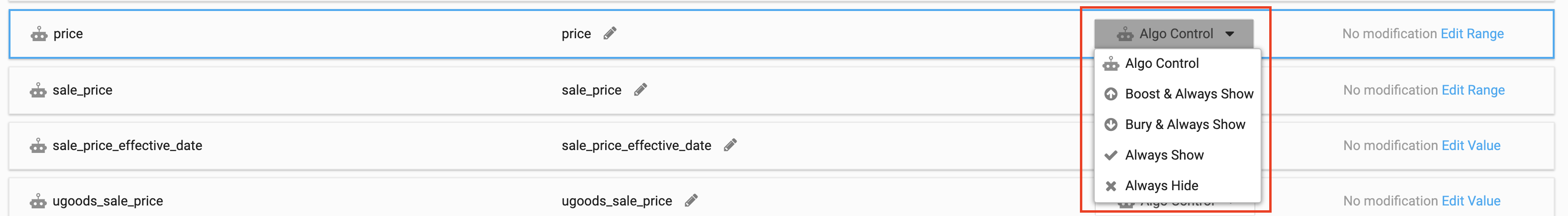
b. Turn on the slider via Facet Manager: Earlier, you could enable sliders ( min and max ) for a facet by passing the stats.field parameter in the FE API request. Now, you can enable the slider component at the Global level using the new dedicated UI options in the Facet Manager.

Visit this article to learn more about the new dashboard options.
-
On the API side - Unified ranking for numeric and text facets
Earlier, the API response returned text and range facets separately in facet_fields and facet_ranges objects, respectively.Now, our algorithm retrieves and ranks all facets together - text, number, number_range, and number_slider. The new response format merges all facets, whether numeric or text, under the “facets” object. This makes it easier for you to access facets together in one place.
APIs targeted for this enhancement: Product Search and Category API, Pathways (Search and Category widgets), Thematic API.
Visit this new article to learn more about the latest V3 response format.
Who will this impact?
- Integrating Customers: These enhancements are applicable to all customers whose go-live date is after 7 September 2023.
- Live Customers: This will have no impact on existing customers. Please note that you can get the benefit of facet enhancements - merchandising number facets on the dashboard and merged facet response only on migrating to the new response format. Kindly reach out to your Technical Services representative if you’d like to implement these enhancements on your site.
2. SKU Searchability
We are thrilled to announce the release of the SKU Searchability feature. With SKU Searchability, you can show shoppers matching products and their variants when they search with specific variant attribute values.
What’s New
SKU Searchability lets you specify which variant attributes should be searchable at the SKU level only. This ensures that the search returns the product with all the relevant variants and hence improves the recall precision.
Who does this impact
SKU Searchability will be rolled out to all SKU Select customers. This includes both live and newly integrated customers. No migration efforts are required on your end.
Please note that there will be no impact on dashboards. You can still merchandise the attributes the way it was supported before. Visit the article to learn more about this feature.
For maximal search efficiency, we recommend that you run a full feed job as soon as possible for SKU Searchability to take effect.
🚩 Known Issues
- Latest V3 Facet Response: Facets marked as "number" type are returned as "text" type in the API response. We will fix this in the next release.
- SKU Searchability may not work as expected if the variant attribute being searched on is a numeric attribute, i.e. the search for dimensional queries. A product may be retrieved when it matches attributes from different variants. This will be fixed in the next release. Please note that non-numeric attribute value searches will work as expected.
Catalog Management
⚡ Improvements
- We have enhanced the way you can edit and promote changes in Catalog Management.
What Changed?
- Modify production configurations directly: You can now edit a catalog’s production configuration directly without going through staging. Earlier, you could only modify a catalog’s production environment by first promoting the entire staging configuration to production.
- Selectively promote changes: When copying or promoting a configuration, it is now possible to use the difference viewer modal to include/exclude certain changes from being copied or promoted. Earlier, when copying or promoting, all changes would go together.

- The system will now reject any data ingestion jobs as invalid where a filename is expected but not provided. Earlier the request used to fail.
- Any records from the feed with an empty string as primary ID will now be ignored. These were allowed earlier under certain conditions.
