Delete a Channel
Delete a publication channel in the Experience manager.
Introduction
Goal
Delete a publication channel in the Experience manager.
Background
If you have administrator privileges you can delete channels that have been configured as deletable.
Beware:
Deleting a channel is irreversible!
Delete a Channel
Open the Experience Manager Application application.
Select the channel you want to delete.
Open the Channel menu. If the channel is deletable, there will be a Delete option:
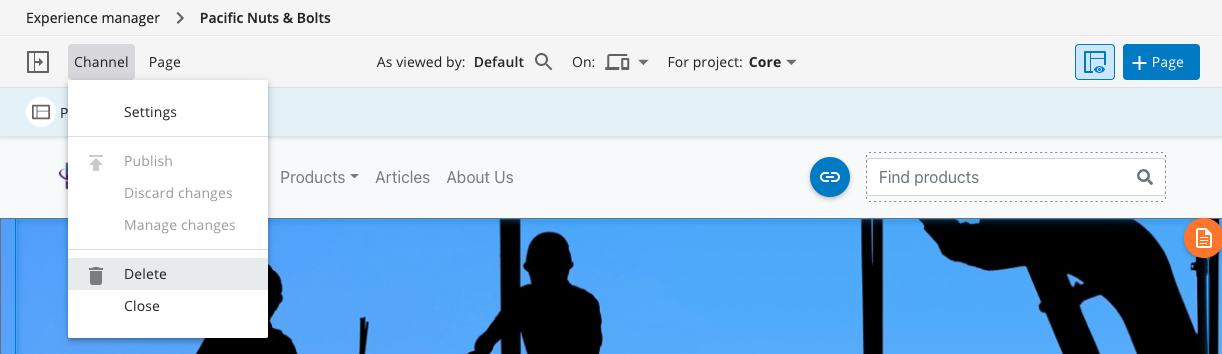
Select the Delete option. A confirmation dialog will appear:
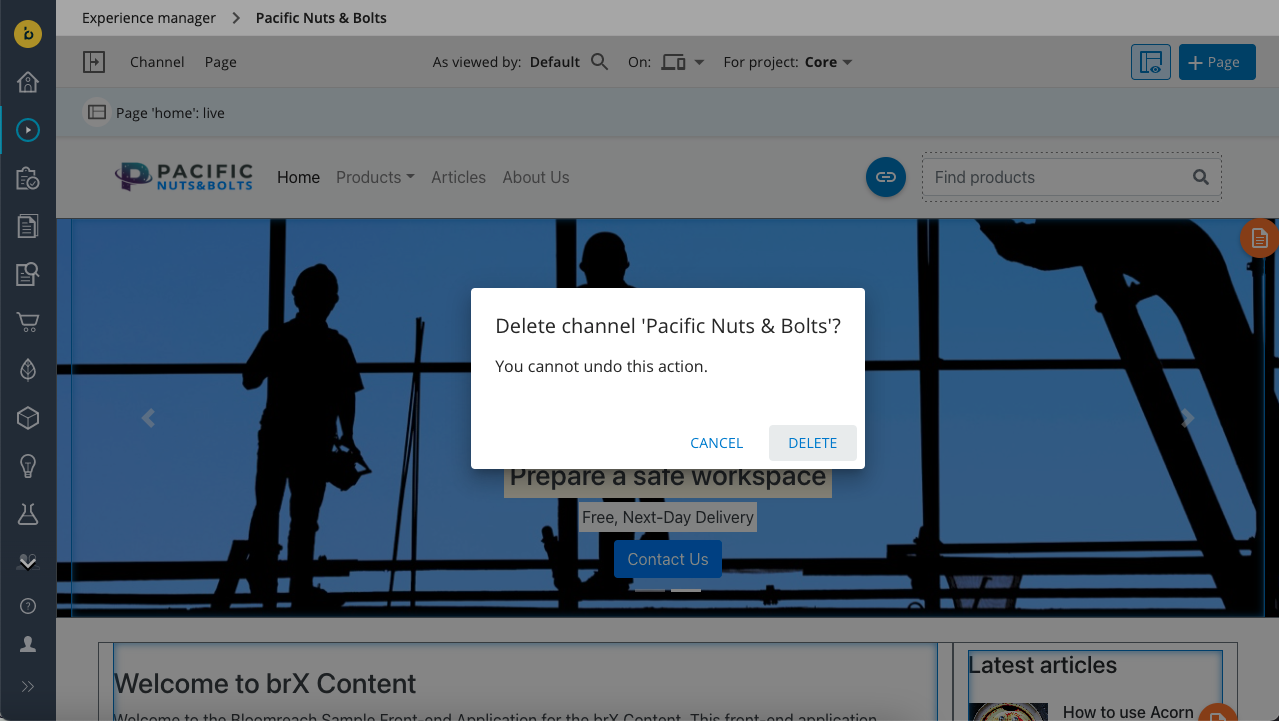
Confirm the deletion.
Upon successful deletion of the channel, you return to the Channels overview, which no longer shows the deleted channel.
Tip:
Deleting a channel will not delete the content used in the channel, nor the experience pages created for it.
Beware:
Deleting a channel is irreversible!
Updated almost 2 years ago
