🚀 Release 2024-62
Release date: September 18, 2024
TL;DR : Launch of multi-language Semantic Search, improved site context selection experience, numeric attribute operations for Recommendations widgets, and improvements in Dynamic categories and dashboard interface.

🎉 Feature updates
Semantic Search multi-language support
We are excited to launch Semantic Search in Arabic, Dutch, Italian, Portuguese, Polish, Spanish, Swedish, and Czech.
What’s new?
-
Optimized ranking: Bloomreach’s Semantic model identifies product types to understand user intent. The model then boosts products with the same product type as the user query. This improves torso/tail query ranking and provides more accurate results than traditional keyword searches.
-
Improved recall: Smart query relaxation shows similar products when we can’t find an exact match. Suppose a shopper searches for a Brand A armchair, and this product doesn’t exist; we show similar Brand B armchairs instead of showing a null results page. This improves the shopper experience and can lead to higher conversions.
How is this useful?
The abovementioned language catalogs can now leverage semantic understanding to optimize search ranking and recall. This enhances the overall product discovery experience.
Feature access
By default, all new and existing customers with the abovementioned language catalogs will have access. Visit the documentation article to learn more. Please note that Semantic Search is already supported in French and German.
⚡ Improvements
1. New and improved Site Context Selector experience
We are happy to share that we have improved the Site Context Selector, making site context selection effortless and easy to understand.
What improved?
-
Enhanced user experience: The Context Selector offers a sleek and intuitive experience with clearer Accounts, Site groups, and Site structure. This helps you instantly see and understand the context you’re working on.
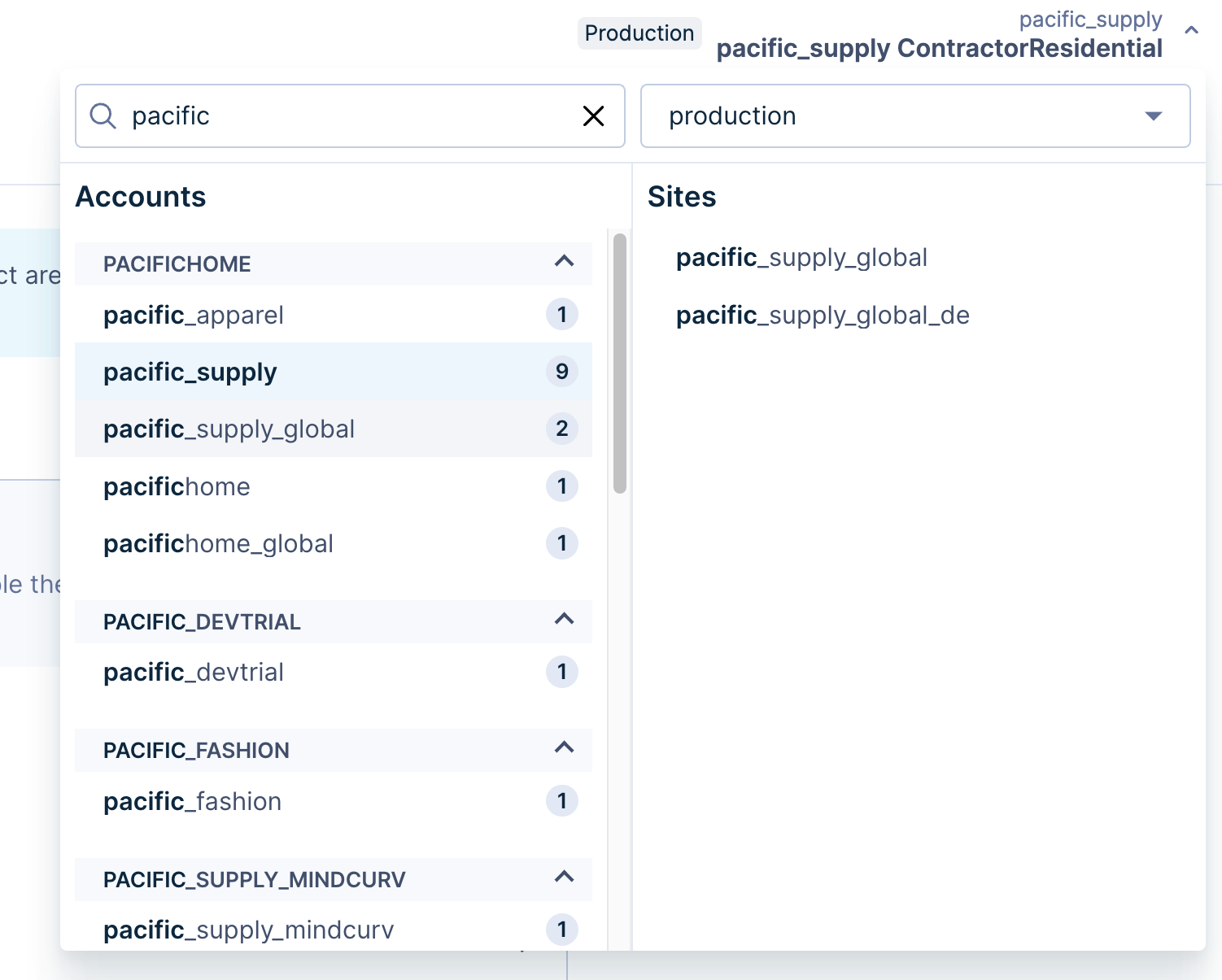
-
Switch environment context easily: The new version allows you to switch between the production and staging environments. When you select a different environment, the list of Accounts, Site groups, and Sites refreshes automatically.
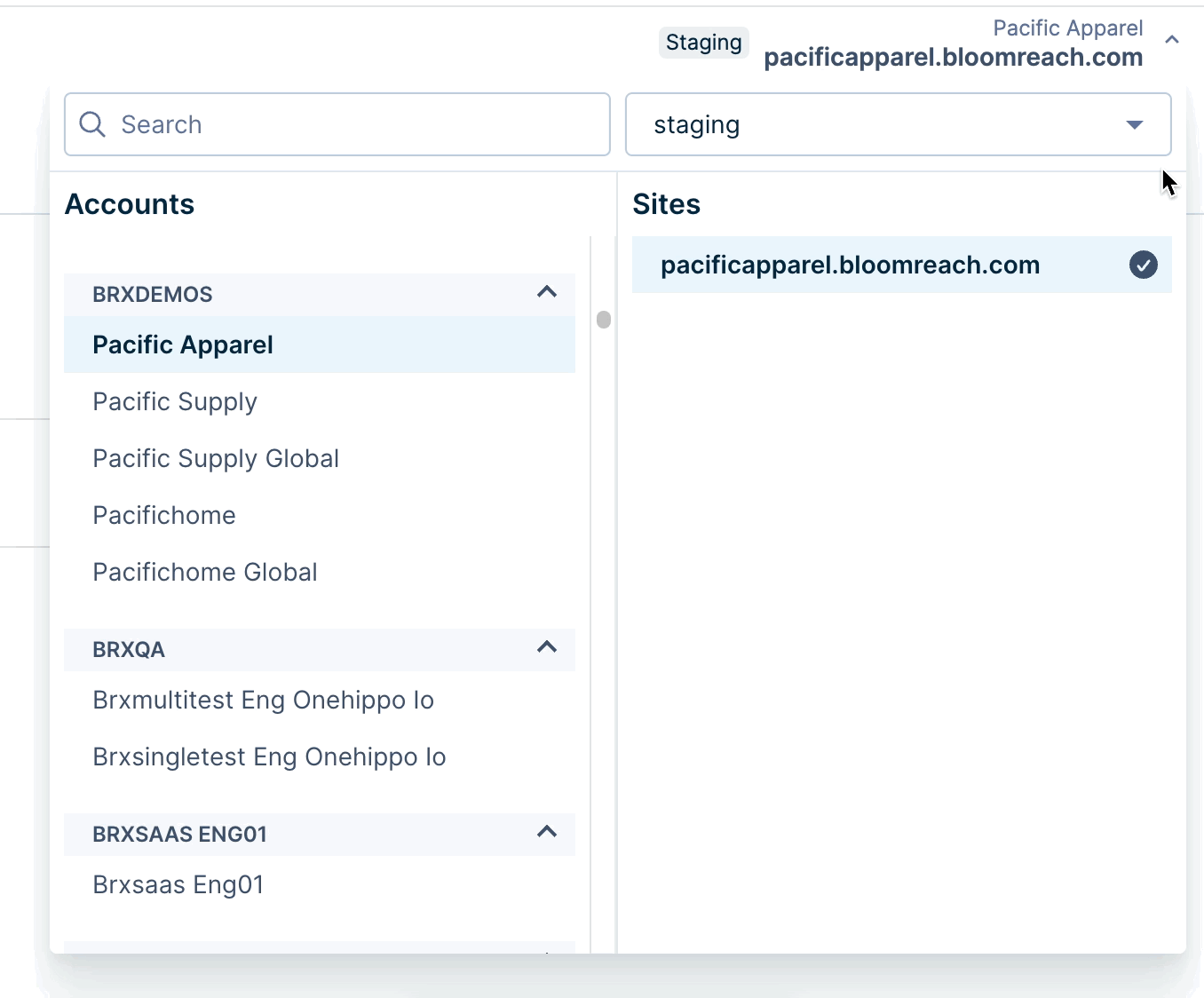
Accessing the selector
-
Dashboard availability: The new Site Context Selector is available to all users on both the Production (tools.bloomreach) and Staging dashboard (tools-staging.bloomreach).
-
Visibility after page refresh: If you have an active session — say you have the tools.bloomreach tab open in your browser during the release — you will still see the old Site Selector when navigating through the dashboard application. To see the new Site Selector, you must perform an action that triggers a full page refresh.
Some applications automatically trigger refresh when you access them, while others don't. If you close the tab and open a new one, you should see the new Site Selector. This scenario applies to any changes made to the dashboard application.
Kindly contact Bloomreach Support if you face any issues related to the Site Context Selector.
2. Create numeric attribute rules for Recommendations widgets
We are excited to share that new numeric attribute operations are now available for Recommendations widgets.
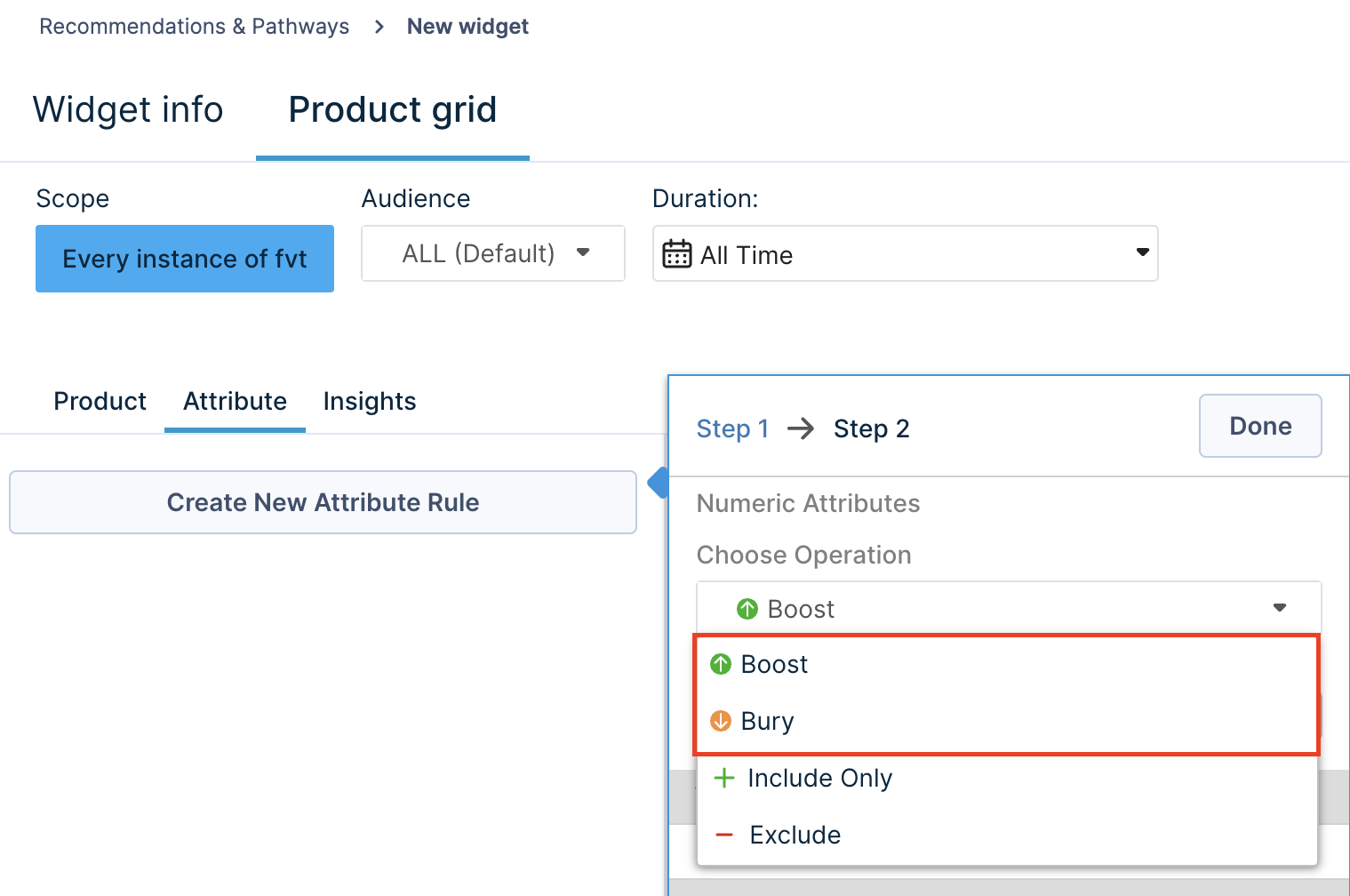
What's new?
-
Ability to boost products in Recommendations widgets based on the conditions set on the numeric attribute values.
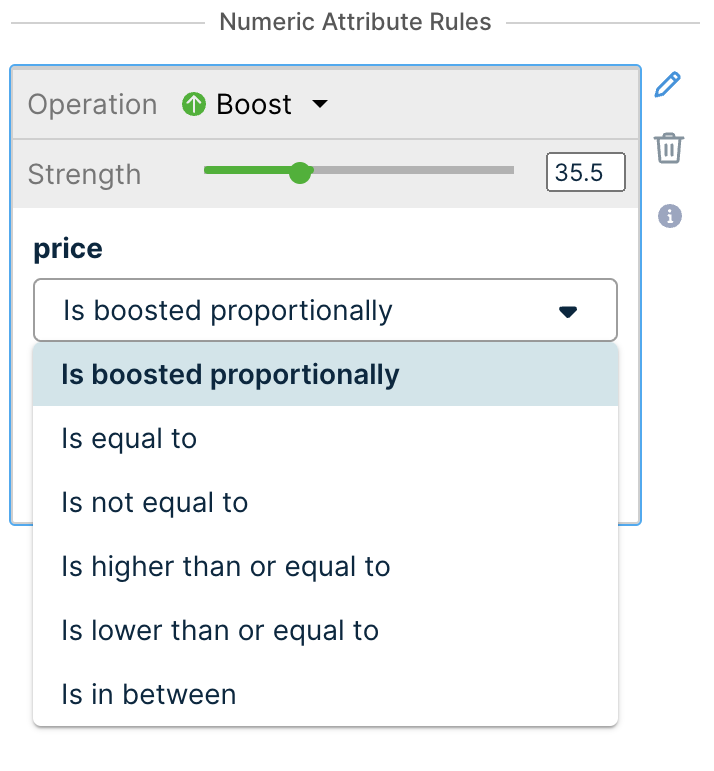
-
Ability to apply numeric attribute bury operations to widgets. You can adjust the bury strength via slider and apply any of the conditions below.
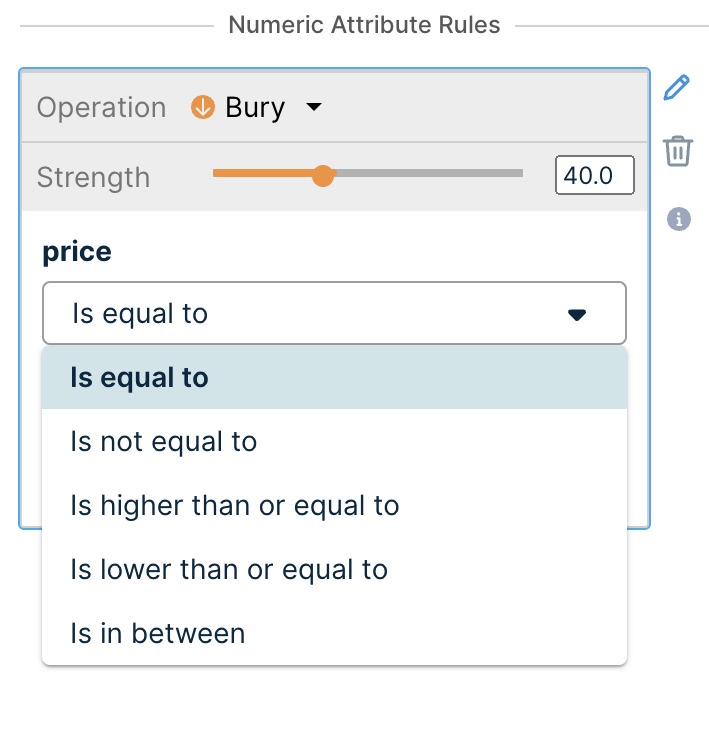
Where are these operations available?
The new operations are available for all the listed Recommendations widgets at both the widget query and widget global levels.
- Best Seller
- Experience-Driven Recommendations
- Frequently Bought Together
- Frequently Viewed Together
- Past Purchase
- Similar Products
- Trending Products
Why is this valuable?
These operations provide more granular control over your widget results, unlocking valuable use cases like:
- Ability to boost products at a certain price point.
- Ability to bury low-priced products in the widget based on their numeric values.
Visit the documentation article to learn more.
3. Set paths and positions of Dynamic categories
This new improvement allows you to select paths associated and the Dynamic category's position in your site’s category hierarchy.
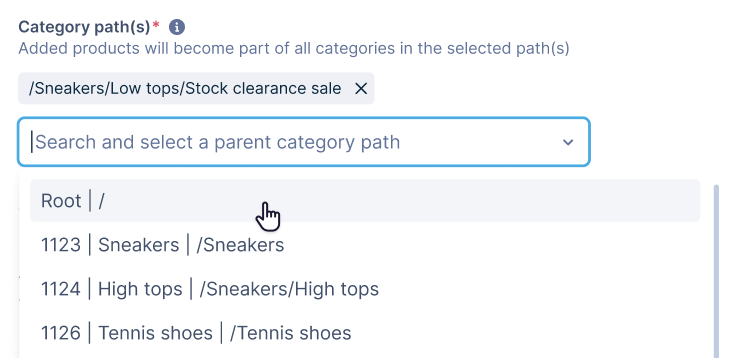
What's new?
-
Select multiple paths for your Dynamic category.
-
The category is positioned as a child under the selected paths on your site.
-
You can change the paths associated with an already indexed category, but they are reflected in your catalog only after indexing occurs again.
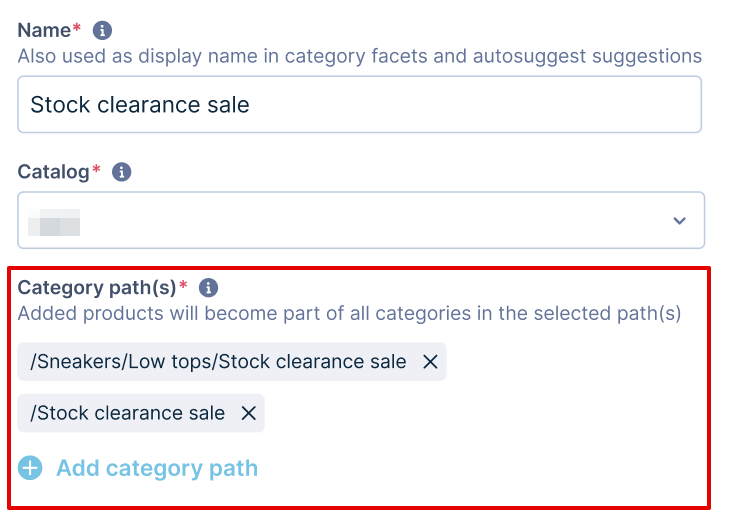
Why is this valuable?
New Dynamic categories were added to the root level of the category structure by default. You now have control over their positioning, allowing you to place them logically.
4. Sleek new look for Discovery dashboard interface
We continuously strive to make your experience with the Discovery dashboard seamless, consistent, and intuitive. Following are the latest UI updates that elevate the dashboard’s look and feel:
-
Enhanced navigation columns in Ranking rules pages.

-
Enhanced styling of the Product grid editor for a consistent user experience.
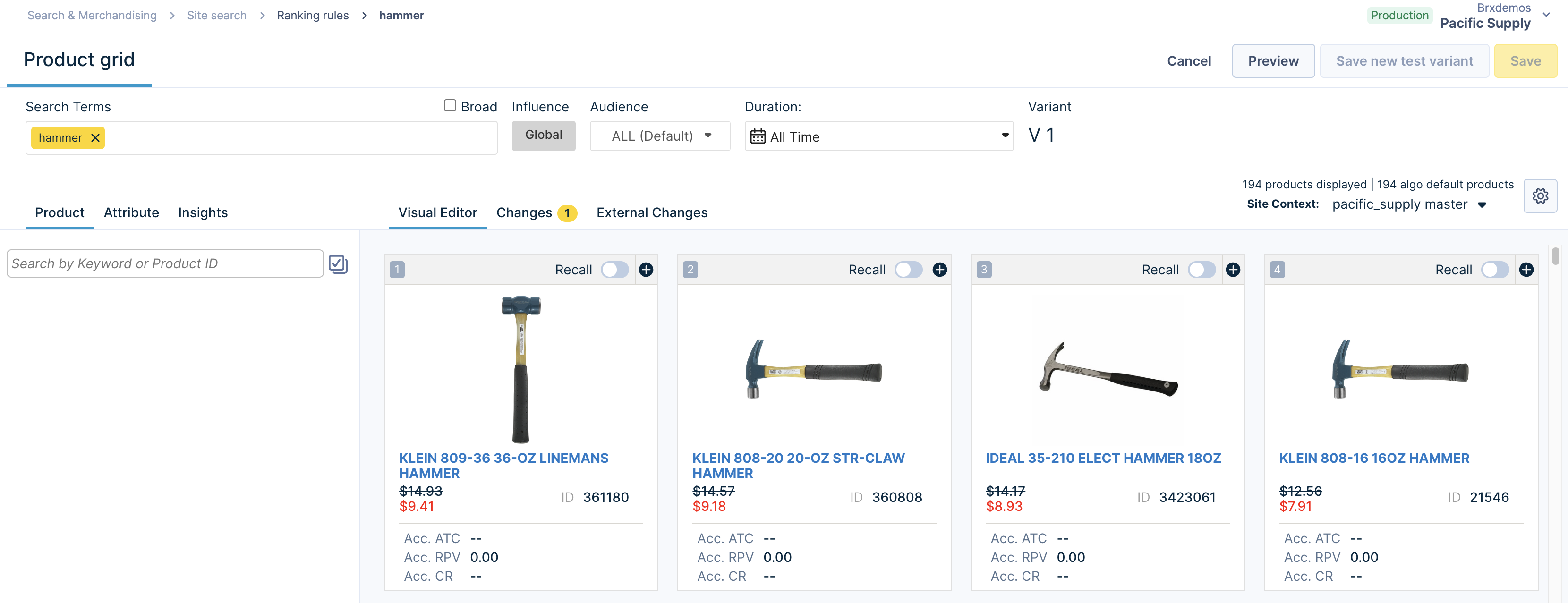
-
Enhanced UI elements such as clickable breadcrumb navigation in Ranking rules and Recommendations & Pathways pages and easily visible bulk selection checkboxes.
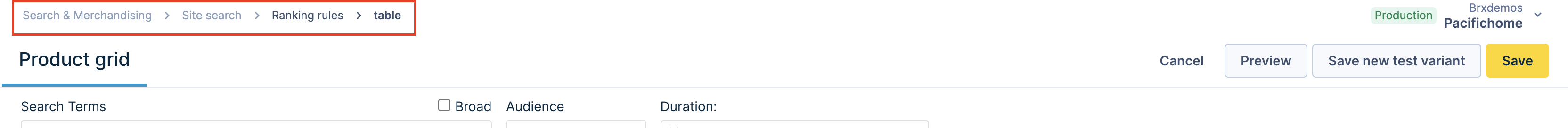
clickable breadcrumb navigation
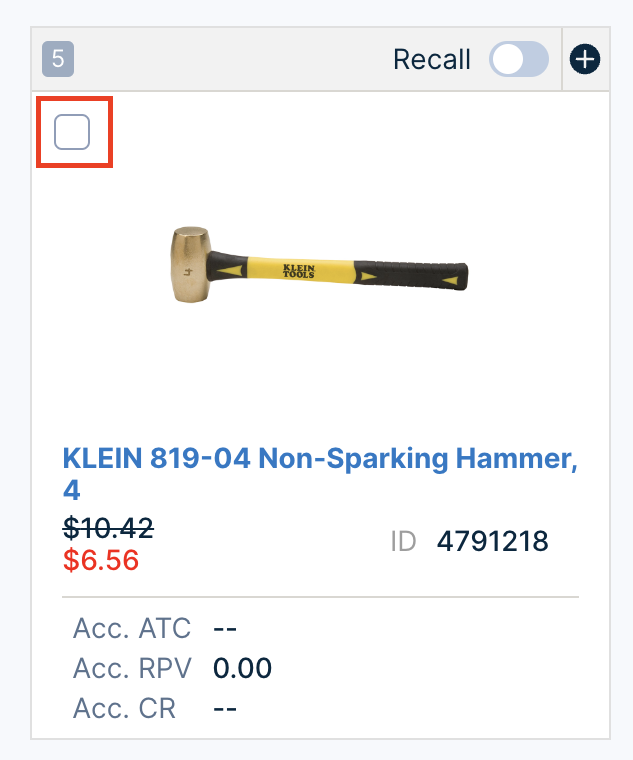
visible bulk selection checkboxes
- Performance enhancements that help load ranking rules pages (Search, Category, and Global rules) up to 10 times faster.
🐛 Bug fixes
- Catalog Management: In a few instances, search results were missing under the Search tab due to a validation issue. Specifically, the issue affected facet 3.0 responses that included a "number_range" facet. We have fixed the issue by adjusting the validation to show search results for these specific cases.
Subscribe to Bloomreach Discovery Release email notifications by filling out this form.
