🚀 Release 2024-22
Release date: March 27, 2024
TL;DR : This release features the launch of our latest Recommendations model, new Numeric Attribute operations, and a new level in the User management hierarchy. We have also introduced updates to Catalog Management and deployed minor bug fixes.

🎉 Feature Updates
1. Drive Conversions with New Co-Bought Recommendations Model
We are thrilled to announce the launch of our latest Recommendations model: Standard Frequently Bought Together model.
What's New?
- This vector and LLM-based co-bought model recommends complementary products based on the basket and browsing data.
- The model is fine-tuned to handle scenarios where product relationships aren’t the same in both directions. For example, the model understands that a screen protector can be a suitable recommendation for a phone, but a phone is not a relevant co-bought recommendation for a screen protector.
Why is this valuable?
- Cross-category recommendations: With richer product profiles, the model can suggest cross-category co-bought product recommendations that can lead to increased conversions. Suppose for the product “shoes,” the model could recommend socks, shoe laces, or inserts.
- Recommendations with sparse data: The model can predict recommendations for products with little or no purchase data by learning from existing product relationship patterns.
Model Access
- Existing Customers: Customers integrated before April 1st, 2024, will have continued support for their existing model. Kindly contact Bloomreach Support if you wish to upgrade to the Standard FBT model.
- New Customers: New integrations after April 1st, 2024, will support the Standard model by default.
Visit the documentation article to learn more.
2. Create More Precise Ranking Rules with New Numeric Attribute Operations
We are excited to introduce new Numeric Attribute operations that allow you to merchandise and curate a precise product grid.
What's New?
-
New "Exclude" and "Include Only" operations on Numeric Attributes.
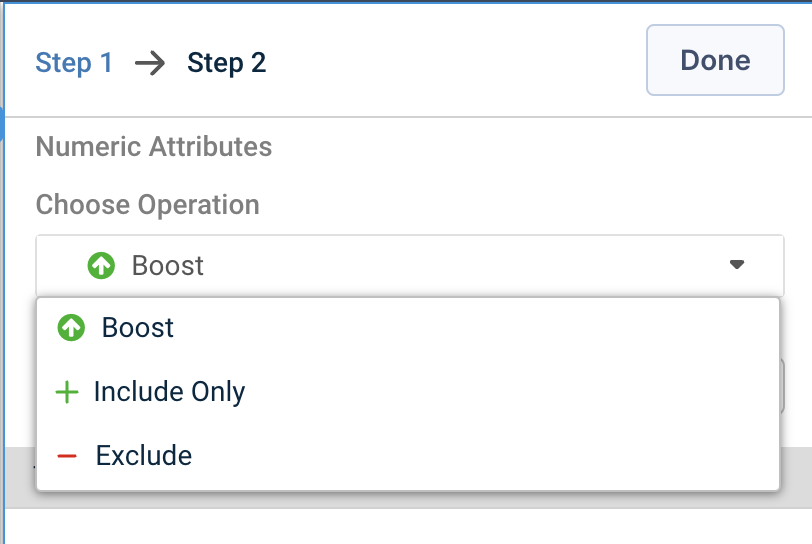
-
New operations on ranges for Numeric Attribute values (in between, equal to, lower than, higher than). For instance: - Exclude all products with “price” lower than 4.99. - Exclude products where “inventory” is below 5 units.
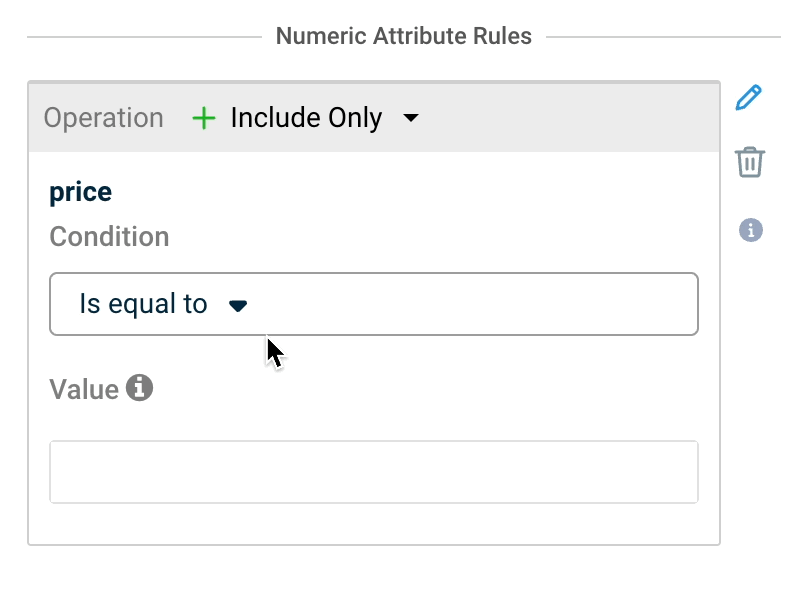
.
Why is this valuable?
These new operations provide a more granular level of control over your product grid, unlocking valuable use cases like
- Effortless manual curation for product grids.
- Ability to remove the irrelevant, low-priced products in the grid based on their numeric values.
Note: New operations are currently not available for Recommendations widgets.
Visit the documentation article to learn more.
3. User Management Support for both Production and Staging
The User management module now has a new hierarchy level called “Environment,” which allows admins to assign different roles for the Discovery Staging and Production environments.
What's New?
-
Each Account will now have Environment nodes nested below. The hierarchy looks like this: Parent Organization → Account → Environment → Site.
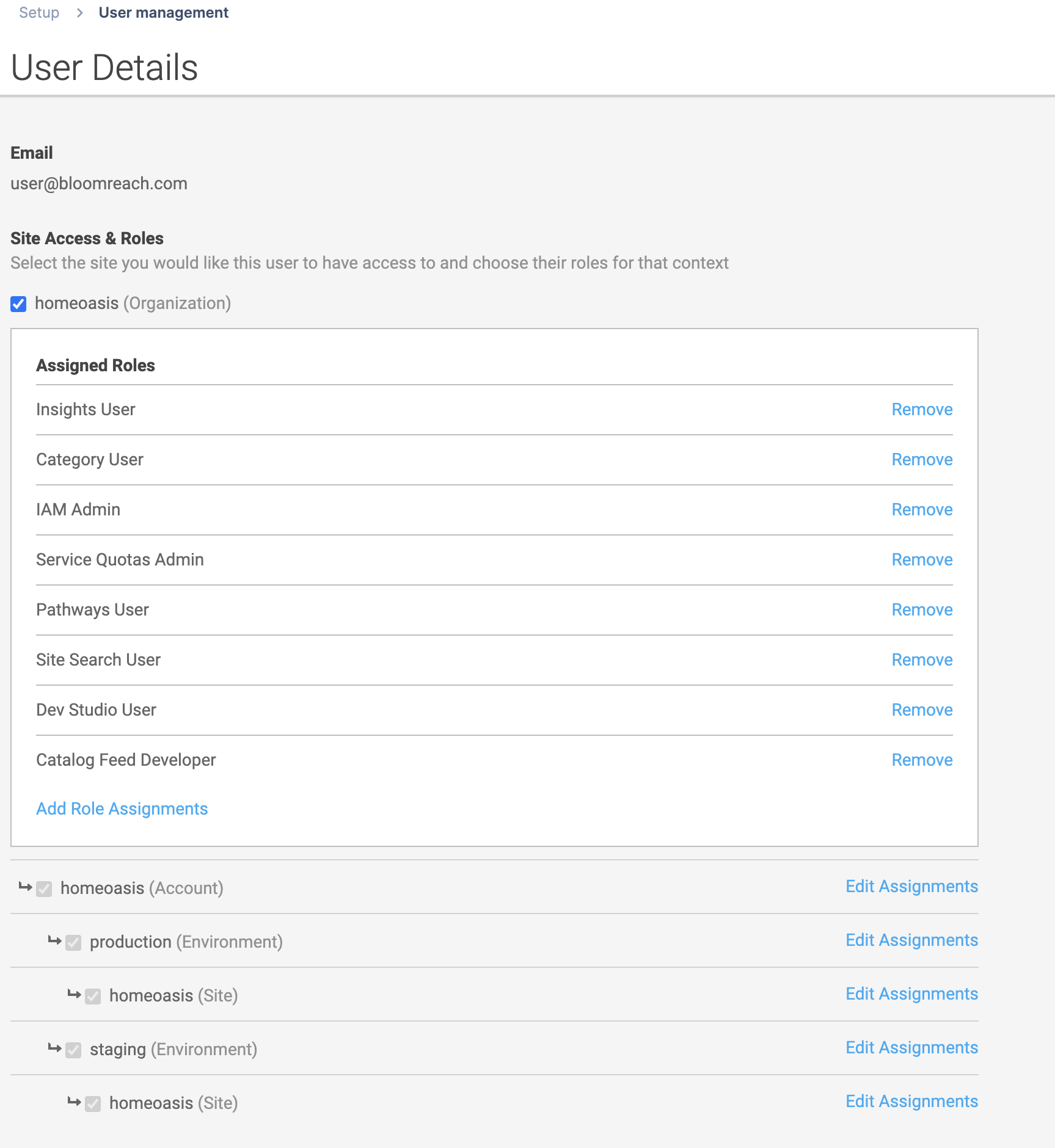
-
The roles assigned at the Environment level or below will only be applicable to that specific Environment.
-
Note that there is a temporary limitation that access to the Catalog Management API will only be granted to users with the Catalog Feed Developer role (formerly named DataConnect User; see more below) assigned in the Production environment. Support for granting access to the Catalog Management API in the Staging environment will only be added in a future release.
Why is this valuable?
With this functionality, you can now allow users to access different functionality in the Staging and Production environments, i.e., tools-staging.bloomreach and tools.bloomreach. This is particularly useful for enabling developers to experiment safely with how changes in different aspects of the Discovery product interact.
For example, a customer may choose to enable certain merchandising-related functionality for developers in Staging, so those developers can see how changes to attributes in a product feed will appear for their merchandising-focused colleagues.
Visit the documentation article to learn more.
⚡Improvements
Catalog Management: Added Support for Read-only Mode
We are happy to share that Catalog Management now supports a Read-only mode, which is being enabled for all Discovery users.
What Improved?
- All users can now view the most recent feed data and Catalog Settings in the Catalog Management UI and interact with a basic search preview.
User role changes
- The DataConnect User role has been renamed to Catalog Feed Developer, and all users who were assigned the previous role will retain access under this new name.
- Users with the Catalog Feed Developer role will have no change to their access to manage Catalog Settings, but other users will only be able to view the current settings.
🐛Bug fixes
-
Product Grid Editor: There were issues with selecting metrics under the Insights tab in the product grid editor. We have resolved the issue, and you should now be able to select any metric from the dropdown.
-
Catalog Management: When making a search request in a catalog with "Facet Response V3" and category facets configured, the Search tab fetched no results. We have fixed this issue, and the search results are now visible.
Subscribe to Discovery Release Email Notifications
Subscribe to Bloomreach Discovery Release email notifications by filling out this form.
