🚀 Release 2023-421
Release Date: November 6, 2023

Dashboard
🎉 Feature Updates
1. Algo Weight Customization - Customize the Default Product Ranking Algo
We are thrilled to announce the launch of our new powerful feature - Algo Weight Customization.
Algo Weight Customization allows you to customize Bloomreach’s default ranking algorithm by boosting the contribution of different performance attributes (Siteweide revenue, Sitewide ATC, etc.) to the algorithm. You can use your own custom algorithm on one or more Search and Category pages.
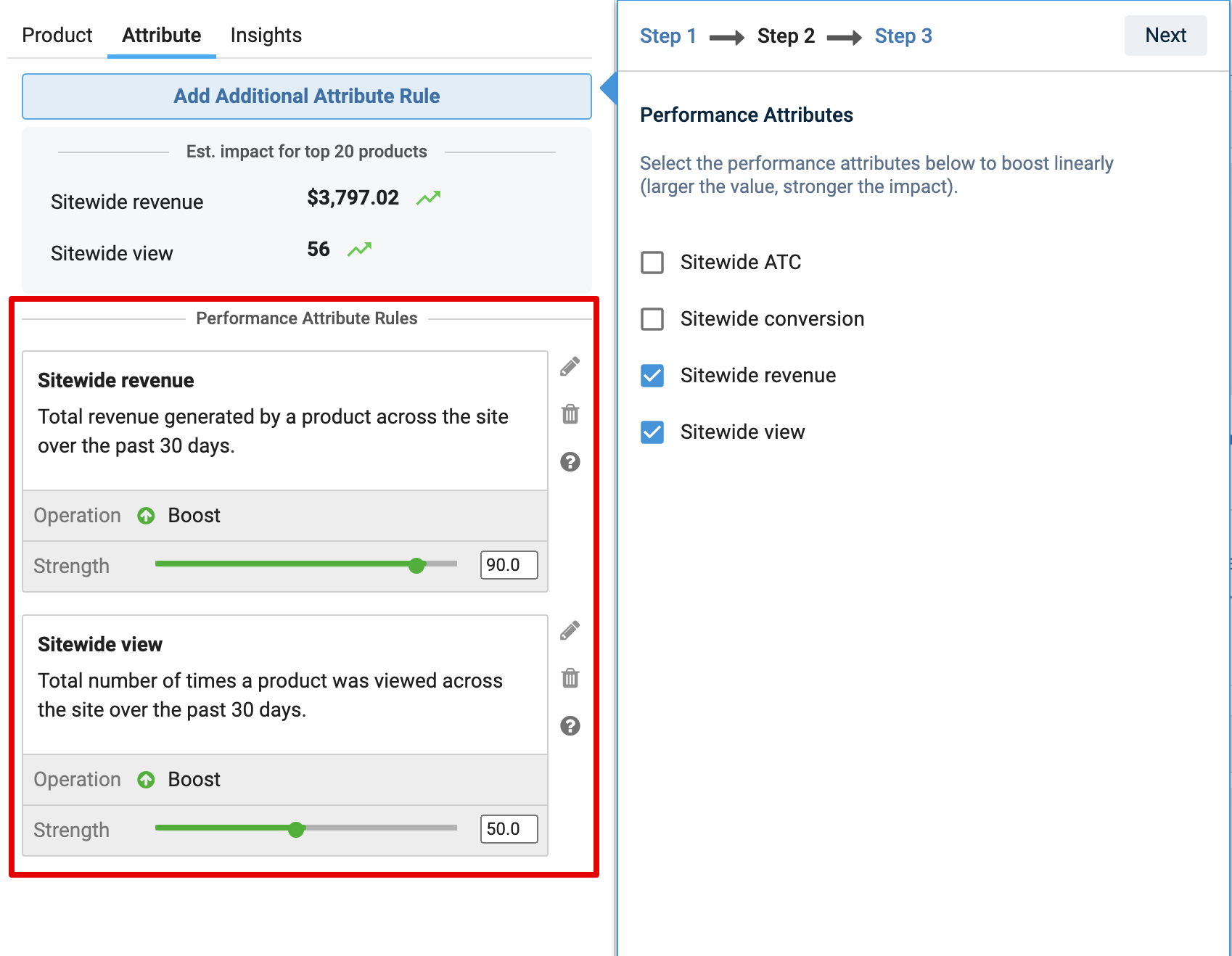
In addition, it also makes it possible to disable the existing ranking algorithm fully or partially on these Search and Category pages.
2. Additional Facet Operations on the Local Level
We are excited to share that we have improved the control you have over your facets on Search and Category pages by offering new facet operations.
Earlier available for only Global Facet Management, these operations are now extended to the local level and allow you to perform facet renaming, facet value reordering, facet value merging, facet sort order, and more.
3. Bulk Operations Support for Ranking Rules
We are happy to share that Ranking Rules listing pages now support bulk operations capability. You can now Enable, Disable, or Delete multiple Ranking Rules at once by selecting them.
This is available for Ranking rules on all levels (Global or Query/Category Pages) and would save time when working with a large number of rules simultaneously.
🚩 Known Issue
- When enabling or disabling rules using bulk action, the "Last Changed" column is updated after a manual refresh.
🐛 Bug fixes
- The product grid data in ranking rules now shows in the correct language as per the selected site context for site groups.
Search
🎉 Feature Update
LLM-based Precision (Beta) - Showcase Precise Recall Leveraging Powerful Large Language Model
We are thrilled to announce the beta launch of our new Search Recall Precision mode - LLM-based Precision!
What’s New
LLM-based precision leverages cutting-edge ML technology (Vector-based models) to truly recognize the related product types behind the entire range of head, torso, and tail queries.
Suppose a shopper searches for "white shoes". Our semantic engine detects “shoes” as the product type for this query. The large language model recognizes the related product types for “shoes” as "boots", "footwear", or "pumps". Consequently, only products belonging to these specific product types are retained in the recall set.
By including only related product types in the recall, LLM-based precision eliminates noisy products for a more relevant search experience.
How to enable LLM-based Precision
You can directly enable the LLM-based precision algorithm under the Global Rules and Query Overrides sections of the Recall Algorithms module.
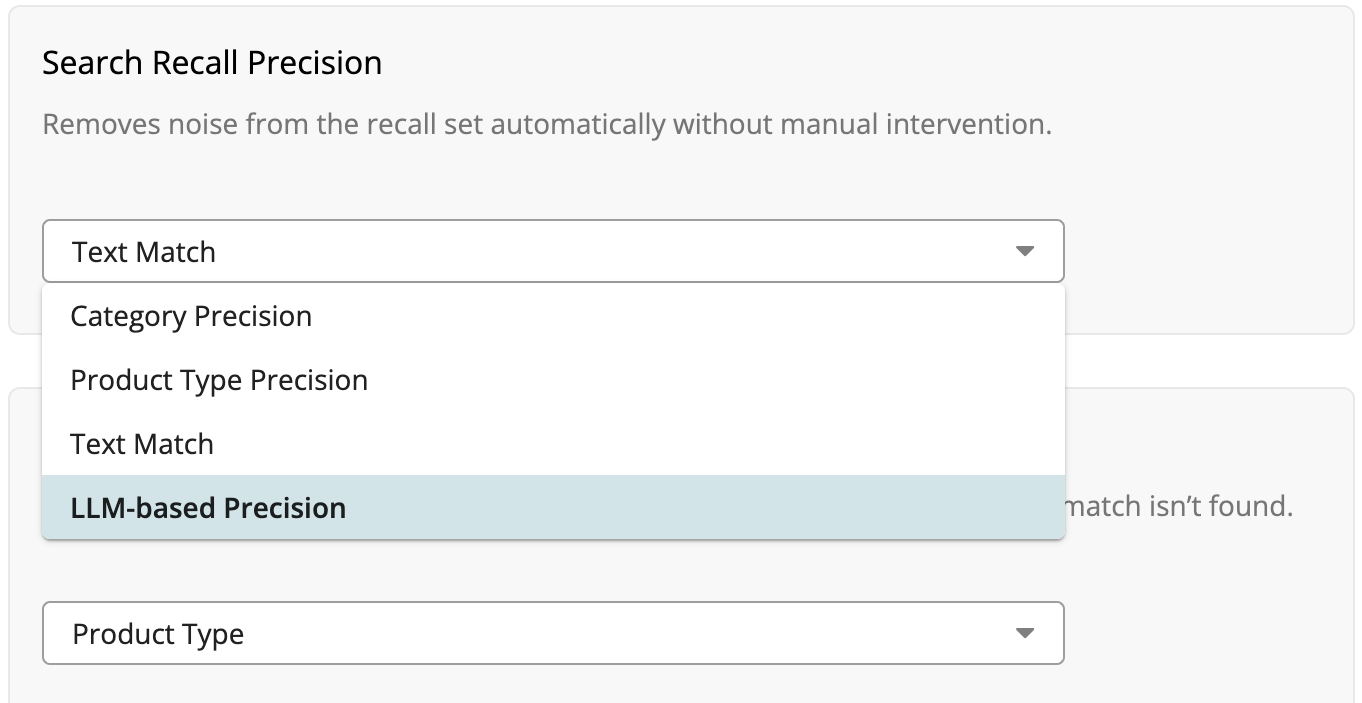
Go to Algorithm Customizations > Recall Algorithms > Global Rules > Search Recall Precision to enable LLM-based Precision
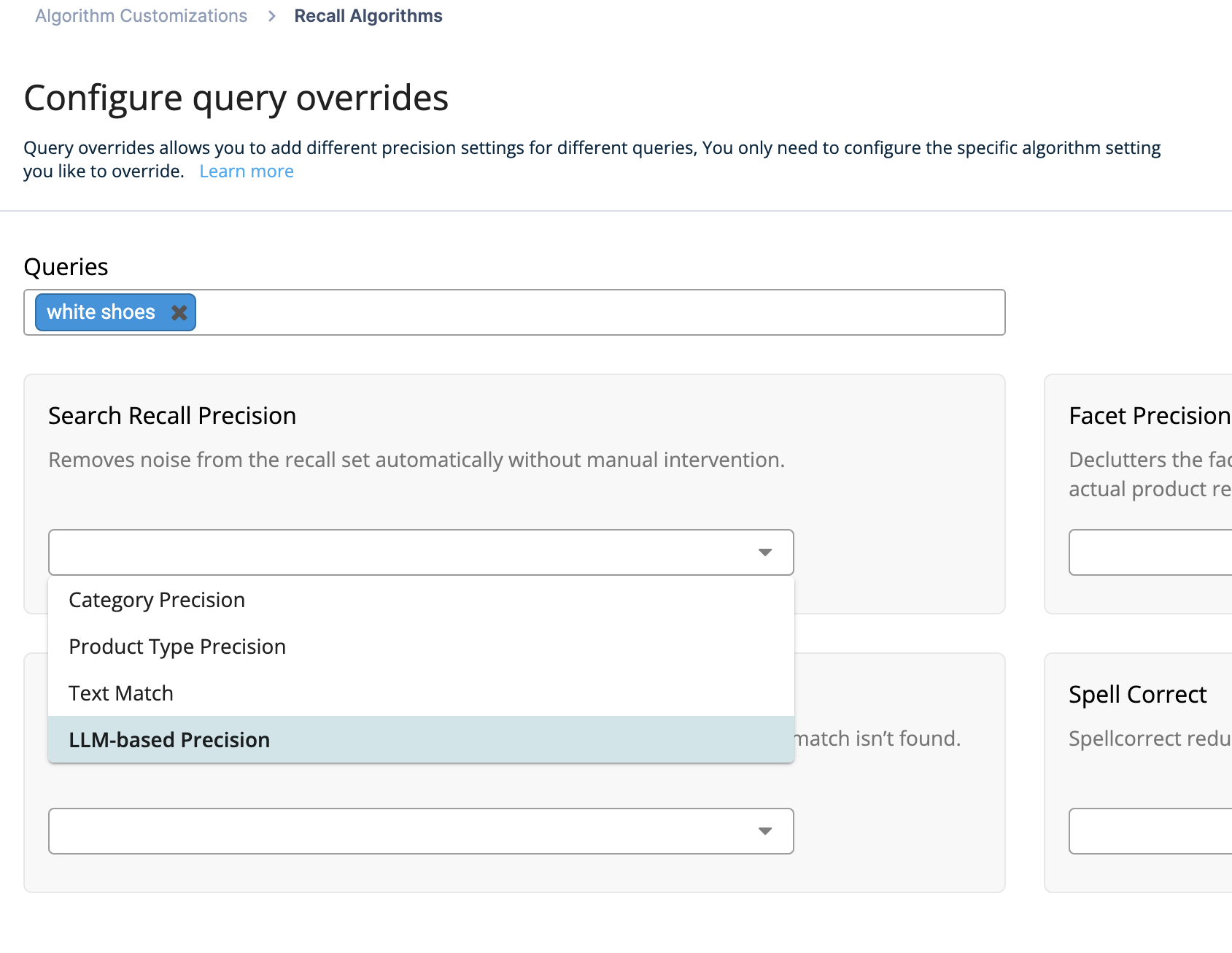
Caption: Go to Algorithm Customizations > Recall Algorithms > Query Overrides to configure a query-specific precision rule
Please note that the API parameter will be made available by Q1 of 2024.
Who can access this feature
LLM-based precision is currently available for Discovery Search customers with English sites.
Visit this article to learn more about the new precision mode.
🐛 Bug fixes
- Dynamic categories are now showing the included products correctly after applying your selected conditions while editing or creating a Category in Category management.
Analytics
🐛 Bug fixes
- Duplicate rows don't show up anymore on the account level in the compass Previous Page report within Customer Journey in Playbooks.
