Analytics FAQ
Why do I not see the expression/segmentation/aggregate I created in the list of events/attributes?
This might be due to the definitions or analyses being in different initiatives. When a piece of your use case is placed in an initiative, all other pieces either need to be in the same initiative, or need to be marked as Global Object.
How to build a report for multiple campaigns that calculates revenue or other properties using a running aggregate in rows?
If a running aggregate is used in the rows and the report is made for multiple campaigns, discrepancies between the original evaluation for a single campaign and custom report for multiple campaigns are expected due to variability of customer journey and inability to achieve 100% correct attribution.
How to put multiple values into a filter?
You may have a longer list of attribute values in conjunction with the IN operator. For example, multiple ZIP code values.
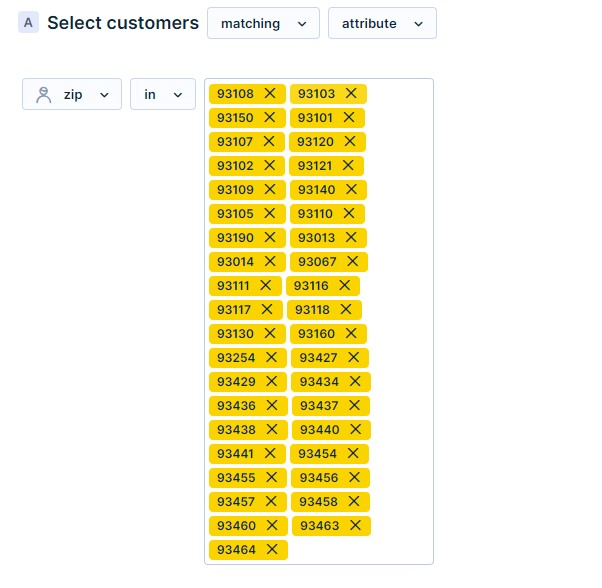
You might be wondering if using the IN operator on multiple attribute values is the best approach, and if so, in which specific circumstances.
Here you’d need to take a moment and consider how many customers exactly in your customer base have zip codes and need to be segmented.
If it is a small number, it would be possible to just add their ZIP code values using an IN operator (email IN list of ZIP code values ) - IN is a resource-costly operator and can not be used for big volumes.
If it is a larger number ( more than a few hundred), the only way to do this is to create some attribute for them to be in common. This can be done via an import where you would have the customer ID in one column and some other attribute in the second column (like email list equals this and that)- then, you would be able to simply filter them using condition.
It pays to exercise caution using the IN operator on a large list of values, especially a list exceeding a few hundred values in length.
Updated 4 months ago
