Content Audiences for Personalization
Introduction
In order to provide an engaging experience to your audiences, Bloomreach Content provides a direct synchronization with Bloomreach Engagement. To learn more about the integration, click here.
Prerequisites
Content audiences work together with Bloomreach Engagement to enable the personalization of pages. The following documentation assumes a working knowledge of managing segmentations and email campaigns in Bloomreach Engagement.
Tip:
See the Bloomreach Engagement documentation for more information.
How does content personalization work?
You create segmentations and/or email campaigns in Bloomreach Engagement. With the segment-based content personalization integration, the Bloomreach Engagement projects that are assigned to Bloomreach Content Channels are automatically added to your Content Audiences.
Visitors to your site can be assigned a segment by Bloomreach Engagement by an email campaign the visit originated from and/or dynamically while they are browsing the site. In the latter case, it can take a few page visits before enough information about the visitor is available to assign them a segment.
Bloomreach Content serves personalized pages based on the segment or segments assigned to the visitor. Each component on a page can have personalized variants for any number of segments.
When a visitor visits a page, for each component on that page, the personalization engine tries to match the best component variant to that visitor in the following order:
- Campaign variant matching the visitor's profile
- Segmentation variant matching the visitor's profile
(in case the visitor profile matches multiple segmentation variants for a component, the order of the
segmentations in the _Content audiences app determines which variant will be used)_ - Default variant (no personalization)
It is possible that a single page contains a combination of two or even all three options above for the same visitor, depending on the availability of matching variants for each component on that page. You can Preview a Personalized Page such combinations using an "alter ego" in the Experience manager application.
How to set up content personalization?
The following pages describe how to extend the segmentations and email campaigns you set up in Bloomreach Engagement, to your pages in Bloomreach Content.
-
Segment-Based Content Personalization provides details on setting up your Content SaaS x Engagement integration which elevates your Content Audiences experience.
Screenshots
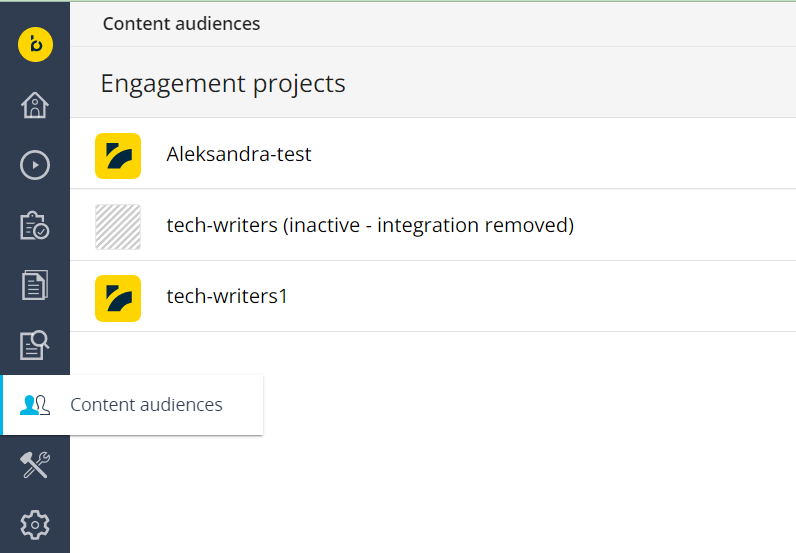
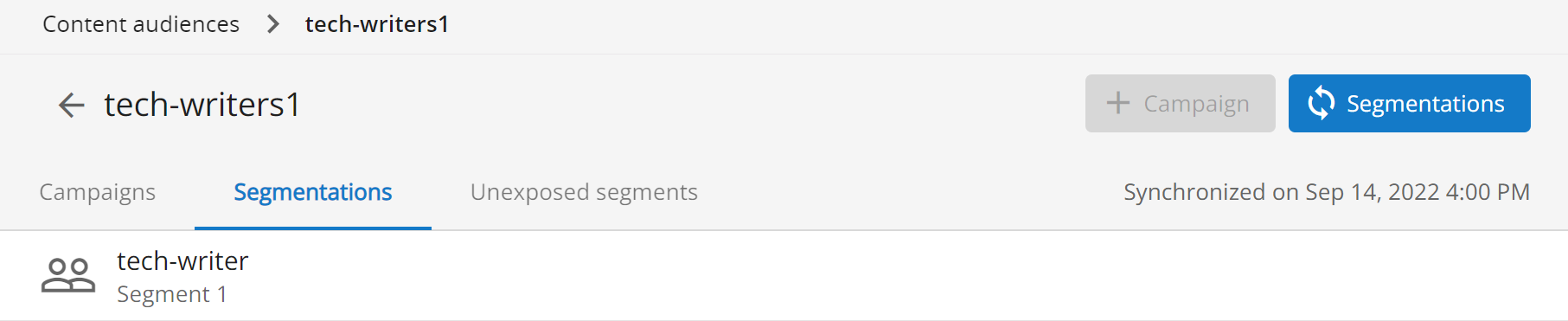
Updated 9 months ago
